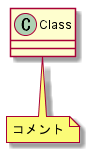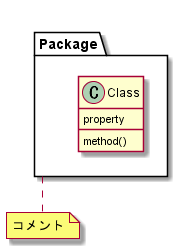クラス図をPlantUMLで書く際に、パッケージにコメントを付ける方法で結構手間取ったので備忘録に。
■テキストエディタ
Visual Studio Code
そもそもコメントって
class Class{
}
note bottom: コメント
なんぞやというのは上記のようにクラスにくっつけるメモのようなもののことです。
クラスの説明を書きたい時などに使えます。
bottom を right や left に変えることでメモの位置も変わります。
note bottom: コメント
note right: コメント
note left: コメント
パッケージにコメントを付ける
note "コメント" as comment
folder "Package" as Package{
}
Package .. comment
packageではなくfolderを使うことでコメントを付ける事ができます。
手順としては
①コメントを宣言
note "コメント" as comment
② folderを宣言
folder "A" as B {
}
③ folderにコメントを指定
B .. comment
といった流れかと思います。
勿論folderの中にクラスを入れることも出来ます。
note "コメント" as comment
folder "Package" as Package{
class Class{
property
method()
}
}
Package .. comment
クラスを入れると何故かレイアウトもちょっとpackageっぽくなります。
参考