Unity-Robotics-Hub のチュートリアルはこちら
チュートリアルが英語で難しい
とりあえずさらうためにも下記サイトを順に追っていくと特に問題なく進めることができました
ソースを変更したい - Pythonソースコード
こちらで解決しました
・ソースコードを更新しても反映されない
・imageとcontainerの再作成が分からない
ソースを変更したい - Unity-ROS MessageGeneration ソースコード
『MoverServiceRequest』というスクリプトを変更したかったのですが、ソースコードの一番上に
'Do not edit! This file was generated by Unity-ROS MessageGeneration'
と記載されていて、自動生成されるため編集しない前提のソースコードでした。
でもrequest増やしたいんです・・・。
ということで自動生成部分のチュートリアルを読み直した結果、
下記画面の【build 1 srv】ボタン押下で自動生成されることが分かったため、『MoverService.srv』を見てみることに。
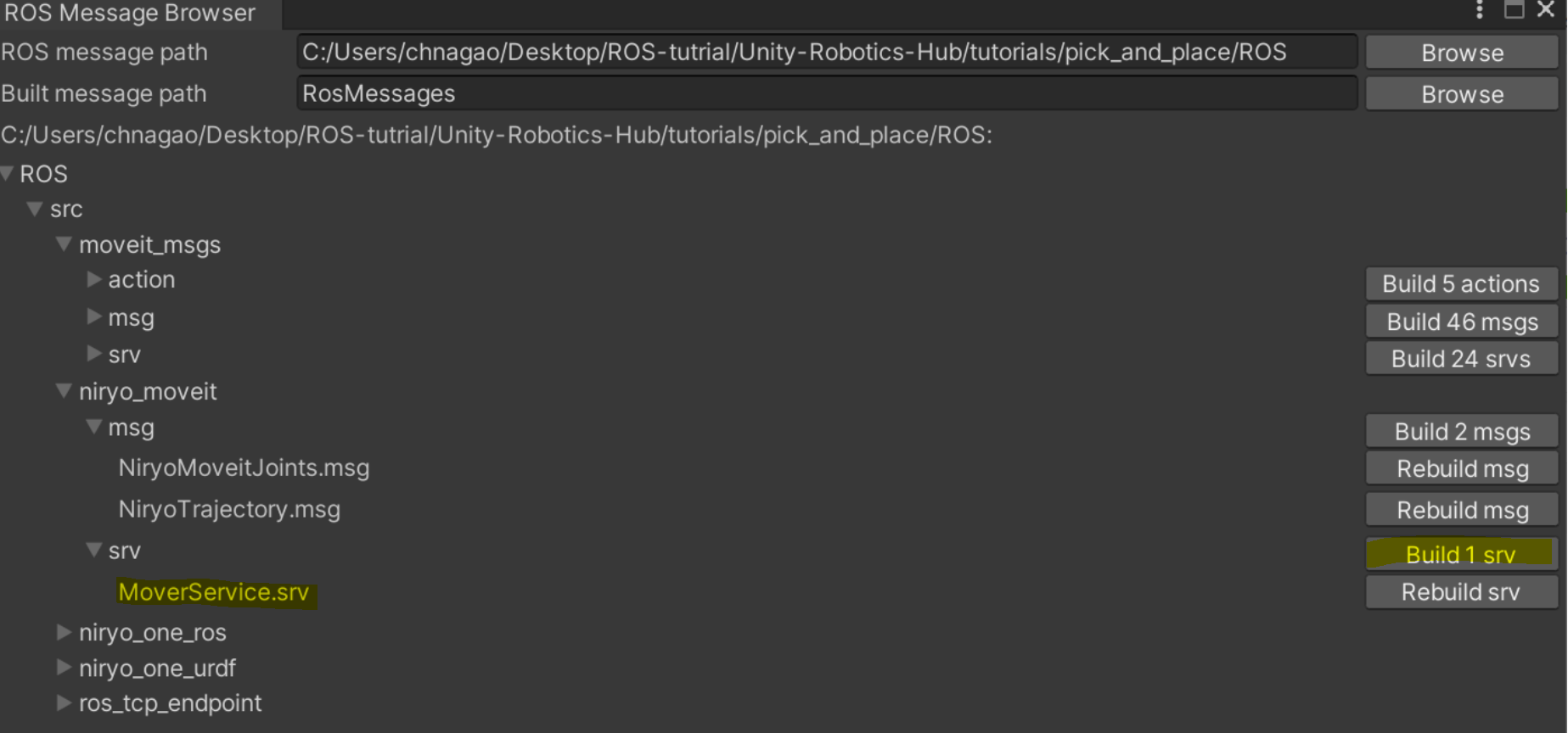
『MoverService.srv』に、requestで増やしたい内容を追記して保存。

もう一度先ほどの【build 1 srv】ボタンを押下して『MoverServiceRequest』を見に行くと、勝手に追加されてました(歓喜)
