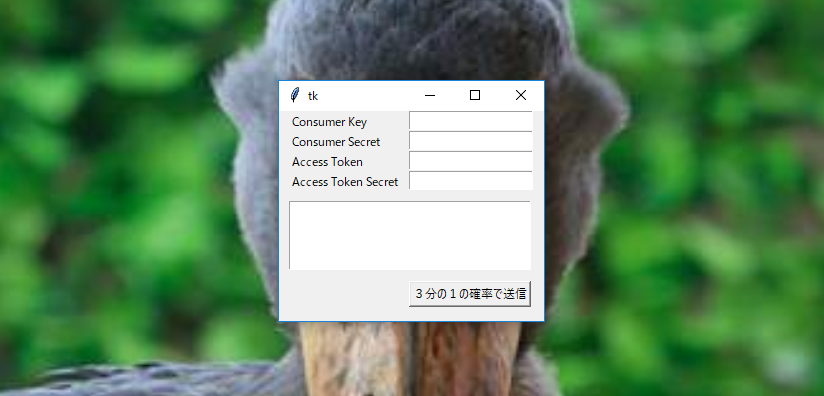送信ボタンを押すと、3分の1の確率でツイートされるプログラムをつくりました。
Pythonで初めてtkinterやTwitterを使ってみる人にちょうどいいプログラムかと思いました。またツイートするのに勇気がいるときなどに、3分の1の勇気で送信ボタンを押せるかと思います。
プログラムを実行すると、tkinterでテキストボックス、送信ボタンなどが表示されます。テキストボックスにつぶやきたい内容を入力し、送信ボタンを押すとツイートされます。
もちろん、どのアカウントからツイートするかといった情報もなければツイートできないので、その情報を入力する欄もあります。
以下がコードです。
import random
import twitter
import tkinter
root = tkinter.Tk()
root.geometry("265x210") #画面の大きさを決める
# ラベルをつくり、テキストと位置を決める(4個分)
l1 = tkinter.Label(text=u'Consumer Key')
l1.place(x=10, y=0)
l2 = tkinter.Label(text=u'Consumer Secret')
l2.place(x=10, y=20)
l3 = tkinter.Label(text=u'Access Token')
l3.place(x=10, y=40)
l4 = tkinter.Label(text=u'Access Token Secret')
l4.place(x=10, y=60)
# アカウントの情報を入れるためのテキスト欄をつくり、位置を決める(4個分)
t1 = tkinter.Entry()
t1.place(x=130, y=0)
t2 = tkinter.Entry()
t2.place(x=130, y=20)
t3 = tkinter.Entry()
t3.place(x=130, y=40)
t4 = tkinter.Entry()
t4.place(x=130, y=60)
# ツイートする文章を入力する欄をつくり、位置を決める
tb = tkinter.Text(width=34,height=5)
tb.place(x=10, y=90)
def push(event): #送信ボタンが押された時の命令を定義する
mode = random.randint(0, 2) #0から2までの整数の乱数を代入する
if mode == 2:
#入力されたアカウントの情報をそれぞれの変数に入れる
v1 = t1.get()
v2 = t2.get()
v3 = t3.get()
v4 = t4.get()
auth = twitter.OAuth(consumer_key=v1,consumer_secret=v2,token=v3,token_secret=v4)
status = tb.get('1.0', 'end')
t = twitter.Twitter(auth=auth)
t.statuses.update(status=status, media_ids=",")
else:
pass
# ボタンの位置とテキストを決める
b = tkinter.Button(text=u'3分の1の確率で送信', width=16)
b.bind("<Button-1>",push)
b.place(x=130, y=170)
root.mainloop()
以上が、3分の1の確率でツイートされるアプリケーションの作り方でした。