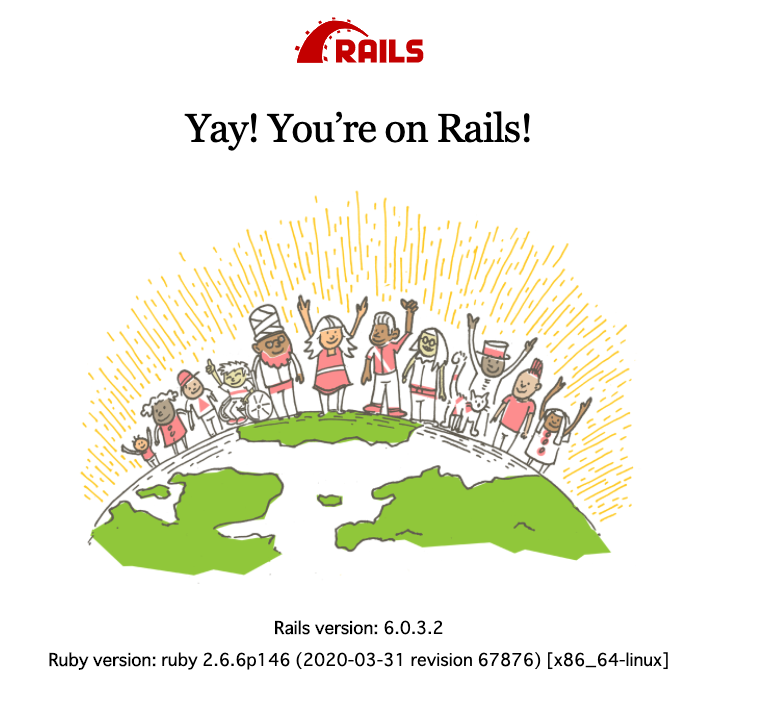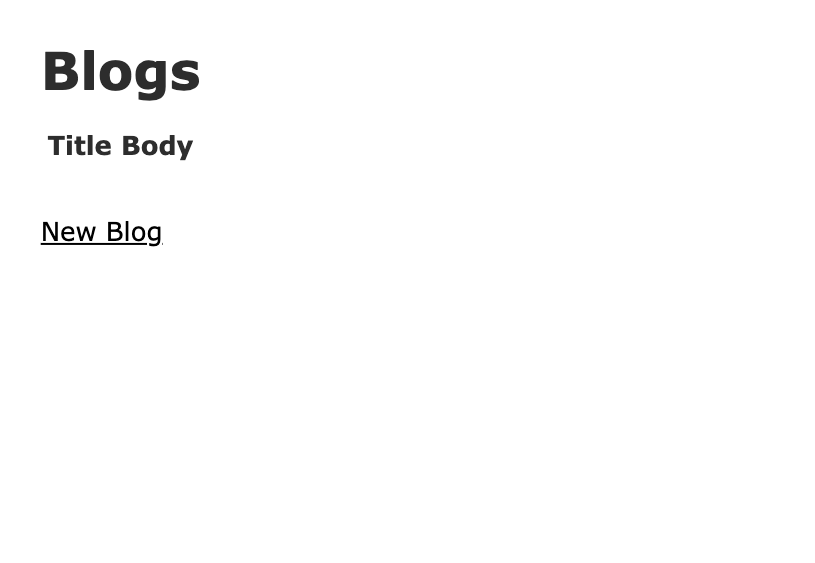herokuへデプロイする練習
Dcokerコンテナ上に、Railsアプリを組んでCircleciを使って自動デプロイまでを一気にやろうとしたら
迷宮入りしたので、原点回帰しようと思います。(第2段)
自分の環境
Ruby : 2.6.6
rails : 6.0.3.2
git : 2.23.0
heroku-cli : 7.42.13 darwin-x64 node-v12.16.2
Docker : 19.03.12
開発環境は、MySQLで
本番環境は、PostgreSQLというパターンで組んでみようと思います。
手元のDocker上にRailsアプリを用意する
まずは、アプリを作るディレクトリを作成し、そこにtouchコマンドで必要な諸々を用意します。
$ touch {Dockerfile,docker-compose.yml,Gemfile,Gemfile.lock,entrypoint.sh}
FROM ruby:2.6
RUN curl -sS https://dl.yarnpkg.com/debian/pubkey.gpg | apt-key add - \
&& echo "deb https://dl.yarnpkg.com/debian/ stable main" | tee /etc/apt/sources.list.d/yarn.list \
&& apt-get update -qq \
&& apt-get install -y nodejs yarn \
&& mkdir /heroku_app
WORKDIR /heroku_app
COPY Gemfile //Gemfile
COPY Gemfile.lock /heroku_app/Gemfile.lock
RUN bundle install
COPY . /heroku_app
COPY entrypoint.sh /usr/bin/
RUN chmod +x /usr/bin/entrypoint.sh
ENTRYPOINT ["entrypoint.sh"]
EXPOSE 3006
CMD ["rails", "server", "-b", "0.0.0.0"]
version: '3'
services:
db:
image: mysql:8.0
environment:
MYSQL_ROOT_PASSWORD: password
ports:
- '3306:3306'
command: --default-authentication-plugin=mysql_native_password
volumes:
- mysql-data:/var/lib/mysql:cached
web:
build: .
command: bash -c "rm -f tmp/pids/server.pid && bundle exec rails s -p 3006 -b '0.0.0.0'"
volumes:
- .:/heroku_app
ports:
- "3006:3000"
depends_on:
- db
stdin_open: true
tty: true
command: bundle exec rails server -b 0.0.0.0
volumes:
mysql-data:
driver: local
source 'https://rubygems.org'
rails ‘6.0.3’
# !/bin/bash
set -e
# Remove a potentially pre-existing server.pid for Rails.
rm -f /heroku_app/tmp/pids/server.pid
# Then exec the container's main process (what's set as CMD in the Dockerfile).
exec "$@"
上記5点を用意できれば、下記コマンドを実行しRailsアプリを作成します。
$docker-compose run web rails new . --force --no-deps --database=mysql
併せて、テキトーな中身を作っておきます。
$ docker-compose run web rails g scaffold blog title:string body:text
$ docker-compose run web rails db:migrate
$ docker-compose up -d
herokuへデプロイする準備
続いて、Railsアプリをherokuにデプロイする前に、本番環境用にpostgreSQLを用意します。
- config/database.ymlの設定
- Gemfile にpgを追加
- config/enviroments/deviropment.rbの設定
config/database.ymlの設定
production:
<<: *default
adapter: postgresql
encoding: unicode
pool: 5
Gemfileの設定
本番環境用にgemファイルを用意します。
productionのグループにpgを追加します。
また、MySQLは開発環境用として扱う様にするために、group :development, :test doの中へ移動させます。
group :production do
gem 'pg', '~> 0.19.0'
end
config/enviroments/deviropment.rbの設定
Rails6特有ですが、DNS離バインディング攻撃からの保護が入っているらしく、
hostを入れてあげる必要があります。
config.hosts << "radiant-springs-45017.herokuapp.com"
下記記事を参考にさせていただきました。
https://qiita.com/kodai_0122/items/67c6d390f18698950440
編集を終えたら、ビルドします。
docker-compose build
$docker-compose run web rails db:create
$docker-compose up -d
あとは、コマンド打って、ルンルンとherokuへデプロイします。
$ docker-compose down #一度落としておかないとエラーになる可能性があるとのこと
$ heroku login
$ heroku create アプリ名もしくは空欄
$ heroku container:login
$ heroku container:push web
$ heroku adding:create heroku-postgresql:hobby-dev
$ heroku container:release web
$ heroku open
終わり!
割愛しましたが、herokuへデプロイした際にエラーが発生しました。
その際は、ターミナル上で$ heroku logs --tail等を打ち、エラーを調べて解決させました。
成功された記事を参考した場合でも、環境の違い等でエラーが発生しうるので、理解のために都度調べる癖をつけるのは大事だと思った次第です。