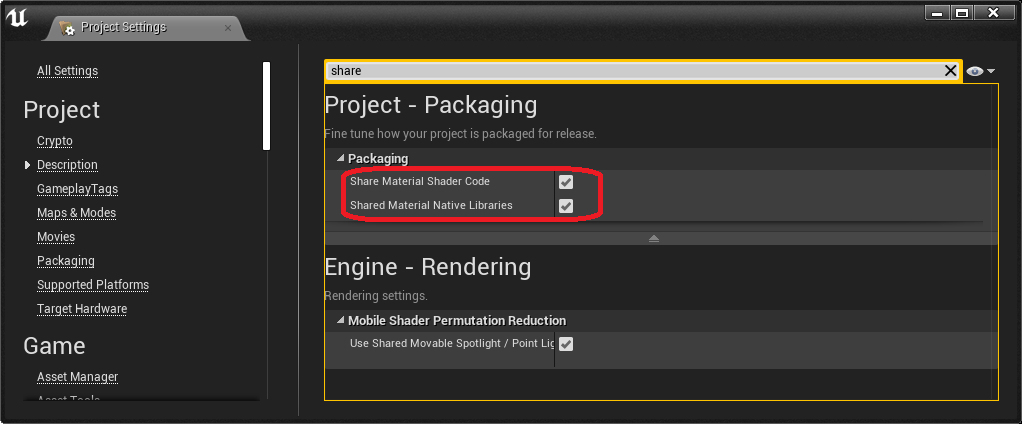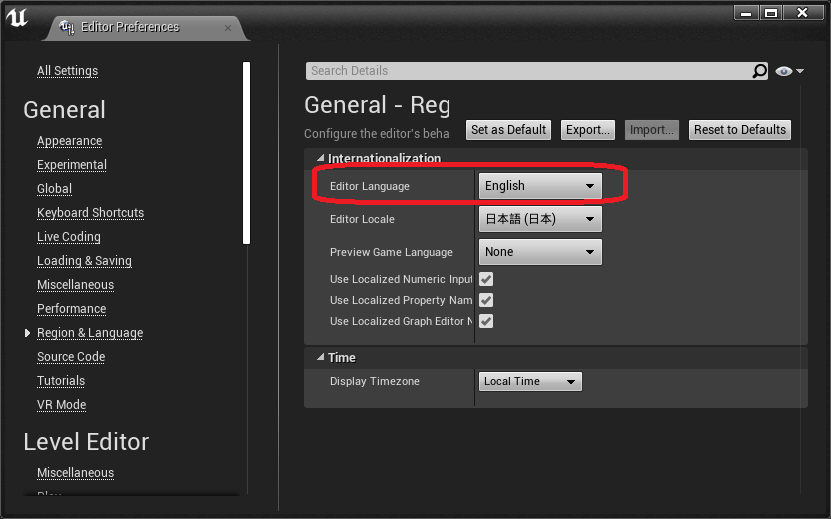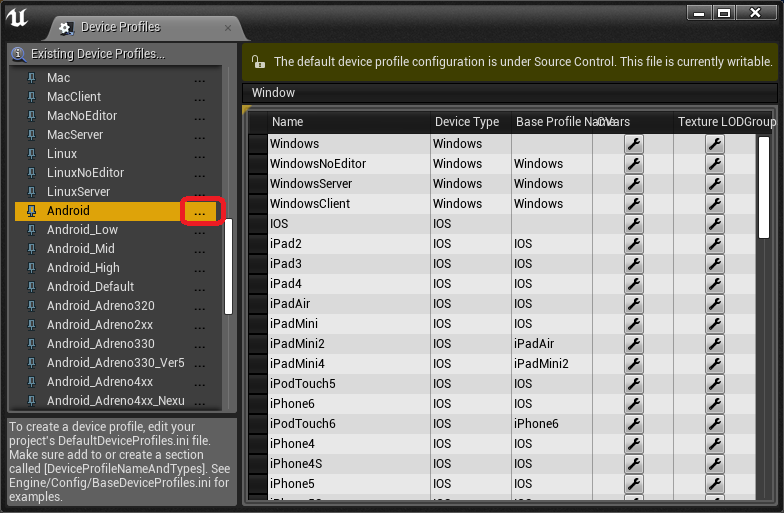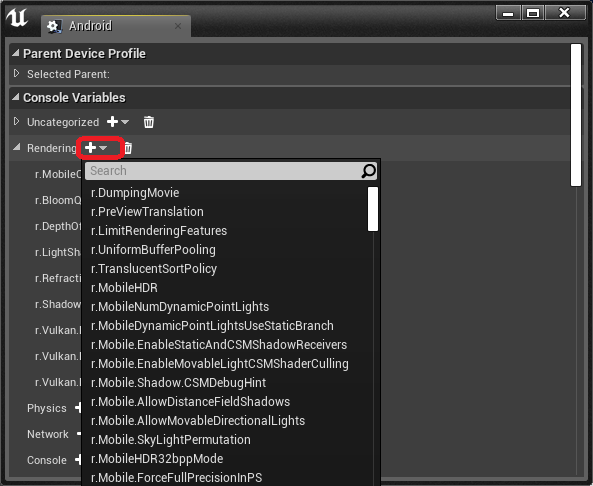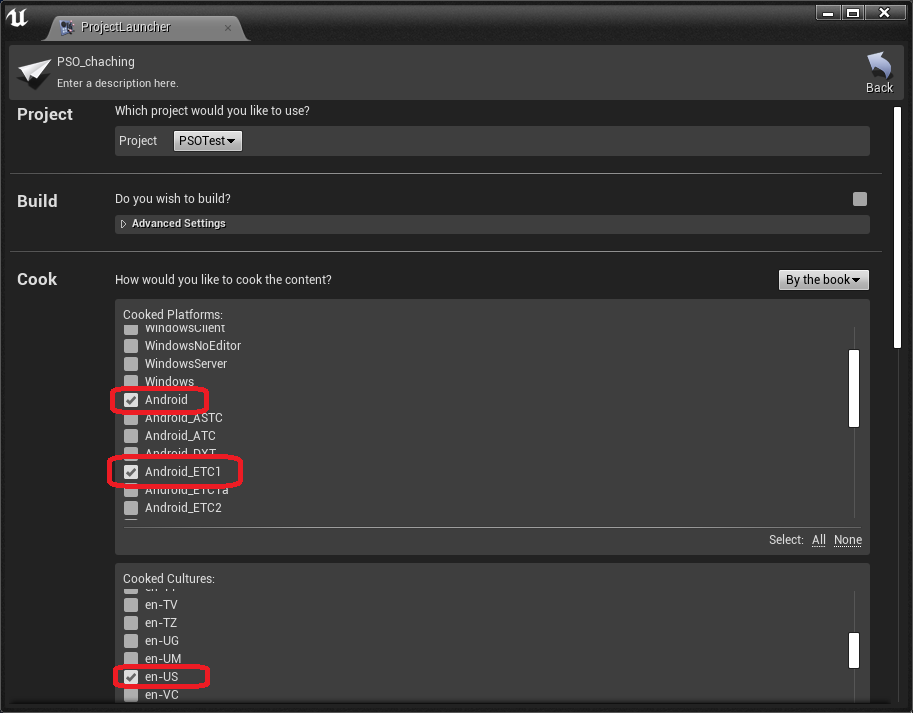はじめに
- UE4 初回起動時のカクカク対策
- その一つの原因が Android はシェーダーコンパイルを実行時にするためです。
- それを解決するUE4の仕組みが UE4 Android Pipeline State Object (PSO) です
Device Profile を設定する
-psocache -logPSO
開発環境
- Visual Studio 2017 professional
- UE4.22
PROJECT SETTING
- Share Material Shader Code
- Shaed Material Native Libraries
- にチェックを入れます。
日本語だと Device Profile の設定ができない
Device Profile を設定する
- Console => Renderring の横の + ボタンを押す
- Android, Android-ETC1, en-US にチェックを入れる
参考