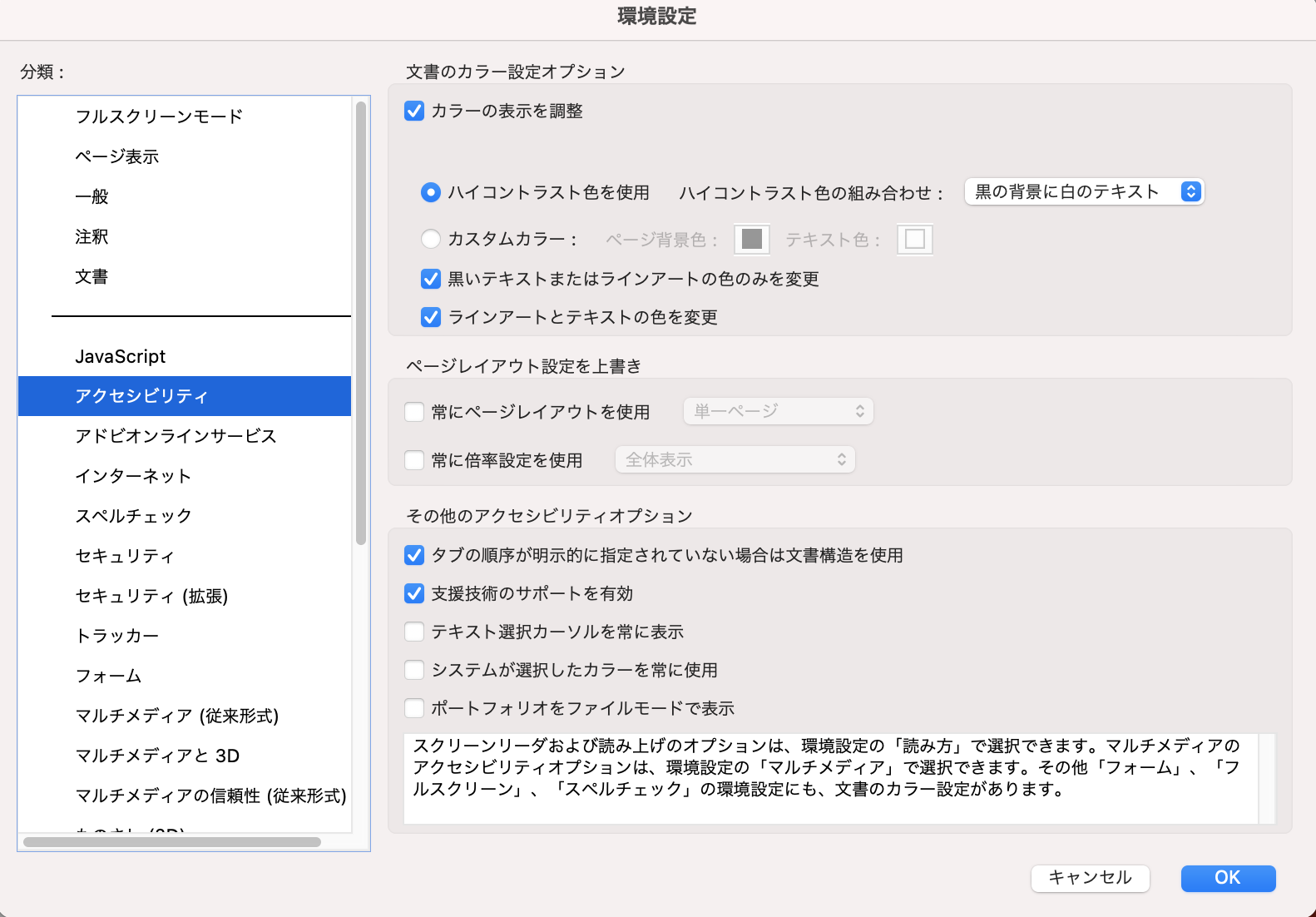環境
・mac
・Adobe Acrobat Reader
Adobe Acrobat Readerをインストール
下記リンクからインストール。
https://helpx.adobe.com/jp/acrobat/kb/install-reader-dc-mac-os.html
設定を変える
1, Adobe Acrobat Readerを開く。
2, ショートカットでCommand + Kを実行する。環境設定というタブが開かれたらOK。
3, 左のバーにあるアクセシビリティをクリック。
4, カラーの表示を調整をONにする。
5, ハイコントラスト色を使用をONにする
6, 右側のプルダウンから黒の背景に白のテキストを選択。
7, 右下のOKをクリック。