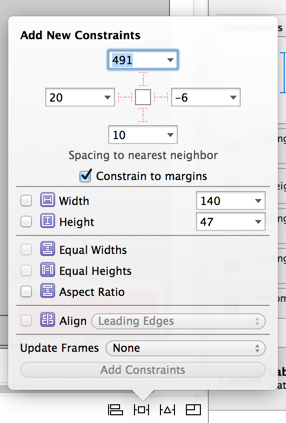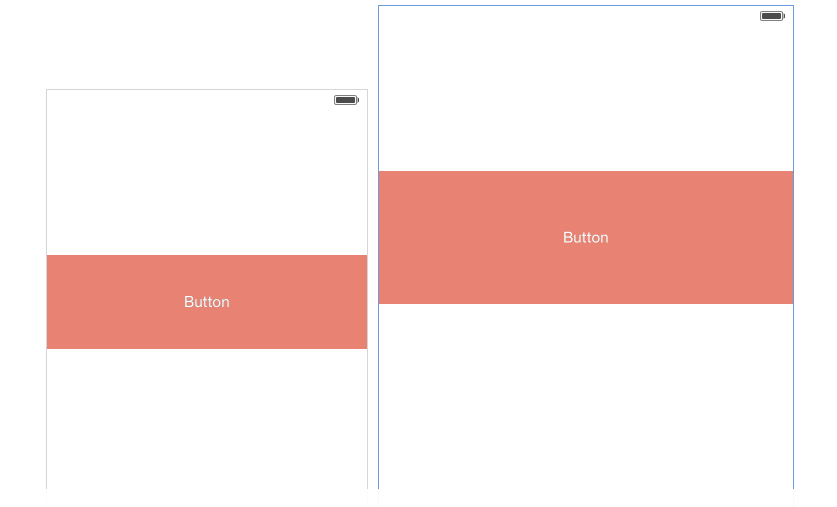初歩すぎてぐぐっても出てこなかったのでここに記す
【やりたい事】
こんな風にUIButtonを画面横幅いっぱいに広げたとき、
他のデバイスでも自動的に広がるようにしたい。。。
んだけど、配置してプレビューすると右図のように途中で切れた。
【解決】
右側のものさしマーク。
Autoresizing をみると、赤いIみたいなマークが上と左についてる。
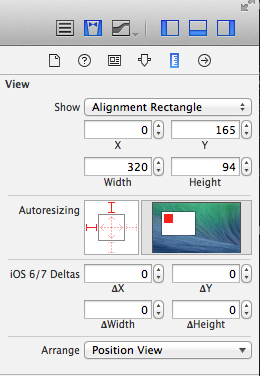
これを、下記図のように真ん中の矢印部分にカーソルをあわせて
二回クリックすると…!
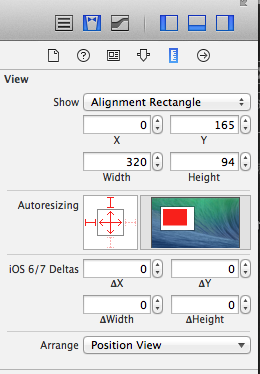
【追記】
ちなみにこの方法。View Controllerを触った時に現れる
Interface Builder Document の
□Use Auto Layout
□Use Size Classes
上記二つのチェックを外さないとできない。
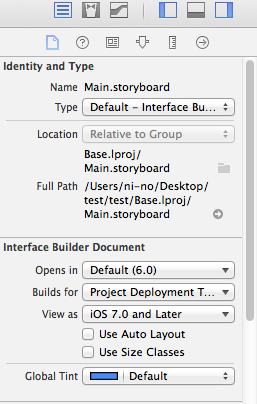
ボックスを横並びとかにする際はこの方法では出来ないので
UseAutoLayoutにチェックを入れて、並べたいボックスをを二つ選択したまま
Equal WidthsにチェックすればOK。
ただし、そのままではのびないので、左右の |---| これを赤くしよう