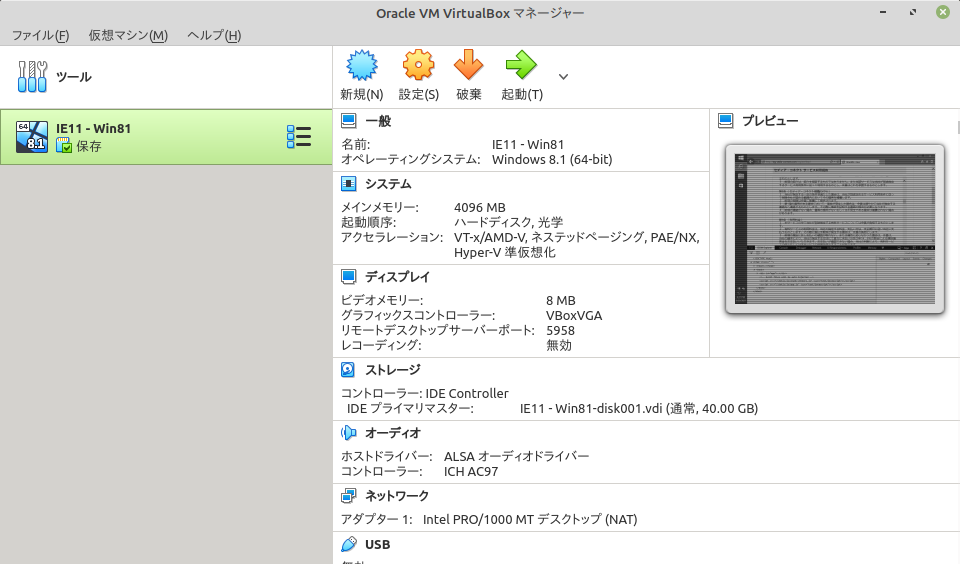Internet Explorer対応の業務が発生した
wineだと上手く動かないらしいのでVirtualBoxで行く
環境
$ cat /etc/os-release NAME="Linux Mint"
VERSION="20 (Ulyana)"
ID=linuxmint
ID_LIKE=ubuntu
PRETTY_NAME="Linux Mint 20"
VERSION_ID="20"
HOME_URL="https://www.linuxmint.com/"
SUPPORT_URL="https://forums.ubuntu.com/"
BUG_REPORT_URL="http://linuxmint-troubleshooting-guide.readthedocs.io/en/latest/"
PRIVACY_POLICY_URL="https://www.linuxmint.com/"
VERSION_CODENAME=ulyana
UBUNTU_CODENAME=focal
VirtualBoxのインストール
$ sudo apt install virtualbox -y
仮想マシンのイメージファイルをダウンロード
以下でmicrosoft社が配っているので今回は「IE11 on Win81(x86)」を選択してダウンロード
zipファイルで降ってくるので解凍して中のovaファイルを外に出しておきます
イメージファイルをインポート
VirtualBoxを開き、画面左上の「ファイル」>「仮想アプライアンスのインポートを選択」
ovaファイルを選択後、他の項目は特に何もいじらずインポートを実行します
完了
インポートが完了すると「IE11 - Win81」が出来上がっているので起動してあげるとIE11が入ったWindowsが立ち上がります。