概要
今回はSSISパッケージを実行するための、コマンドは既にMSから提供されたソースもありますので、そこを参考して作成します。
事前参照資料
・Visual Studio 2019とSSISインストール
参照サイト:https://qiita.com/neomi/items/0472af43f65be6230490
・.NET アプリで C# コードを使用して SSIS パッケージを実行する
https://docs.microsoft.com/ja-jp/sql/integration-services/ssis-quickstart-run-dotnet?view=sql-server-ver15
★新しい Visual Studio プロジェクトの作成、参照の追加を参照してください★
・JP1で実行した場合、30秒で終わってしまう処理を追加するコード参照
http://microsoft-ssis.blogspot.com/2015/05/timeout-after-30-seconds-when-executing.html
・Integrated Logging with the Integration Services Package Log Providers
https://www.mssqltips.com/sqlservertip/4070/integrated-logging-with-the-integration-services-package-log-providers/
・エラーメッセージの出力先および形式
https://software.fujitsu.com/jp/manual/manualfiles/m150000/b1x10203/05z200/b0203-00-05-01-00.html
・SSIS Catalog Logging Tables
https://www.timmitchell.net/post/2017/03/31/ssis-catalog-logging-tables/
ソースコード
下記のソースをVSにコピーペーストします。
エラーメッセージを取得する処理がまだ未作成です。
※正常に実行のため、VSで下記のパッケージをインストールが必要です。
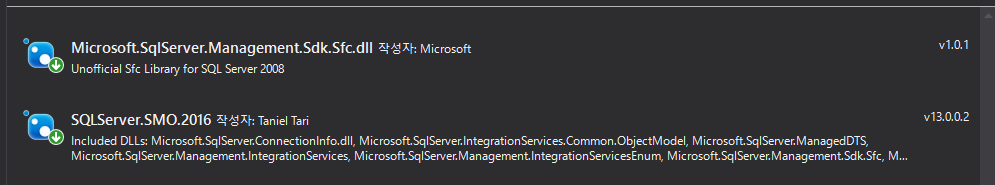
using Microsoft.SqlServer.Management.IntegrationServices;
using System;
using System.Collections.Generic;
using System.Data.SqlClient;
using System.Linq;
using System.Text;
using System.Threading.Tasks;
namespace SSIS
{
class Program
{
static int Main(string[] args)
{
// Variables
string targetServerName = "localhost";
string folderName = "IKOU";
string projectName = "TBL001";
string packageName = "TBL00101.dtsx";
IntegrationServices integrationServices = null;
Catalog catalog = null;
CatalogFolder folder = null;
ProjectInfo project = null;
PackageInfo package = null;
int returnValue = 1; //0:success, 1:failure
long opid = 0;
// Create a connection to the server
string sqlConnectionString = "Data Source=" + targetServerName +
";Initial Catalog=master;Integrated Security=SSPI;";
using (SqlConnection sqlConnection = new SqlConnection(sqlConnectionString))
{
try
{
// Create the Integration Services object
integrationServices = new IntegrationServices(sqlConnection);
// Get the Integration Services catalog
catalog = integrationServices.Catalogs["SSISDB"];
// Get the folder
if (catalog.Folders.Contains(folderName))
{
folder = catalog.Folders[folderName];
// Get the project
if (folder.Projects.Contains(projectName))
{
project = folder.Projects[projectName];
if (project.Packages.Contains(packageName))
{
// Get the package
package = project.Packages[packageName];
// Run the package
opid = package.Execute(false, null);
//★★★★★★★★★★★★★★★★★★★★★★★★★
// JP1で実行する際に30秒で終わる処理をこれで解決!
//★★★★★★★★★★★★★★★★★★★★★★★★★
// Get execution details with the executionIdentifier from the previous step
ExecutionOperation executionOperation = integrationServices.Catalogs["SSISDB"].Executions[opid];
// Workaround for 30 second timeout:
// Loop while the execution is not completed
while (!(executionOperation.Completed))
{
// Refresh execution info
executionOperation.Refresh();
// Wait 5 seconds before refreshing (we don't want to stress the server)
System.Threading.Thread.Sleep(5000);
}
//★★★★★★★★★★★★★★★★★★★★★★★★★
// ★★★★★★★★★★★★★★★★★★★★★★★★★
// 実行したopid結果からパッケージのメッセージログを確認
// ★★★★★★★★★★★★★★★★★★★★★★★★★
// TODO:パッケージのエラーログをopidキーで抽出する処理を追加
// return value
returnValue = 0;
}
else
{
Console.WriteLine("指定したパッケージは存在しません。");
}
}
else
{
Console.WriteLine("指定したProject名は存在しません。");
}
}
else
{
Console.WriteLine("指定したフォルダ名は存在しません。");
}
} catch (Exception ex)
{
Console.WriteLine("SSIS実行が失敗しました。");
Console.WriteLine("Error=" + ex.Message);
}
// return value
return returnValue;
}
}
}
}
実行結果
ローカルPCにはSSIS環境がないため、エラーが表示されています。
下記の実行結果から異常終了の場合、正しく1の異常終了のステータスを返していることが確認できます。正常終了の場合は、0が表示されます。
C:\repos\SSIS\SSIS\bin\Debug>SSIS.exe
SSIS実行が失敗しました。
Error=Failed to connect to server localhost.
C:\repos\SSIS\SSIS\bin\Debug>echo %errorlevel%
1
終わりに
今回のソースには単純にコンソールにエラーメッセージを表示していますが、
各メッセージをLogファイルに出力すればJP1からエラーの原因を調べる際に良いです。
エラーメッセージをSSIDBのビューから取得処理及びLogファイル作成は未作成ですので、
各自追加してみてください。
※参照資料
・catalog.operation_messages (SSISDB データベース)
https://docs.microsoft.com/ja-jp/sql/integration-services/system-views/catalog-operation-messages-ssisdb-database?view=sql-server-ver15