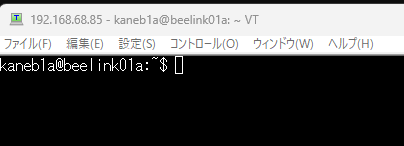Linuxから目を背け続けていたのですが、お仕事で必要になったってしまったので、
うさぎのアイコンの方が著者の "Linuxのしくみ" を試して理解しようと思います。
環境
作業用のメインPCのTeratermから、ミニPCのUbuntuにアクセスします。
・ミニPC: 8GB DDR, 128G SSD, Intel N5095
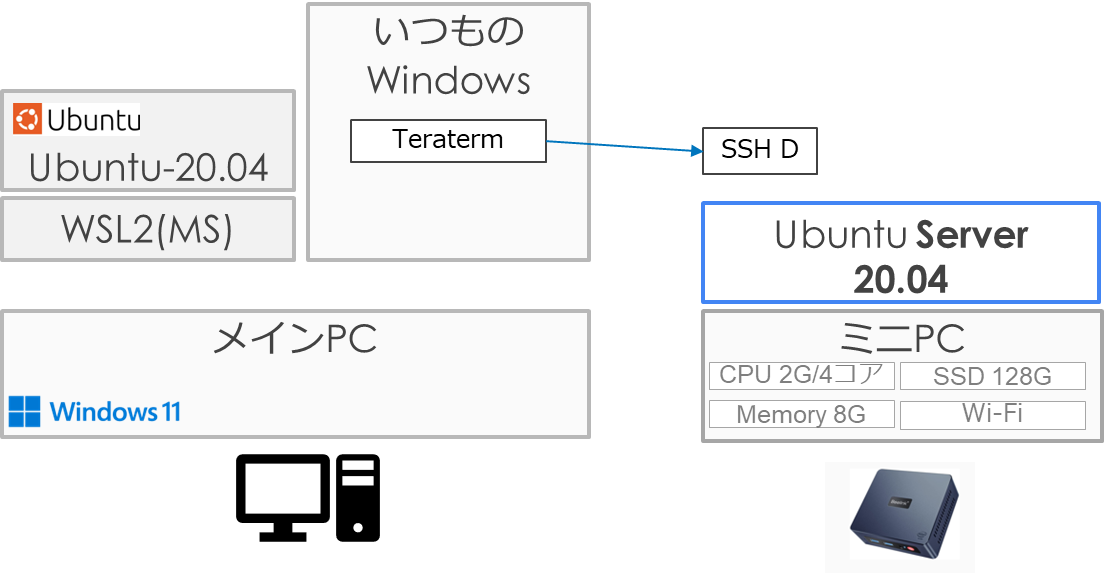
詳細手順は下記。
https://qiita.com/nekokane/items/610294ce18e9ae802582
参考文献
[1]「Linuxのしくみ 増補改訂版」の実験コード
https://github.com/satoru-takeuchi/linux-in-practice-2nd
事前準備
0.1. Teratermでログイン
0.1 実験プログラム実行環境の作成 [1] p xi
パッケージのインストールと、ユーザーの追加。
https://github.com/satoru-takeuchi/linux-in-practice-2nd
sudo apt update && ・・・
1. Linuxの概要
・ユーザーモード=ユーザーランド=ユーザー空間
カーネルさんが、ストレージアクセスとか制御してくれるので、安心。
・システムコール
ユーザモードのプロセスから、カーネルに処理を依頼。
・システムコールを見る
https://github.com/satoru-takeuchi/linux-in-practice-2nd/blob/main/01-operating-system-overview/hello.go
/*---------------------
hello.goをgithubからローカルにコピーする方法が分からない。
・GitHubからプログラムをダウンロード・インストール
https://rnakato.hatenablog.jp/entry/2018/08/04/151041
・Code -> Local Clone -> コピー で良さそう。
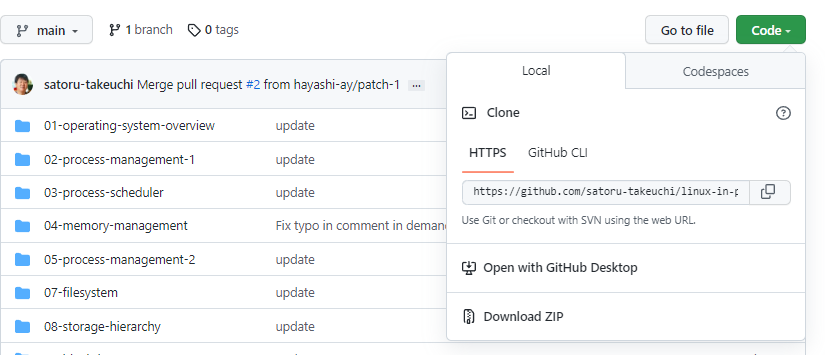
git clone https://github.com/satoru-takeuchi/linux-in-practice-2nd.git
---------------------*/
01-02 hello.py
・hello.goがあるフォルダに移動"cd"する。
$ cd linux-in-practice-2nd/
$ cd 01-operating-system-overview/
・ hello.goをビルドして、実行。
$ go build hello.go
$ ./hello
・straceで実行して、logを表示
$ strace -o hello.log ./hello
$ cat hello.log
・hello world 改行が表示されるようにシステムコールしているっぽい。
write(1, "hello world\n", 12) = 12
// 2023年2月14日 P6 今日はここまで・・・
01-02 hello.py
hello .pyは、~/linux-in-practice-2nd/01-operating-system-overview 配下にある。
kaneb1a@beelink01a:~/linux-in-practice-2nd/01-operating-system-overview$ ls
hello hello.go hello.log hello.py inf-loop.py pause.c syscall-inf-loop.py
helo.pyの実行をトレース。hello waorldを表示するのは、goでもpyでも、
write(1 っぽい。
strace -o hello.py.log ./hello.py
cat ./hello.py
~
write(1, "hello world\n", 12) = 12
~
sarコマンド CPUを使ってる時間
sar -P 0 1 1
01-03 inf-loop.py
CPU 0でループ刺せて、sarコマンドで、CPU使用状態を見る。
taskset -c 0 ./inf-loop.py &
sar -P 0 1 1
08:17:18 PM CPU %user %nice %system %iowait %steal %idle
08:17:19 PM 0 100.00 0.00 0.00 0.00 0.00 0.00
無事に、userによるCPU使用が100になった!
// 2/19 P9 まで