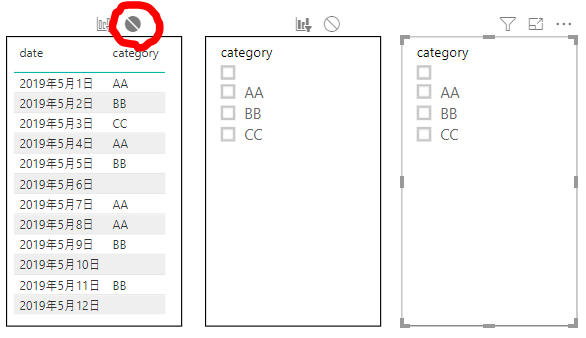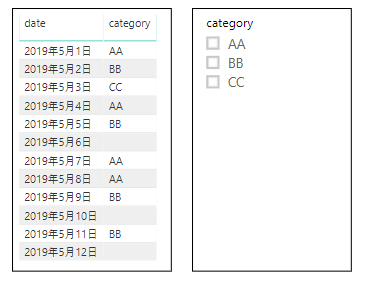空白値 (Null) を含むデータをスライサーに設定した際、[空白] が気になりませんか?
以下の手法でスライサーから [空白] を無くすことが可能です。
サンプルデータ
| date | category |
|---|---|
| 5/1 | AA |
| 5/2 | BB |
| 5/3 | CC |
| 5/4 | AA |
| 5/5 | BB |
| 5/6 | |
| 5/7 | AA |
| 5/8 | AA |
| 5/9 | BB |
| 5/10 | |
| 5/11 | BB |
| 5/12 |
データインポートと配置
データをインポートして、[表] の作成と [スライサー] に [category] を追加しました。
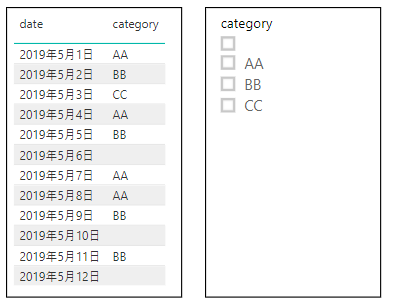
AA の上の [空白] が気になりますよね。
先ず、[category] のスライサーをもう一つ設置しました。
※ スライサーを選択して、Ctrl + C → Ctrl + V ですね。
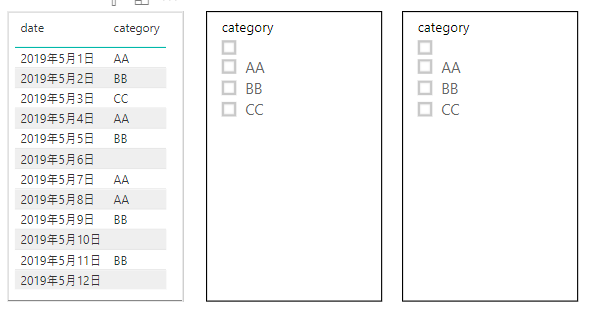
新しく作成を行ったスライサーを選択し、[書式] > [相互作用を編集] をアクティブに設定。
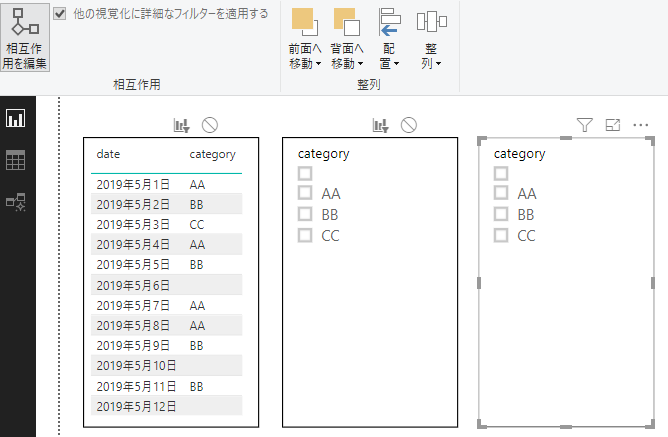
新しく作成を行ったスライサーから、[空白以外の項目名] すべてにチェックすると、1つ目のスライサーだけ反応しますが、表には反映無し。
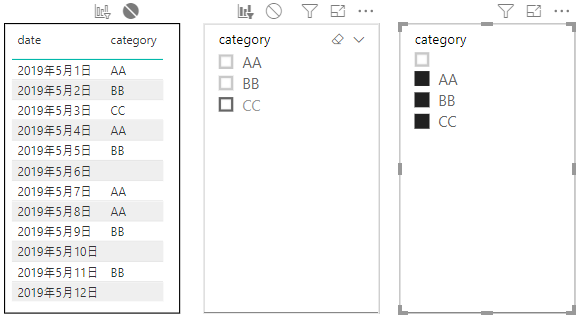
[表示] > [選択ウインドウ] にチェックを入れて、非表示にしたいスライサーを [非表示] に。
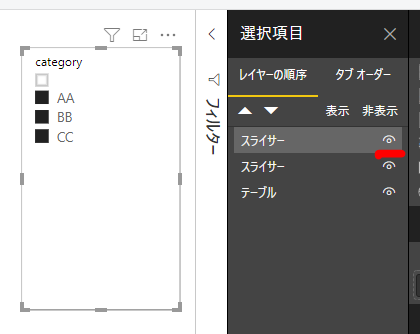
最後に
スライサーは便利なんですけど、まだ使いこなせないですね。
P.S.
昔は、空白の削除ってスライサーに機能があった気が。。。