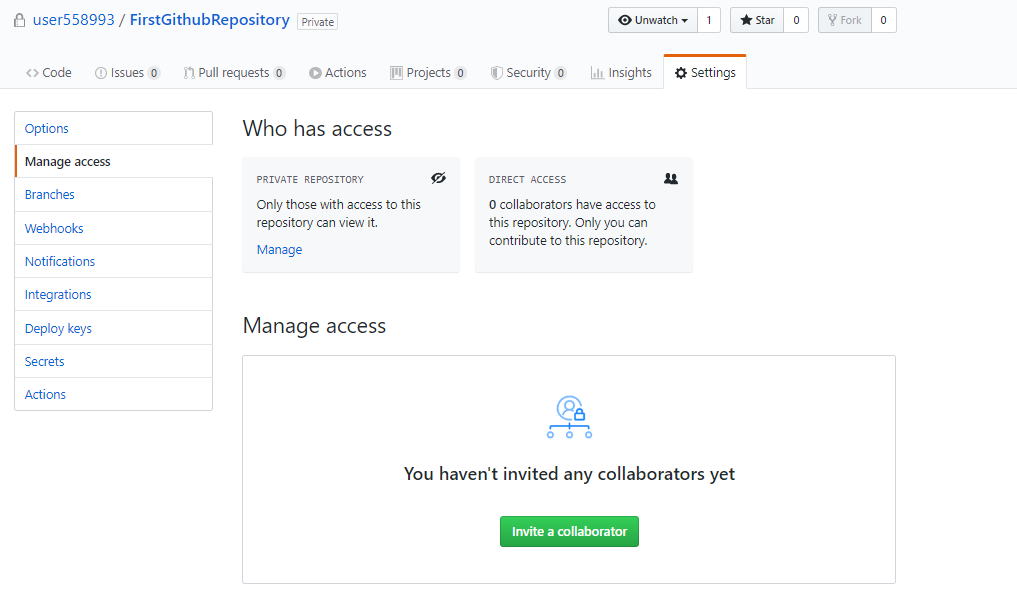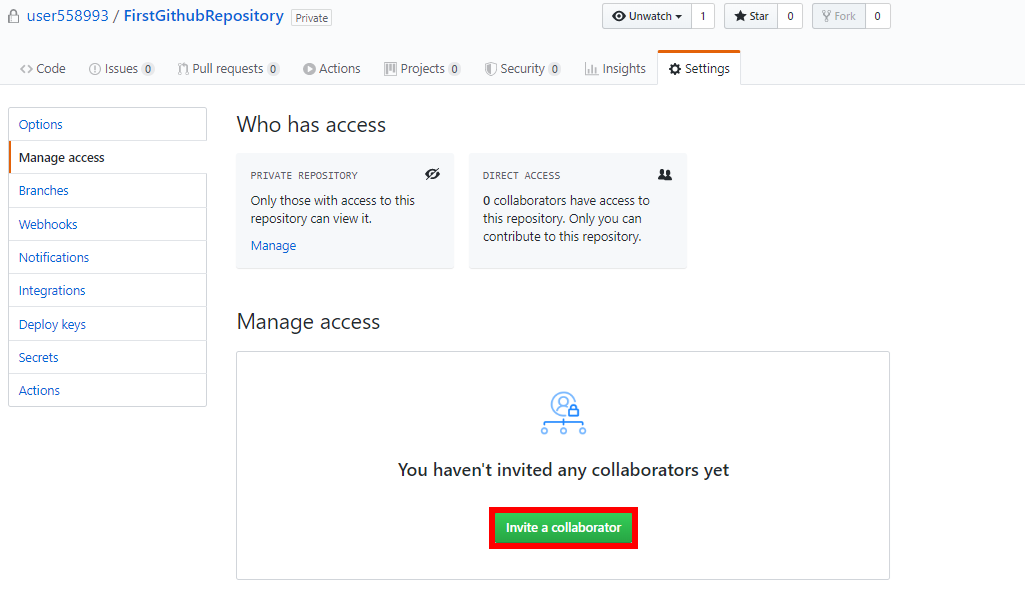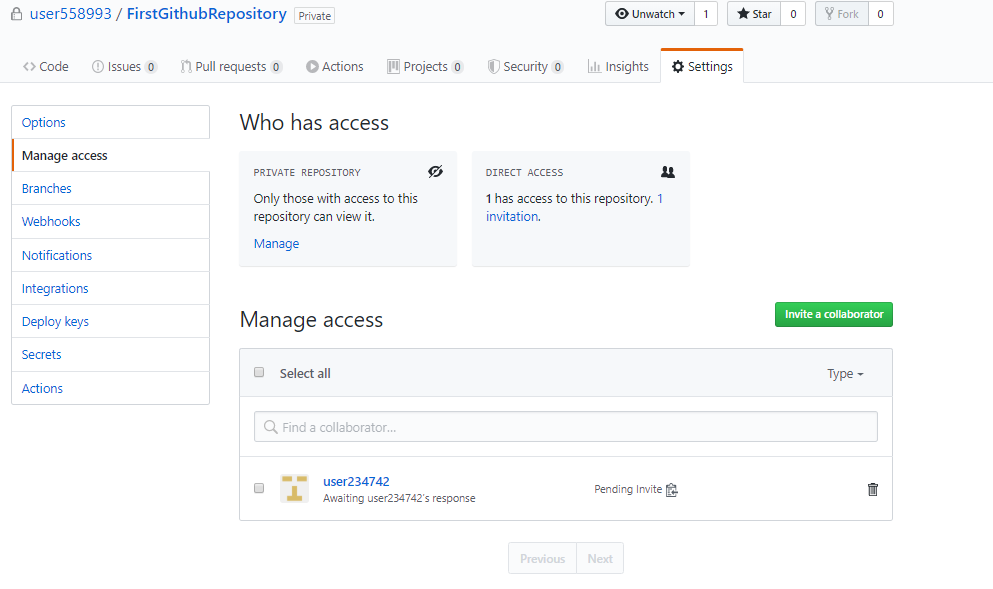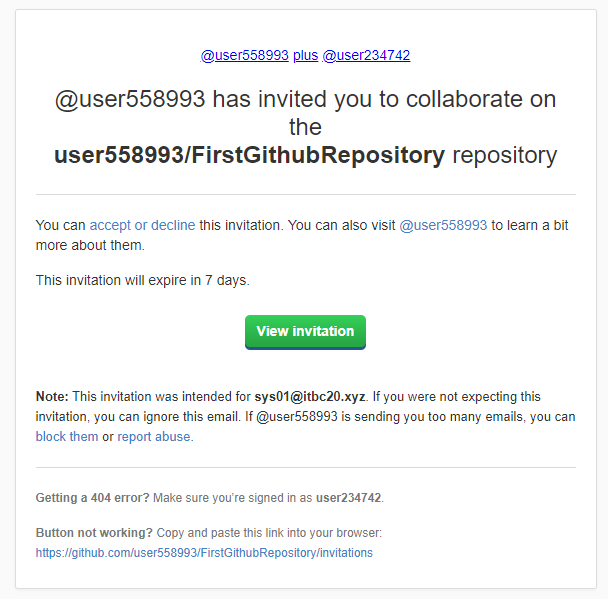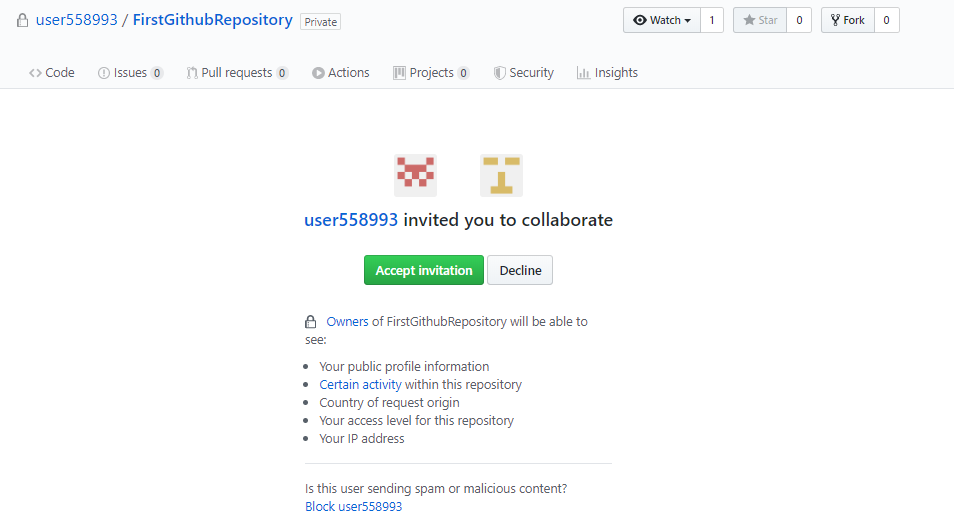この記事を以下を前提としています。
- Githubのアカウントを持っている
- Githubにすでにリポジトリが作成されている
コラボレーターとは
このQiitaの記事をご参考ください
プロジェクトのコアな開発者たちです。
そのプロジェクトのリポジトリ、そのものに対して、pushしたり、mergeしたりといった権限を持っています。また、そのプロジェクト自体に対する変更権限を有します。
コラボレーターの作成方法
リポジトリの画面から赤枠の「Settings」を選択する
Settings下の「Manage Access」を選択する
「Invite a collaborator」ボタンを押下する
ユーザー名を検索し該当のユーザーを選択し「Add 【ユーザー名】 to 【リポジトリ名】」ボタンを押下する
コラボレーターが追加されているところを確認する
コラボレーター側のメールボックスの中に「【masterのユーザー名】 invited you to 【リポジトリ名】」というメールが来ていることを確認する
「View invitation」ボタンを押下する
「Accept invitation」ボタンを押下する
改訂履歴
- 2020/5/12 新規作成