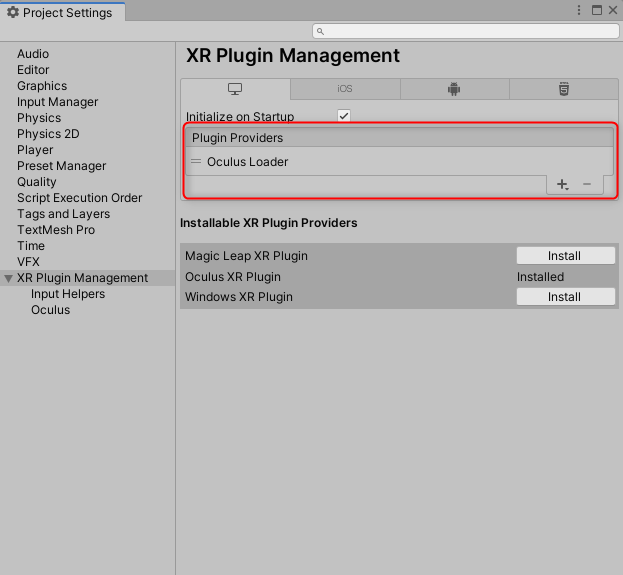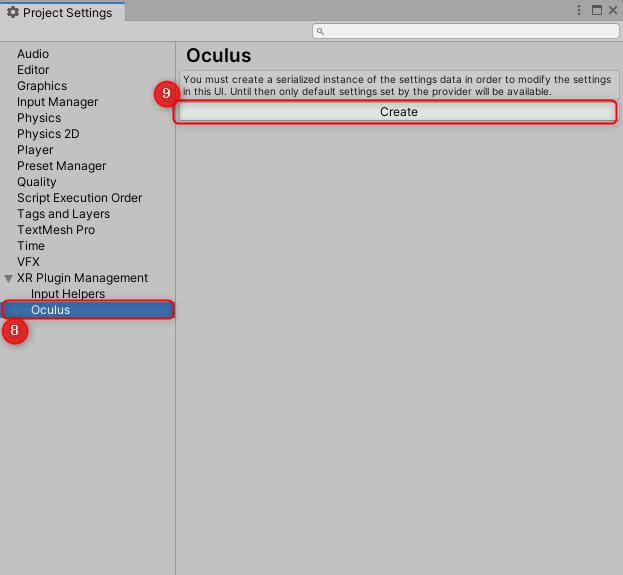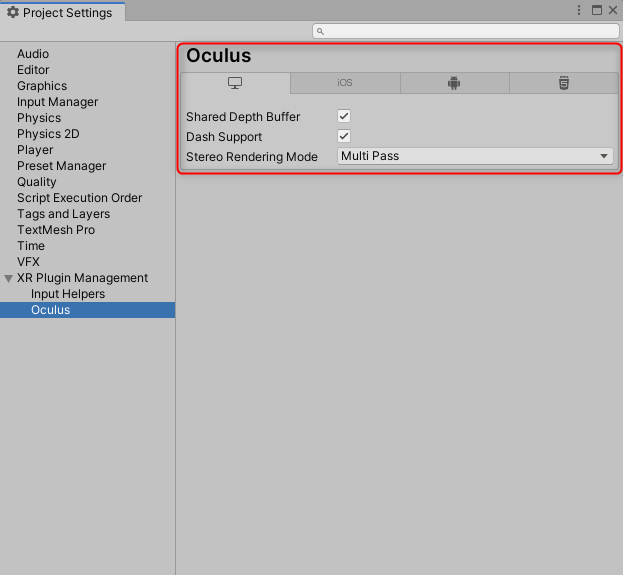はじめに
Unity 2019.3ではVR開発環境のセットアップの方法が新しくなりました。
この記事では Unity 2019.3でのVR開発環境のセットアップの手順を記述します。
環境
・WIndows 10
・Unity 2019.3.0f6
・Oculus Rift S
手順
-
メインメニューの[Edit] - [Project Settings...]を選択し「Project Settings」ウィンドウを開きます。
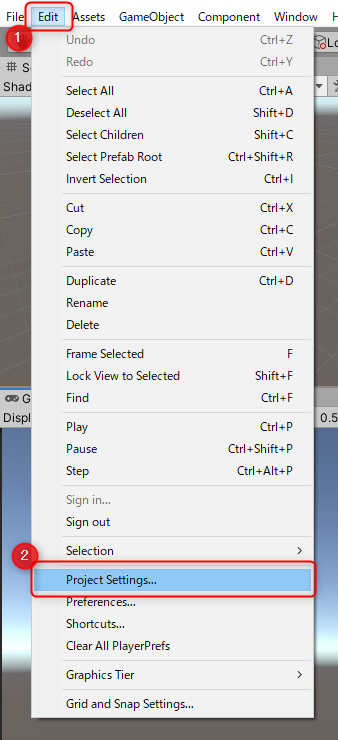
-
「Project Settings」ウィンドウの[XR Plugin Management]を選択し[Install XR Plugin Management]ボタンを押します。
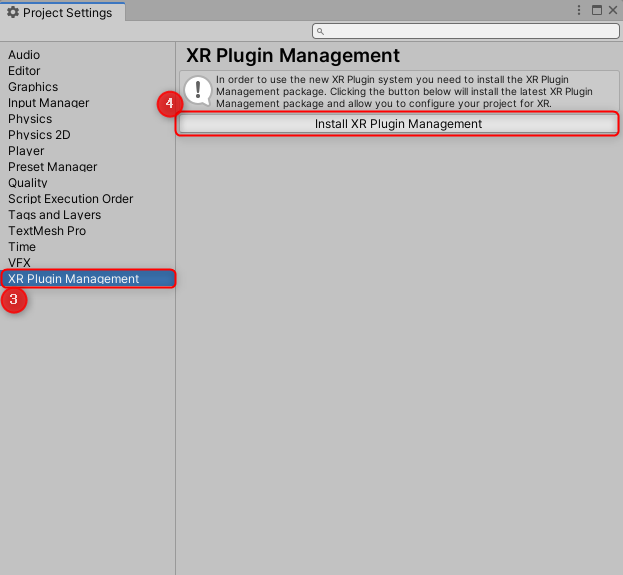
-
対象の[Install]ボタンを押します。
ここでは Oculus Rift S用に[Oculus XR Plugin]の[Install]ボタンを押しています。
プラグインがインストールされます。
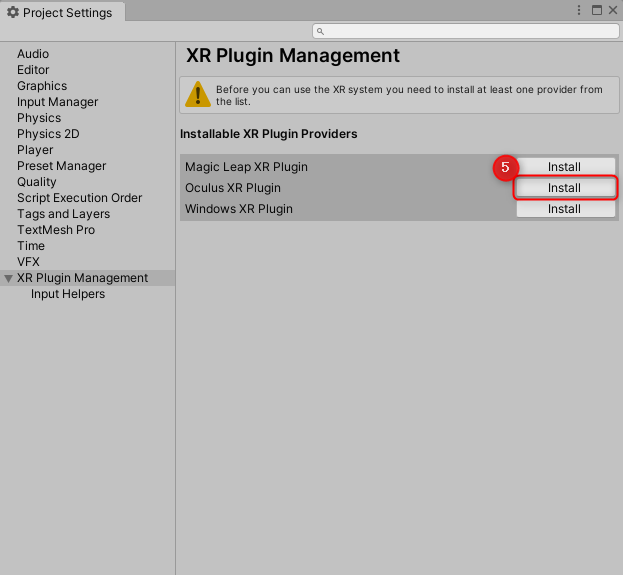
-
「Plugin Providers」リストの[+]ボタンを押し「Loader」を選択します。
ここでは Oculus Rift S用に[1. Oculus Loader]を選択しています。
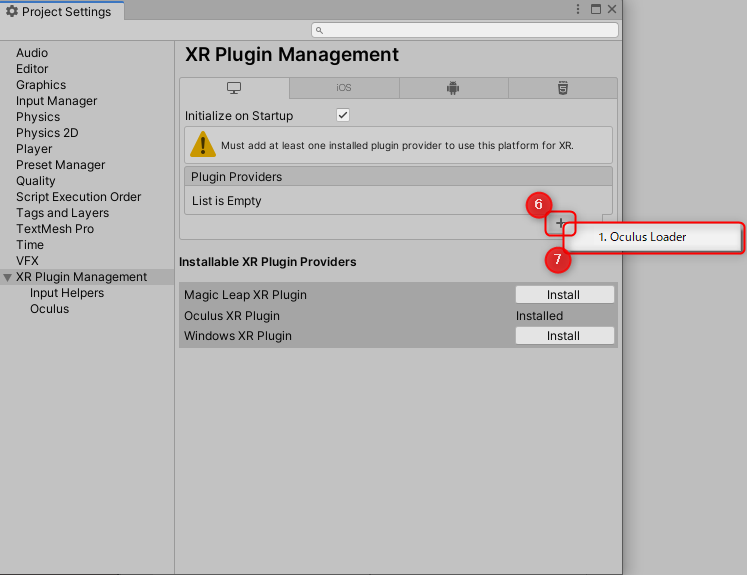
-
これでセットアップ完了です。