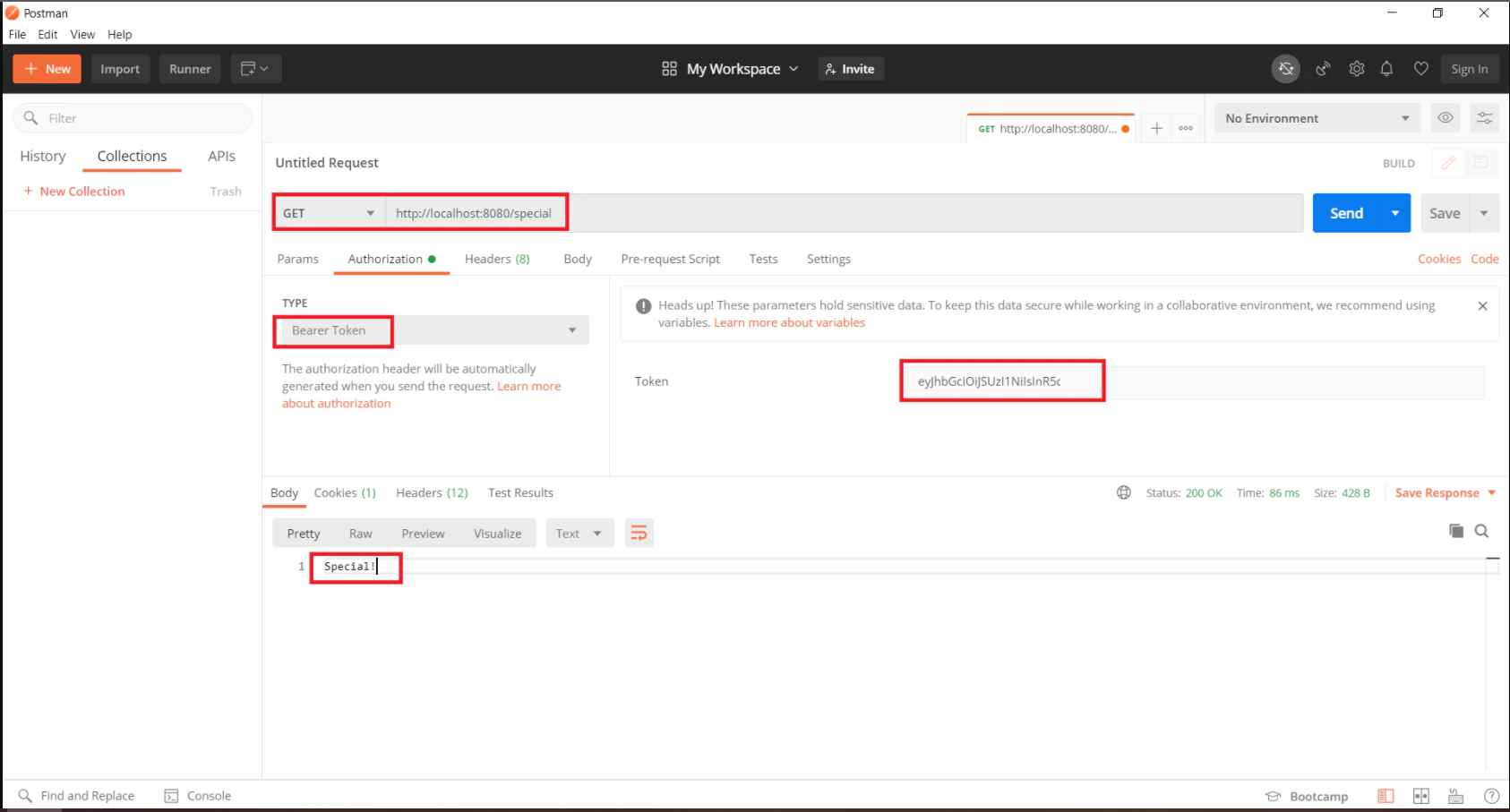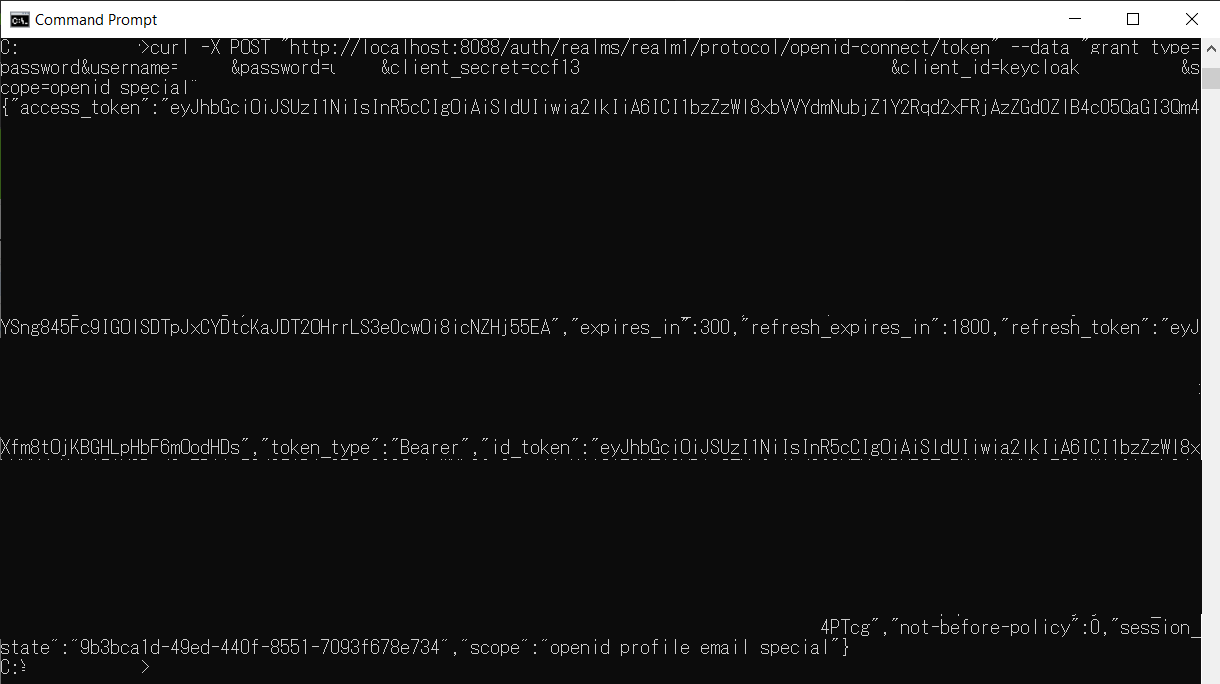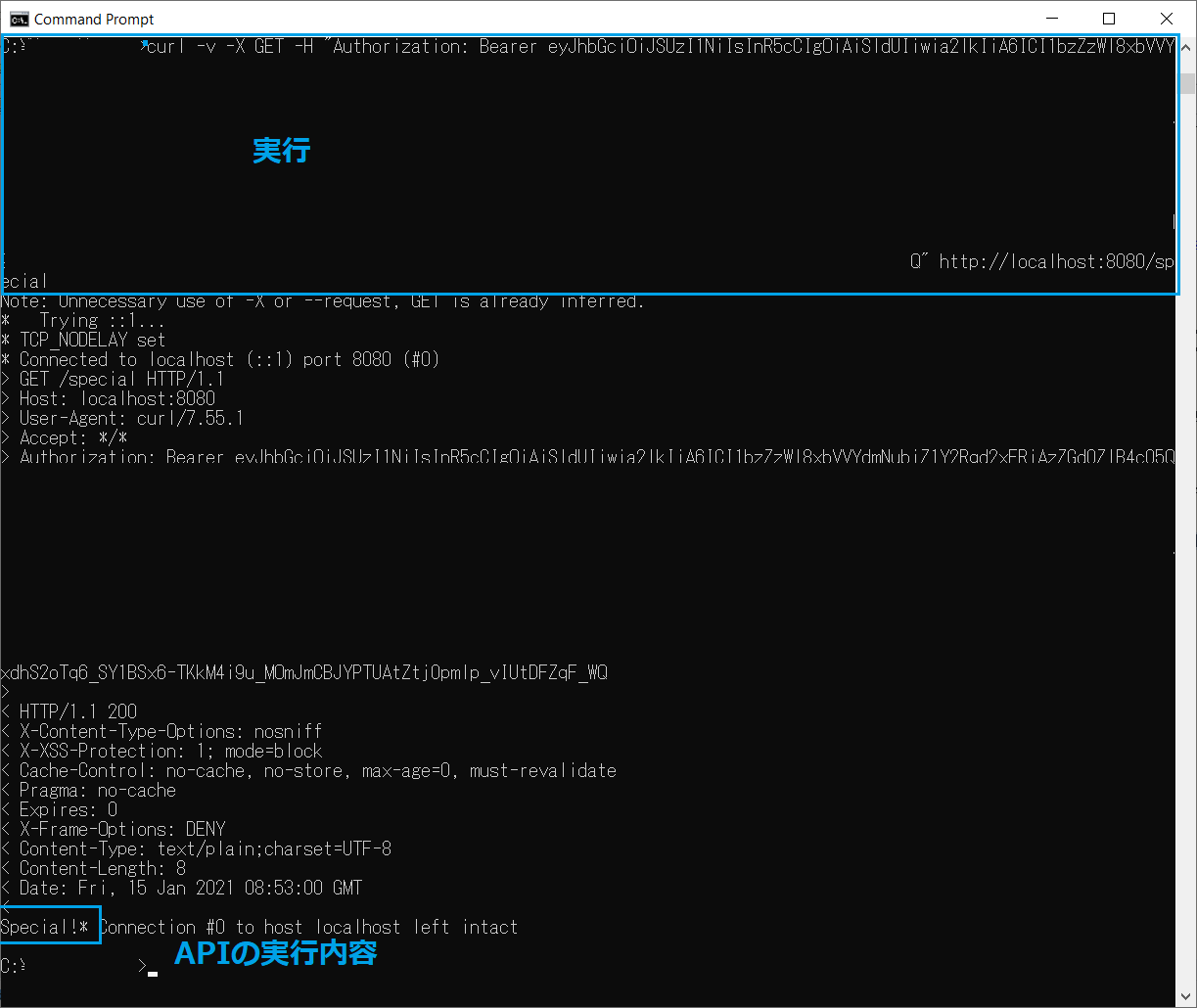目次
- Keycloakでユーザー追加とユーザー属性を追加する
- 【Postmanで実行する場合】API実行
- 【エンドポイントで実行する場合】API実行
参考サイト
Keycloakでユーザー追加とユーザー属性を追加する
Keycloakの操作について を参考し、ユーザー作成とユーザー属性の設定を行う。
【Postmanで実行する場合】API実行
①ユーザーのアクセストークンを発行する
パラメータにて、[user, password, scope]を設定し実行する。
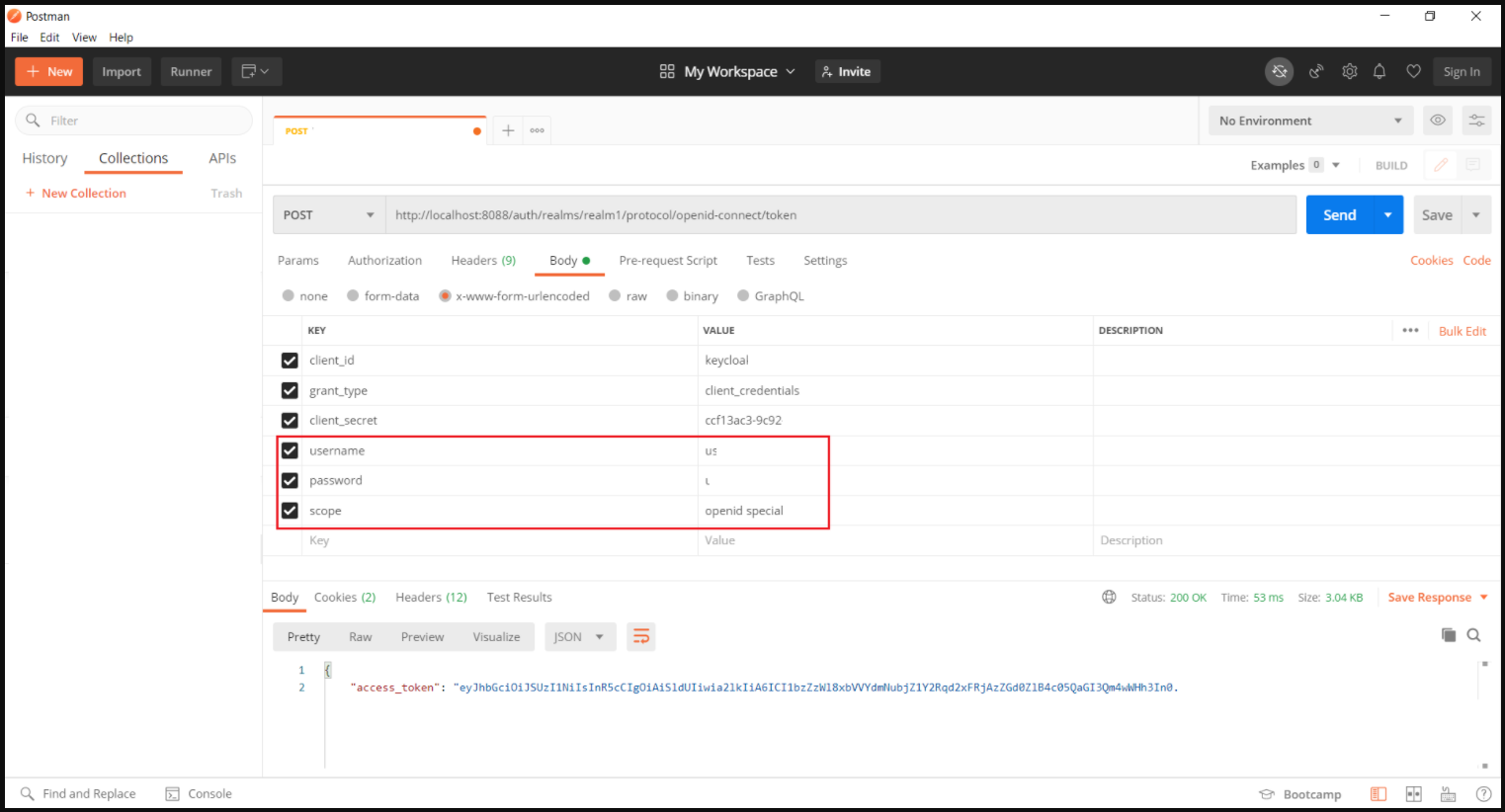
レスポンス
{
"access_token": "xxxx",
"expires_in": 300,
"refresh_expires_in": 0,
"token_type": "Bearer",
"id_token": "xxxx",
"not-before-policy": 0,
"scope": "openid profile email special"
}
②APIを実行する。
【エンドポイントで実行する場合】API実行
①ユーザーのアクセストークンを発行する
curl -X POST "http://localhost:8088/auth/realms/[作成したrealm名]/protocol/openid-connect/token" --data "grant_type=password&username={作成したユーザー名}&password={作成したユーザーのパスワード}&client_secret={clientのsecret}&client_id=boot-sample&scope=openid [スコープ名]"
②APIを実行する。
curl -v -X GET -H "Authorization: Bearer 取得したアクセストークン" http://localhost:8080/API名