「Creately」というサービスがあり、AWSの構成図をWebブラウザ上で作れます。
AWSの新しいアイコンにも対応しており、非常に便利です。
1.「Creately」アクセス方法
以下URLからアクセスできます。
https://app.creately.com/manage/project/home
2. 利用方法
- まず「ドキュメントの追加」を押します。
- 「何を描きたいですか?」の画面で「Amazon Web Services」を押します。
- 左側にいっぱいアイコンがあるので、右側のスペースにドラッグ&ドロップします。
- こんな感じで構成図が書けます。(キャプションも付いてきます。必要に応じてキャプションをサーバ名等任意の文字列に変えられます)
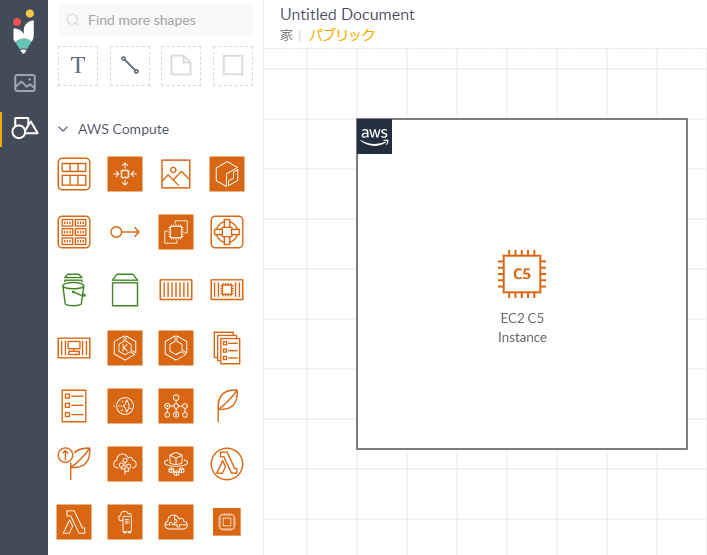
- PNGやJPEGでエクスポートして、設計書や提案書に貼り付けます。
3. まとめ
これは便利でした!生産性が上がります。こういう便利なツールは使わない手はありませんね!