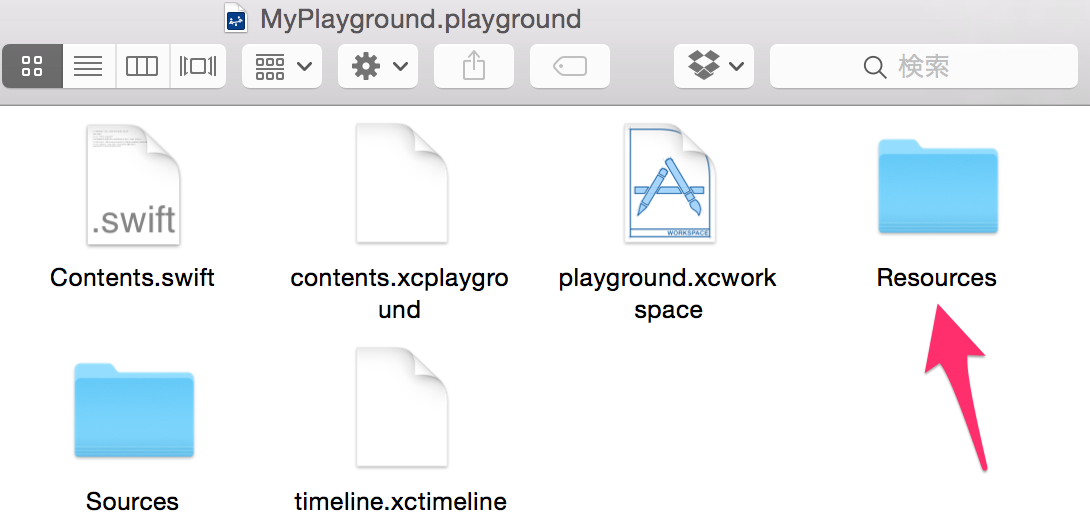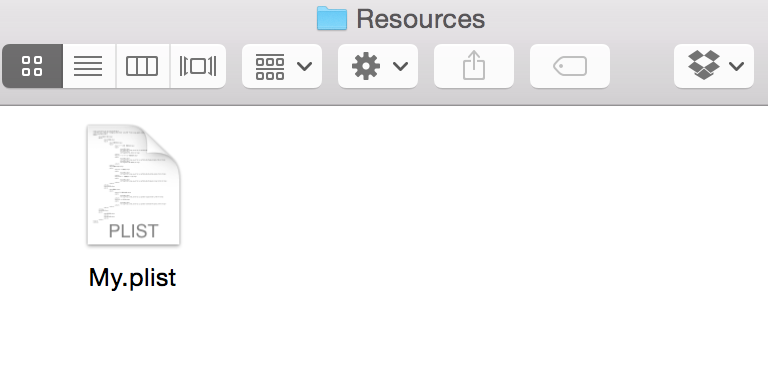すぐに値や結果を見られて便利なので、Playgroundで小さく作って検証し、本体プロジェクトに組み込んでいます。
その際、plistにどうやったらアクセスできるか調べましたが、できると幸せになれたので書いてみます。
手順
パッケージの内容を表示
まず、Playgroundファイルを右クリックしてメニューを表示し、パッケージの内容を表示を選択します。
Resourcesフォルダの設置
パッケージの内容が表示されたら、Resourcesフォルダを設置します。
リソース設置
Resourcesフォルダ内にリソースファイルを置きます。
例では適当なplistを置いてみました。
これだけでOKです!
アクセス方法
先の例で設置したplistにアクセスする場合は、こんな感じでいけます。
let dict = NSDictionary(contentsOfFile: NSBundle.mainBundle().pathForResource("My", ofType: "plist")!)
他の種類のリソースファイルでもアクセスできますので、ご活用ください。