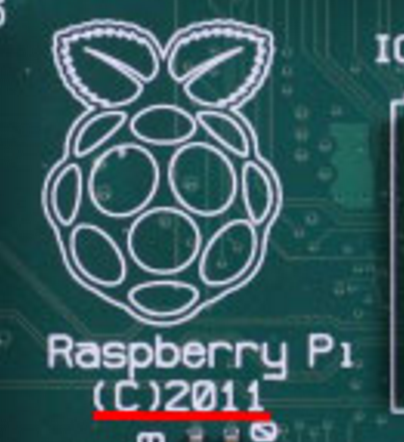Raspberry Pi1のリビジョンについて
Raspberry Pi1 Model Bにはリビジョンが2種類存在する。
初代ラズパイを使って電子工作などをする際、リビジョンの違いで使用するGPIOのポートが若干異なったりするので注意が必要。
ボードを見て判断する場合
ラズベリーのマークの下の文字をチェックする
Rev.2の場合は「(c)2011.12」と「12」まで含めて記入されている
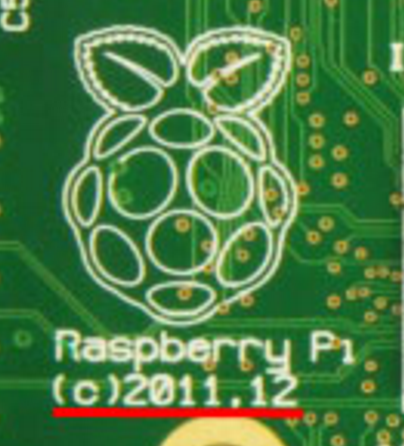
ターミナルのコマンド操作で判断する場合
$cat /proc/cpuinfo を入力する
Revisionの項目が
0002 であれば Rev.1
000f であれば Rev.2
となる。
GPIOポートの違い
・Model B++ (Model B Rev.2に13ピン追加された)