需要がありそうなのでやり方をメモしておきます。
開発環境
・Live2D_SDK_Unity_2.1.00_1_jp
・Unity5.2.0f3
・jokerscript_v041
・live2d_for_joker_plugin_031
マウスドラッグのやり方
Live2D Unity SDKのDemoプロジェクトで一番シンプルなマウスドラッグができます。
要するにこれをJokerScriptに組み込めばOKですっ!
JokerScriptの方もLive2Dのスクリプトは、SimpleModel.csと同名のファイルになっています。
1)L2DTargetPoint.csをインポート
JokerScriptの方にマウスドラッグ用のスクリプトをインポートします
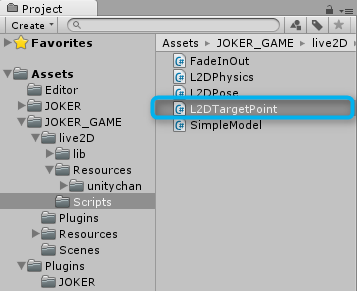
2)SimpleModel.csにマウスドラッグ処理を追加
SimpleModel.cs
using UnityEngine;
using System;
using System.Collections;
using System.Collections.Generic;
using System.Text.RegularExpressions;
using live2d.framework;
using live2d;
public class SimpleModel : MonoBehaviour
{
public TextAsset modelJson; // JSONファイル
private TextAsset mocFile; // Mocファイル
private Texture2D[] textures; // テクスチャファイル
private TextAsset[] mtnFiles; // モーションファイル
private string[] mtnFilenms; // モーションファイル名
private int[] mtnFadeines; // フェードイン
private int[] mtnFadeoutes; // フェードアウト
private AudioClip[] soundFiles; // 音声ファイル
private TextAsset poseFile; // ポーズファイル
private TextAsset physicsFile; // 物理演算ファイル
private Live2DModelUnity live2DModel;
private Live2DMotion motion; // モーションクラス
private MotionQueueManager motionManager; // モーション管理クラス
private L2DPose pose; // パーツ切り替えクラス
private L2DPhysics physics; // 物理演算クラス
private Matrix4x4 live2DCanvasPos; // 表示位置
private int motioncnt = 0; // ファイル項番
private EyeBlinkMotion eyeBlink = new EyeBlinkMotion();
private L2DTargetPoint dragMgr = new L2DTargetPoint();
/// <summary>
/// 初期化処理
/// </summary>
void Start()
{
// JSONを読込
Json_Read();
// Live2D初期化
Live2D.init();
// モーション管理クラスのインスタンス
motionManager = new MotionQueueManager();
// モーションのインスタンス
motion = Live2DMotion.loadMotion(mtnFiles[0].bytes);
// モーションの再生
motionManager.startMotion(motion, false);
// 表示位置
float modelWidth = live2DModel.getCanvasWidth();
live2DCanvasPos = Matrix4x4.Ortho(0, modelWidth, modelWidth, 0, -50.0f, 50.0f);
}
/// <summary>
/// 更新処理
/// </summary>
void Update()
{
// 再生中のモーションからモデルパラメータを更新
if(motionManager != null )
{
motionManager.updateParam(live2DModel);
}
// ポーズの設定
if (pose != null) pose.updateParam(live2DModel);
// 物理演算の設定
if (physics != null) physics.updateParam(live2DModel);
// モーション再生が終了した場合
if (motionManager != null && motionManager.isFinished())
{
// モーションをロードする
motion = Live2DMotion.loadMotion(mtnFiles[motioncnt].bytes);
// フェードインの設定
motion.setFadeIn(mtnFadeines[motioncnt]);
// フェードアウトの設定
motion.setFadeOut(mtnFadeoutes[motioncnt]);
// モーション再生
motionManager.startMotion(motion, false);
// 音声再生
if (soundFiles[motioncnt] != null)
{
GetComponent<AudioSource>().clip = soundFiles[motioncnt];
GetComponent<AudioSource>().Play();
}
}
var pos = Input.mousePosition;
if (Input.GetMouseButtonDown(0))
{
//
}
else if (Input.GetMouseButton(0))
{
dragMgr.Set(pos.x / Screen.width * 2 - 1, pos.y / Screen.height * 2 - 1);
}
else if (Input.GetMouseButtonUp(0))
{
dragMgr.Set(0, 0);
}
dragMgr.update();
live2DModel.setParamFloat("PARAM_ANGLE_X", dragMgr.getX() * 30);
live2DModel.setParamFloat("PARAM_ANGLE_Y", dragMgr.getY() * 30);
live2DModel.setParamFloat("PARAM_BODY_ANGLE_X", dragMgr.getX() * 10);
live2DModel.setParamFloat("PARAM_EYE_BALL_X", -dragMgr.getX());
live2DModel.setParamFloat("PARAM_EYE_BALL_Y", -dragMgr.getY());
double timeSec = UtSystem.getUserTimeMSec() / 1000.0;
double t = timeSec * 2 * Math.PI;
live2DModel.setParamFloat("PARAM_BREATH", (float)(0.5f + 0.5f * Math.Sin(t / 3.0)));
eyeBlink.setParam(live2DModel);
// 頂点の更新
live2DModel.update();
}
/// <summary>
/// カメラがシーンにレンダリング後に呼ばれる
/// </summary>
void OnRenderObject()
{
if (live2DModel == null) return;
live2DModel.setMatrix(transform.localToWorldMatrix * live2DCanvasPos);
// アプリが終了していた場合
if (!Application.isPlaying)
{
live2DModel.draw();
return;
}
// モデルの描画
live2DModel.draw();
}
/// <summary>
/// JSONを読み込む
/// </summary>
void Json_Read()
{
// model.jsonを読み込む
char[] buf = modelJson.text.ToCharArray();
Value json = Json.parseFromBytes(buf);
// モデルを読み込む
mocFile = new TextAsset();
mocFile = (Resources.Load(json.get("model").toString(), typeof(TextAsset)) as TextAsset);
live2DModel = Live2DModelUnity.loadModel(mocFile.bytes);
// テクスチャを読み込む
int texture_num = json.get("textures").getVector(null).Count;
textures = new Texture2D[texture_num];
for (int i = 0; i < texture_num; i++)
{
// 不要な拡張子を削除
string texturenm = Regex.Replace(json.get("textures").get(i).toString(), ".png$", "");
textures[i] = (Resources.Load(texturenm, typeof(Texture2D)) as Texture2D);
live2DModel.setTexture(i, textures[i]);
}
// モーションの配下のキーを取得
Dictionary<string, Value> motion_keys = json.get("motions").getMap(null);
int mtn_tag = 0;
int mtn_num = 0;
string[] motion_tags = new string[motion_keys.Count];
// 読込モーションファイル数カウント用
foreach (var mtnkey in motion_keys)
{
// motions配下のキーを取得
motion_tags[mtn_tag] = mtnkey.Key.ToString();
// 読み込むモーションファイル数を取得
mtn_num += json.get("motions").get(motion_tags[mtn_tag]).getVector(null).Count;
mtn_tag++;
}
// インスタンス化
mtnFiles = new TextAsset[mtn_num];
soundFiles = new AudioClip[mtn_num];
mtnFadeines = new int[mtn_num];
mtnFadeoutes = new int[mtn_num];
mtn_tag = 0;
mtn_num = 0;
// モーションファイル数分JSON読込
foreach (var mtnkey in motion_keys)
{
// モーションとサウンドを読み込む(motions配下のタグを読み込む)
Value motionPaths = json.get("motions").get(motion_tags[mtn_tag]);
int motionNum = motionPaths.getVector(null).Count;
for (int m = 0; m < motionNum; m++)
{
mtnFiles[mtn_num] = (Resources.Load(motionPaths.get(m).get("file").toString()) as TextAsset);
// サウンドファイルがあれば入れる
if (motionPaths.get(m).getMap(null).ContainsKey("sound"))
{
// 不要な拡張子を削除
string soundnm = Regex.Replace(Regex.Replace(motionPaths.get(m).get("sound").toString(), ".mp3$", ""), ".wav$", "");
soundFiles[mtn_num] = (Resources.Load(soundnm, typeof(AudioClip)) as AudioClip);
}
//フェードイン
if (motionPaths.get(m).getMap(null).ContainsKey("fade_in"))
{
mtnFadeines[mtn_num] = int.Parse(motionPaths.get(m).get("fade_in").toString());
}
//フェードアウト
if (motionPaths.get(m).getMap(null).ContainsKey("fade_out"))
{
mtnFadeoutes[mtn_num] = int.Parse(motionPaths.get(m).get("fade_out").toString());
}
mtn_num++;
}
mtn_tag++;
}
// ポーズファイルを読み込む
if (json.getMap(null).ContainsKey("pose"))
{
Value posepath = json.get("pose");
poseFile = new TextAsset();
poseFile = (Resources.Load(posepath.toString(), typeof(TextAsset)) as TextAsset);
// pose.jsonを読み込む
char[] posebuf = poseFile.text.ToCharArray();
// パーツ切り替えクラスへ渡す
pose = L2DPose.load(posebuf);
}
// 物理演算ファイルを読み込む
if (json.getMap(null).ContainsKey("physics"))
{
Value physicpath = json.get("physics");
physicsFile = new TextAsset();
physicsFile = (Resources.Load(physicpath.toString(), typeof(TextAsset)) as TextAsset);
// physics.jsonを読み込む
char[] physicsbuf = physicsFile.text.ToCharArray();
// 物理演算クラスへ渡す
physics = L2DPhysics.load(physicsbuf);
}
}
/// <summary>
/// モーションのチェンジ
/// </summary>
/// <param name="storage">モーションファイル名</param>
/// <param name="idle">アイドリング有無</param>
public void Motion_change(string storage, string idle)
{
int cnt = 0;
for (int m = 0; m < mtnFiles.Length; m++)
{
if (mtnFiles[m].name == storage)
{
break;
}
cnt++;
}
// アイドルフラグがONなら、指定したモーションをアイドリングさせる
if (idle != "")
{
motioncnt = cnt;
}
/*
int cnt = 0;
string filenm = Regex.Replace (storage, ".bytes$","");
// モーションファイル名を検索
foreach (string mtnNm in mtnFilenms)
{
if(mtnNm == filenm)
{
break;
}
cnt++;
}
*/
// モーションのロードをする
motion = Live2DMotion.loadMotion(mtnFiles[cnt].bytes);
// フェードインの設定
motion.setFadeIn(mtnFadeines[cnt]);
// フェードアウトの設定
motion.setFadeOut(mtnFadeoutes[cnt]);
// モーション再生
motionManager.startMotion(motion, false);
// サウンドがあればボイス再生
if (soundFiles[cnt] != null)
{
GetComponent<AudioSource>().clip = soundFiles[cnt];
GetComponent<AudioSource>().Play();
}
}
}
はい、これで完成しました!
JokerScriptにはLive2Dのソースは結構わかりやすい形だと思うので、自由にカスタムしちゃって下さい。
