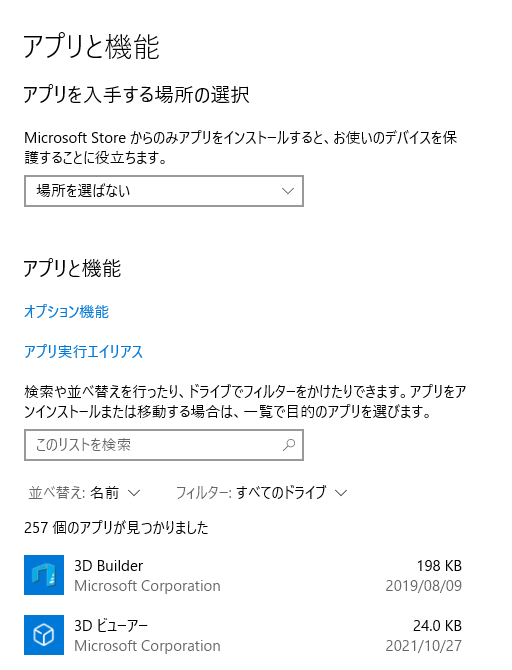前提
Windowsにて、pipで入れたtensorflowがGPUを認識してくれない。
CUDA、CUDNNはダウンロードしてpathを通してある状態。
原因
Windows Storeから入手したPythonでは、TensorflowがGPUを上手く認識してくれない模様。
[重要] しかもWindowsが勝手に設定したエイリアスで、pythonと打つとStore版を使うようにしてくるので、それをoffにする必要あり。
解決法
-
PythonとPython3がMicrosoft Store版のPythonに紐づけられているので、オフにする。
画像の状態にしてください。

-
Python公式 (python.org) からTensorflowが対応しているPythonを入れる。
Note: 記事執筆時ではTensorflow2.7はPython3.10をサポートしていないので、3.9を入れました。
PythonはWindows embeddable package と Windows installerがありますが、理由がないならWindows installerにした方が良いです。
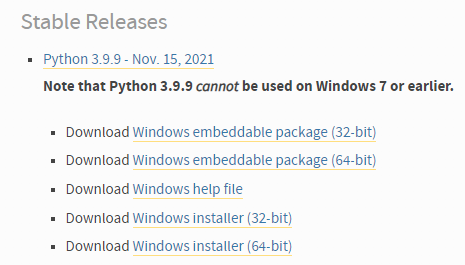
最後に
感想や指摘などありましたら、是非コメントください。