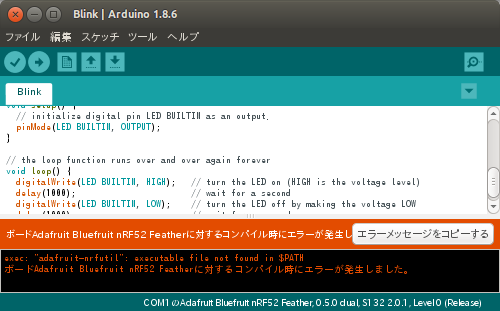Adafruit_nRF52_Arduinoを使ってみる
https://github.com/adafruit/Adafruit_nRF52_Arduino
これは、Adafruit の 「Adafruit Feather nRF52 Bluefruit LE」
https://www.adafruit.com/product/3406
用のもの
今までオリジナルのBLEモジュール「アオノドン」
https://qiita.com/nanbuwks/items/1df921fc1f9b832b38a5
を Sandeep Mistry の arduino-nRF5
https://github.com/sandeepmistry/arduino-nRF5
で使っていた。
今回、「アオノドン」をこちらで使ってみる。
「アオノドン」と「Adafruit Feather nRF52 Bluefruit LE」の比較。
アオノドン
- BLEモジュール MDBT42
- SoC nRF52832
- Flash 512K
- 書込デバイス 外部ST-LinkV2モジュール
- USBシリアルモジュール オプション装着 (CP2102)
- 外形 44.5mmx14mm
Adafruit Feather nRF52 Bluefruit LE
- BLEモジュール MDBT42Q
- SoC nRF52832
- Flash 512K
- 書込デバイス 内蔵USBシリアルモジュール
- USBシリアルモジュール 内蔵 (CP2104)
- 外形 51mmx23mm
Arduino 開発環境の基本的なセットアップ
から、
ARDUINO 1.8.6をダウンロード。
今回、Linuxの64bit版を使用。
Windowsの場合は、ポータブル環境にすることを考え、「Windows ZIP file for non admin install」を使います。
MACの場合は、「Mac OS X 10.7 Lion or newer」を使います。
ダウンロードしたら、「portable」というフォルダを作ります(Windows,Linuxの場合)
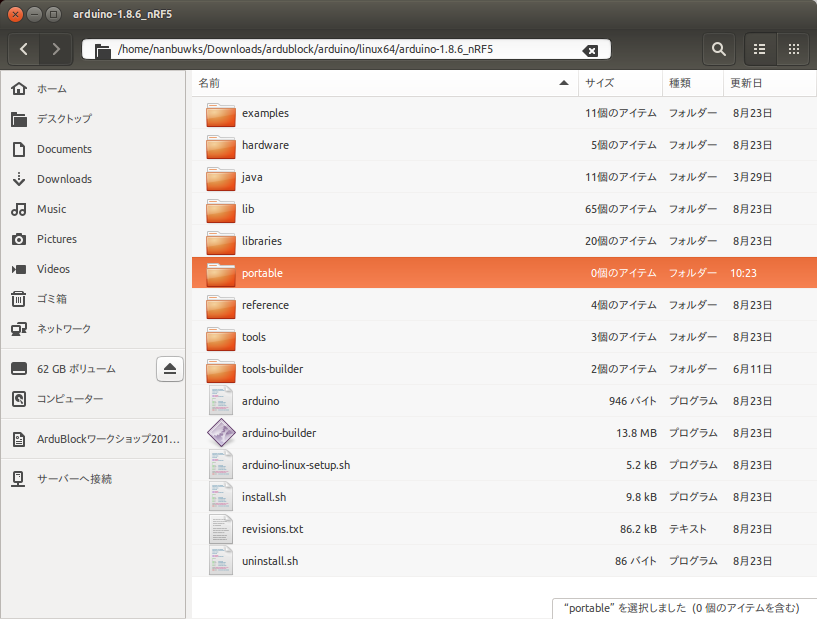
デスクトップにショートカットを作る
(Linuxの場合)
install.sh というファイルを実行すると、デスクトップにショートカットができます
(Windowsの場合)
ショートカットをデスクトップに手動で作成して下さい
設定
ArduinoIDEを起動して、
「ファイル」-「環境設定」で、「追加のボードマネージャのURL:」に「 https://www.adafruit.com/package_adafruit_index.json 」と入力して「OK」。
ArduinoIDEを再起動して、「ツール」-「ボード:・・・」-「ボードマネージャ...」で「Adafruit nRF52」で検索して「Adafruit nRF52 by Adafruit」をインストール。
インストールには時間がかかります。
「ツール」-「ボード:・・・」-「Adafruit Bluefruit nRF52 Feather」を選択
さて、書込装置をST-Linkにしようとしましたが、それらしきものが見つかりません。
どうしようかな・・・とりあえず先にコンパイルを試してみます。
エラー!
blink を呼び出して、コンパイルしようとしましたが・・・
exec: "adafruit-nrfutil": executable file not found in $PATH
ボードAdafruit Bluefruit nRF52 Featherに対するコンパイル時にエラーが発生しました。
となりました。まだまだ精進が足りません。