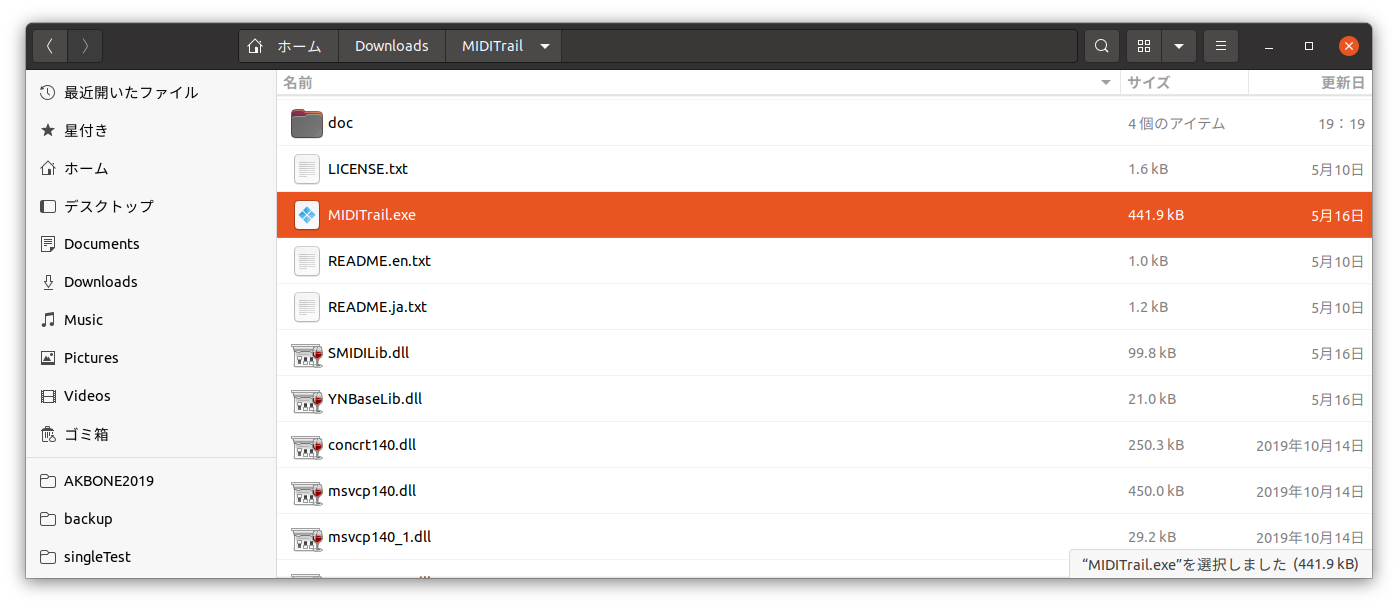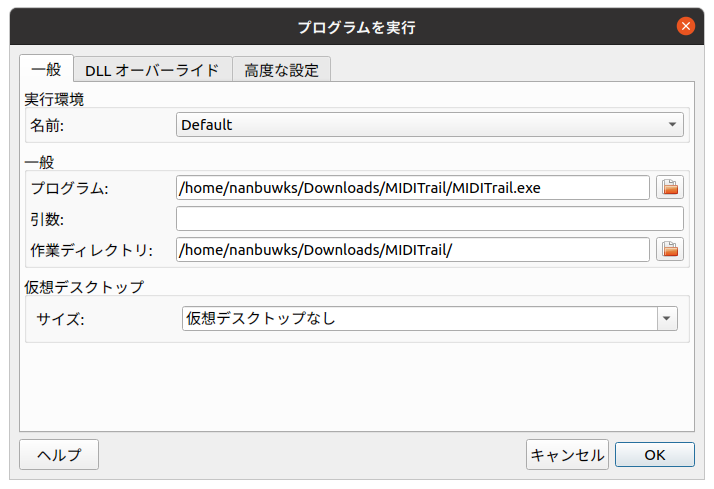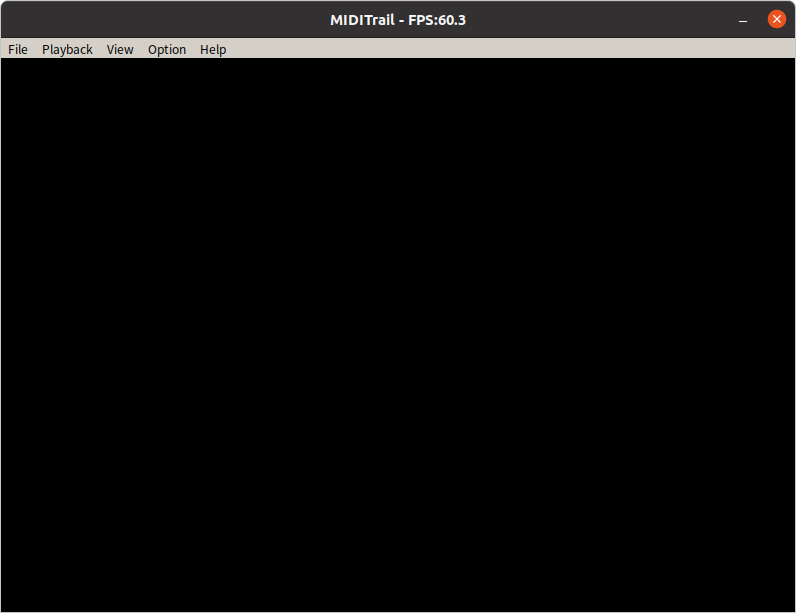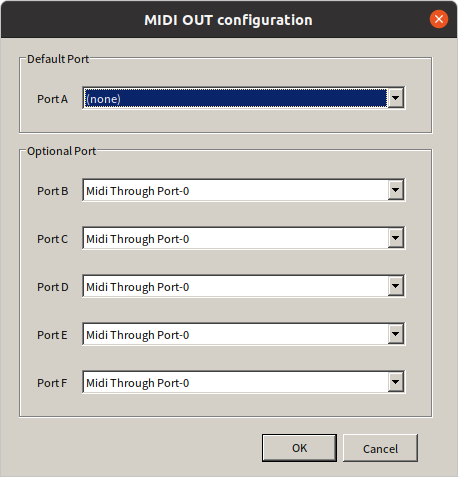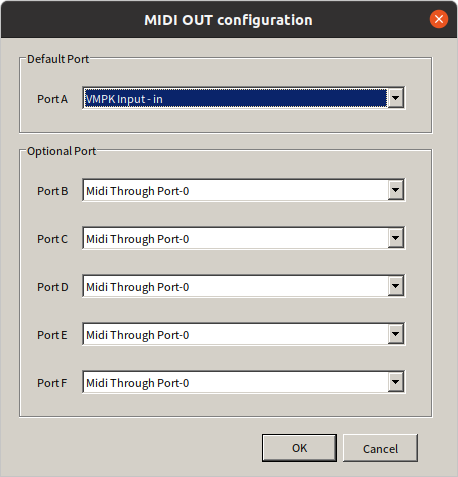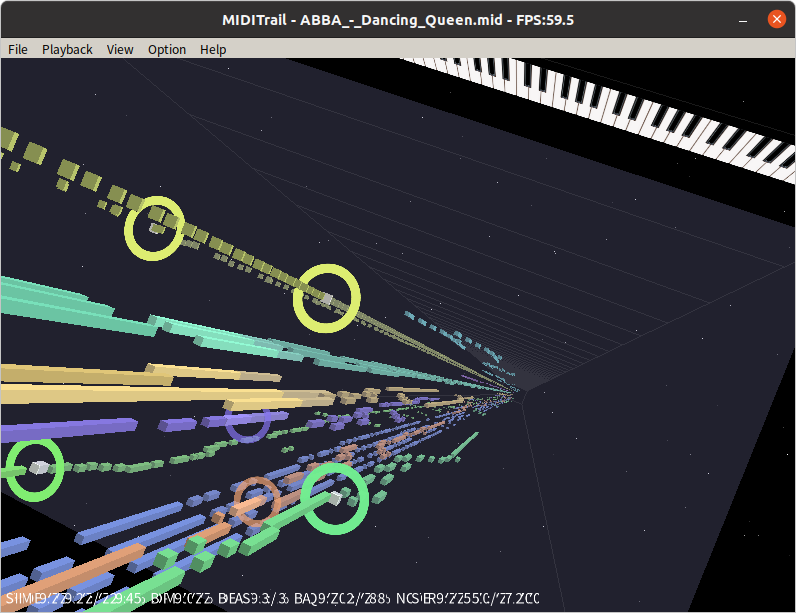(夏休み企画 4/20)
MIDITrail は MIDI シーケンスを 3D 空間上に可視化できる MIDI プレーヤー。
MS-Windows / OSX / iOS 対応 だけど Linux でも Wine で動かせる。

以下は Ubuntu 20.04 LTS で動かした記録。
環境
- Ubuntu Linux 20.04
- MIDITrail 1.3.3
- Wine5.0
Wine は Ubuntu ディストリビューション付属のものではなく、5.0です。
以下の記事でインストールしているものです。
「Kindle for PC 1.26.0 x Wine5 x Ubuntu20.04」
https://qiita.com/nanbuwks/items/042235c6a07d37f1af86
インストール
https://ja.osdn.net/projects/miditrail/
ここから
MIDITrail-Ver.1.3.3-Windows.zip
をダウンロード。
Q4Wine 画面を経由して
黒い画面が出てくる。
File-Open File で .mid ファイルを選択してプレイできるが

音が出ない。
Winetricks でライブラリインストール
MIDITrailを動作させるためにwinetricksで追加したライブラリは、d3dx9,devenum,dinput,dinput8の4つ。
— WADA Masashi (@wd_mss) February 19, 2017
MIDITrailを動作させるためにwinetricksで追加したライブラリは、d3dx9,devenum,dinput,dinput8の4つ。
ということで、
winetricks を起動して以下の画面のように、d3dx9をインストール。

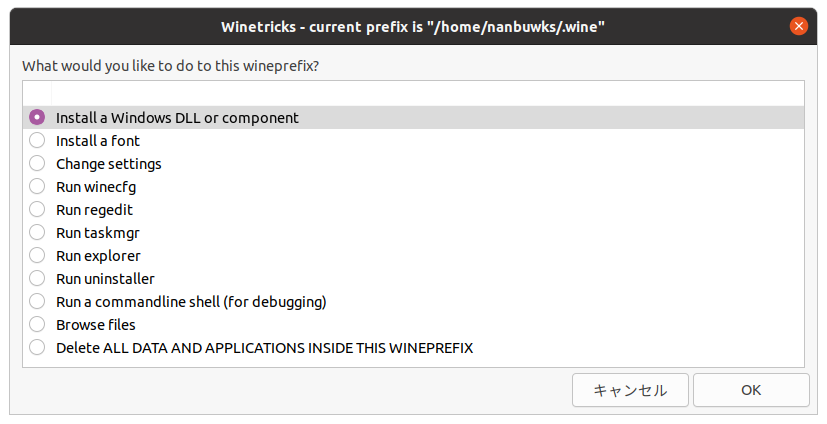
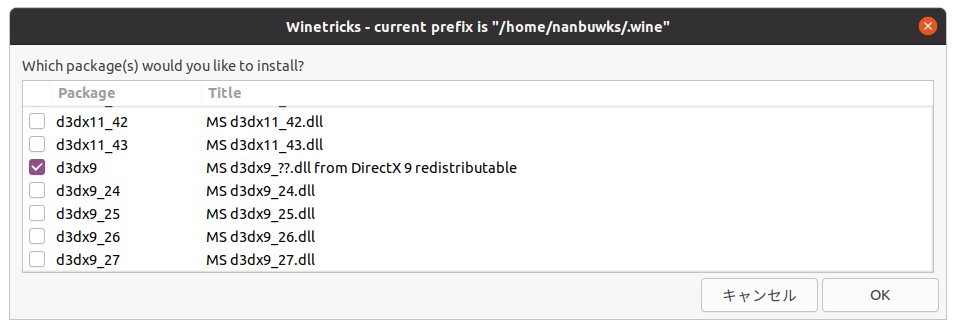
試しに d3dx9 のみインストールして、 devenum,dinput,dinput8 は入れないでみた。
音源を用意
今回は、
「MIDI 仮想キーボードと物理キーボードを Ubuntu で試す」
https://qiita.com/nanbuwks/items/055cffd9beb2caf4acb0
でためした VPMK を使ってみました。
VPMKを起動して、
「Edit」-「MIDI Connections」を以下のようにしてみました。

MIDI OUT を選択
Option-MIDI OUT
としてみたら、鳴りました。