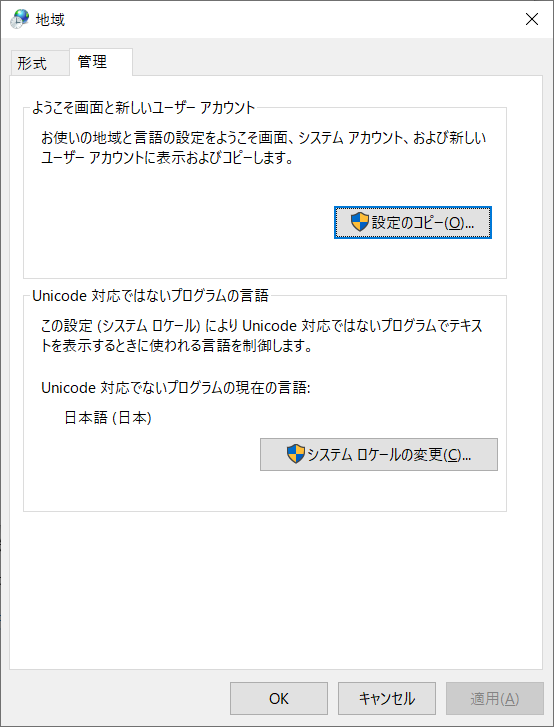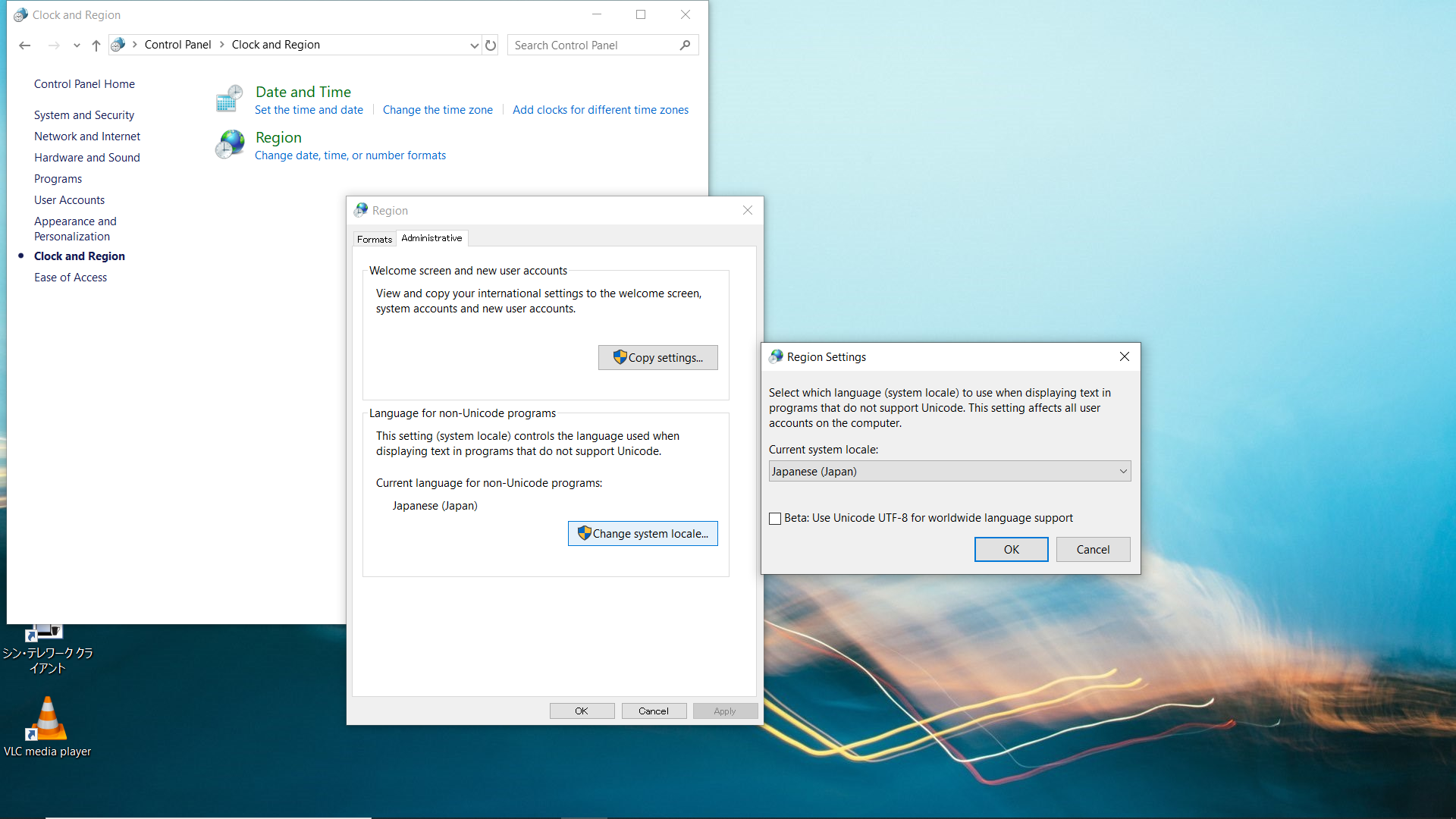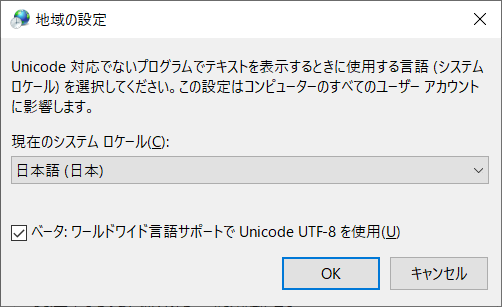通常の日本語 Windows のコードページは CP932。
システムレベルで変更する方法の備忘録。
現在のロケールの確認
コマンドプロンプトで chcp で確認できます。
C:\>chcp
Active code page: 932
システムロケールの変更
コントロールパネルの「地域」→「管理」に「システムロケールの変更」があります。
「地域」メニュー
で「現在のシステムロケール」を変更します。
「地域」メニューを出すには
「コントロールパネル」→「時計と地域」→「地域」
または
「時刻と言語」→「地域」(「言語」じゃないよ!)→「日付、時刻、地域の追加設定」
おまけ1
US な方が 日本語ロケールを設定するには
おまけ2
「日本語(日本)」のままで 「ワールドワイド言語サポートで Unicode UTF-8 を使用」をしてみる
C:\>chcp
Active code page: 65001