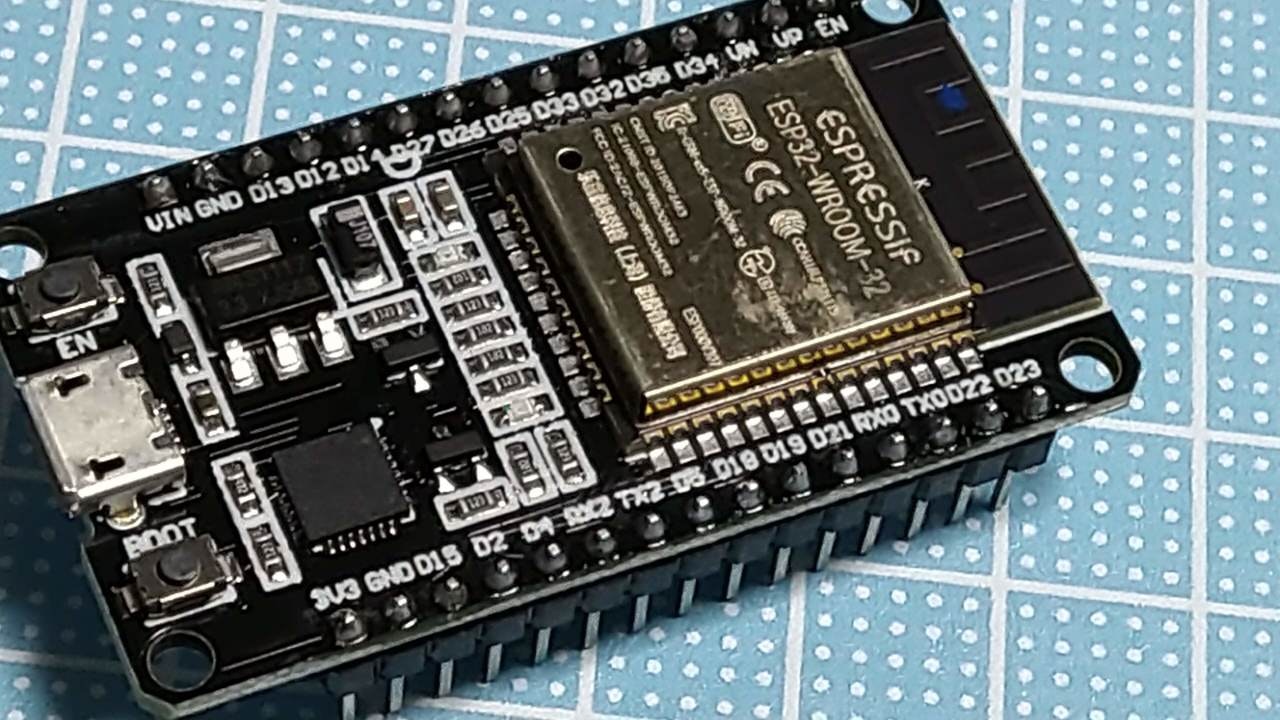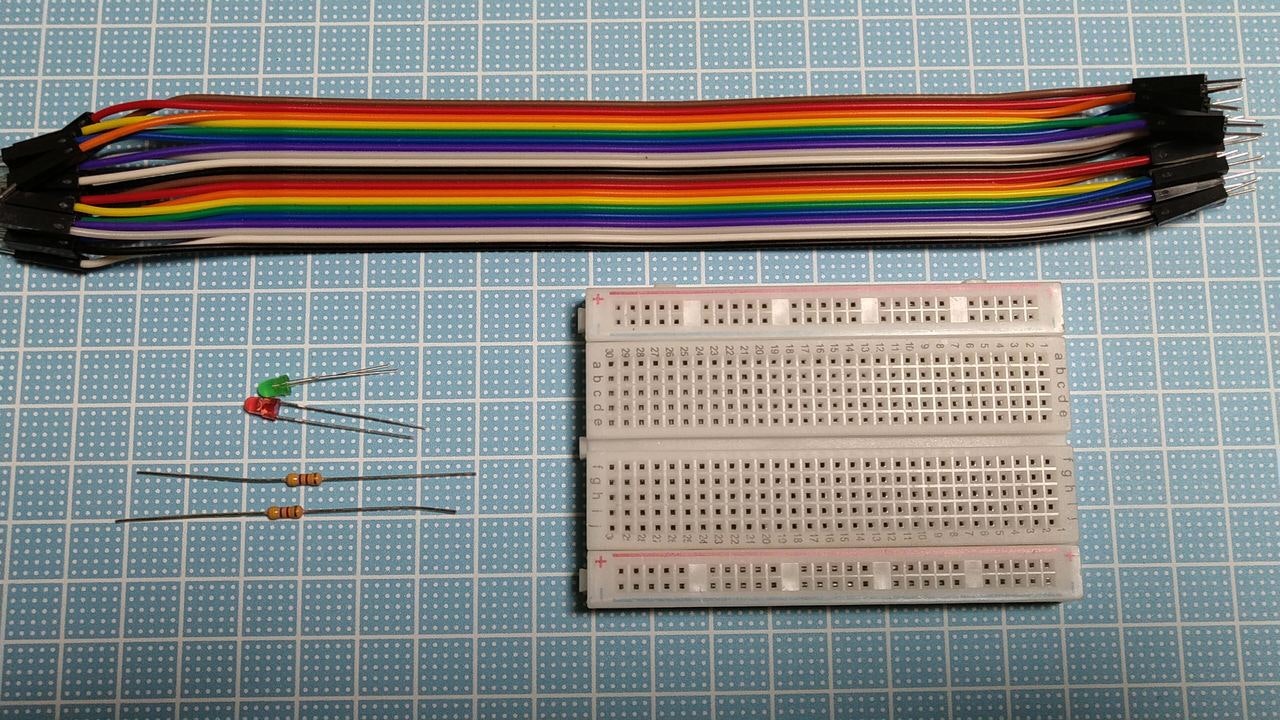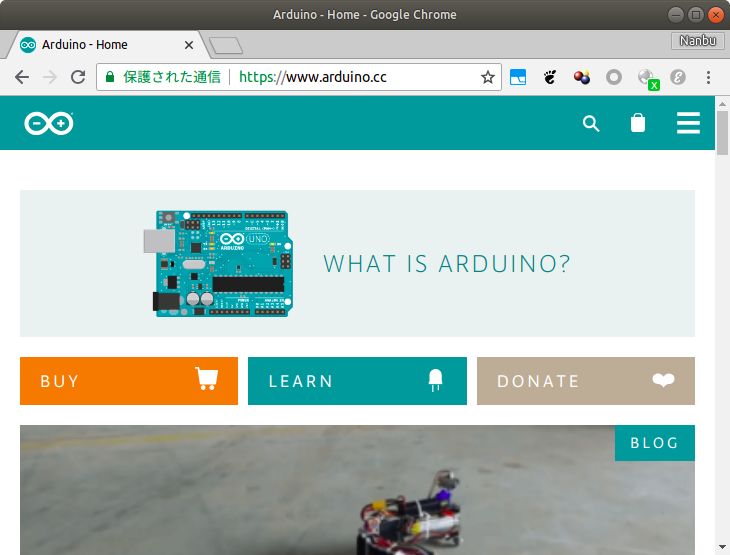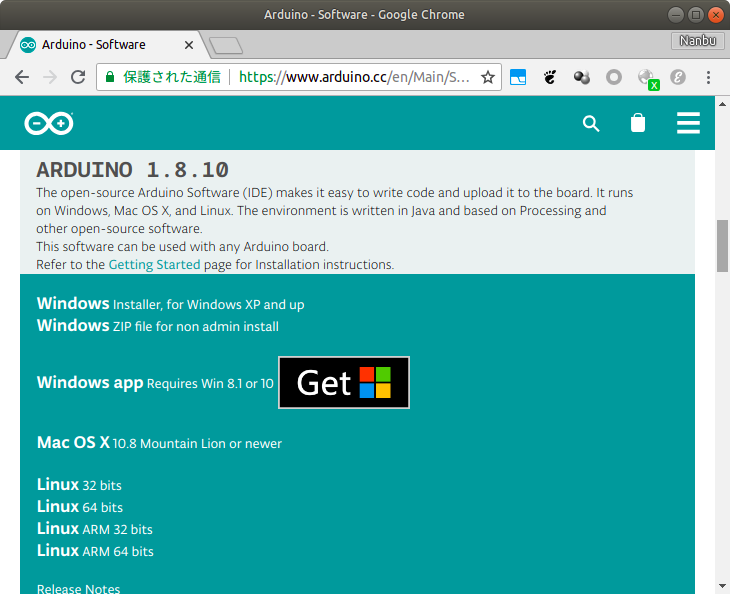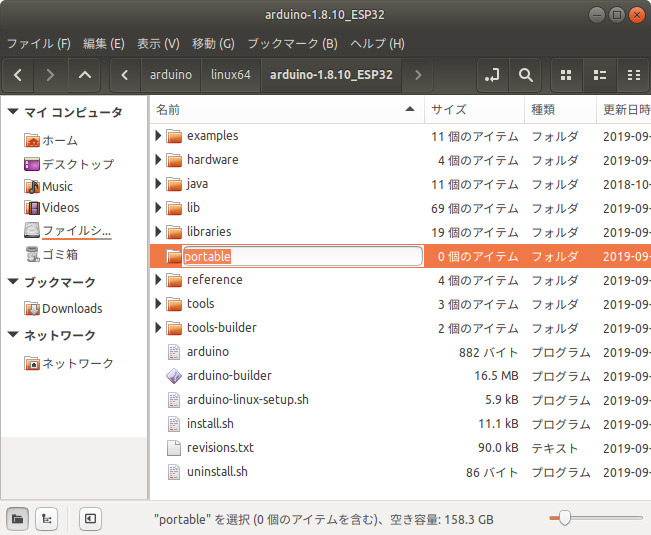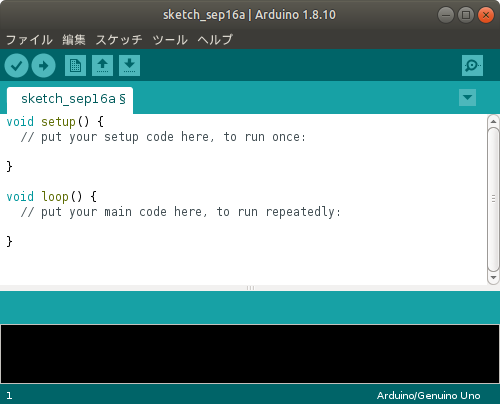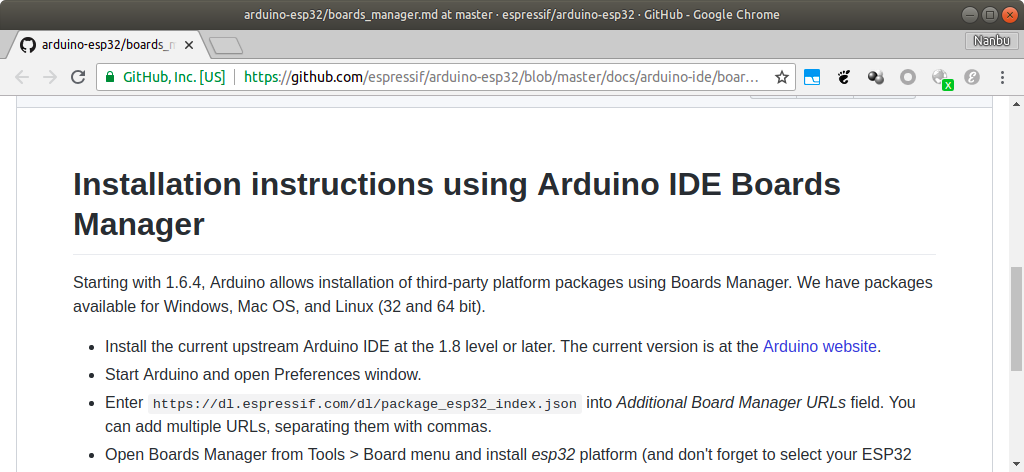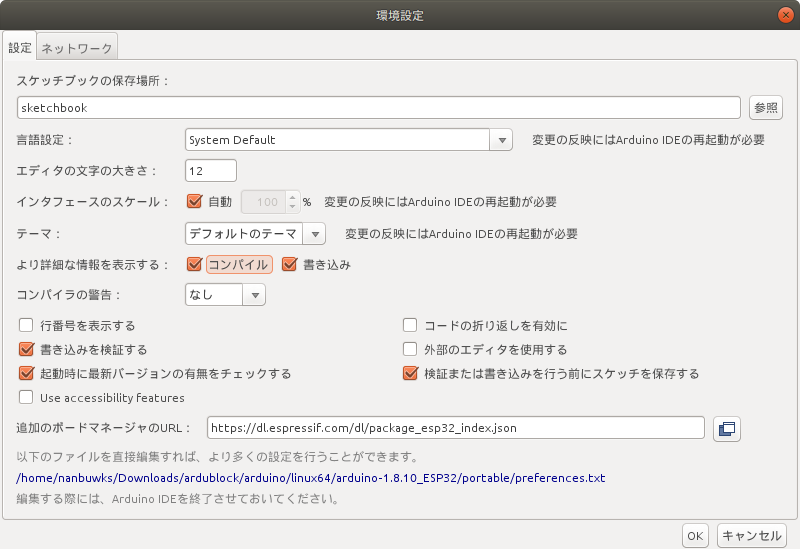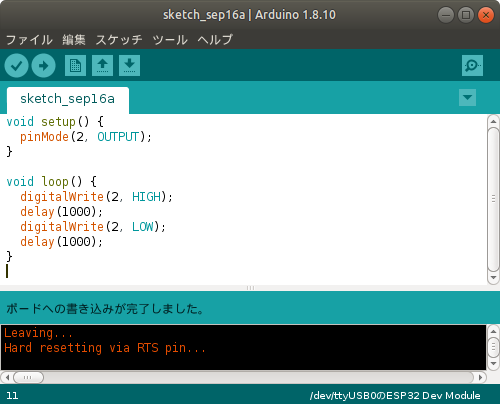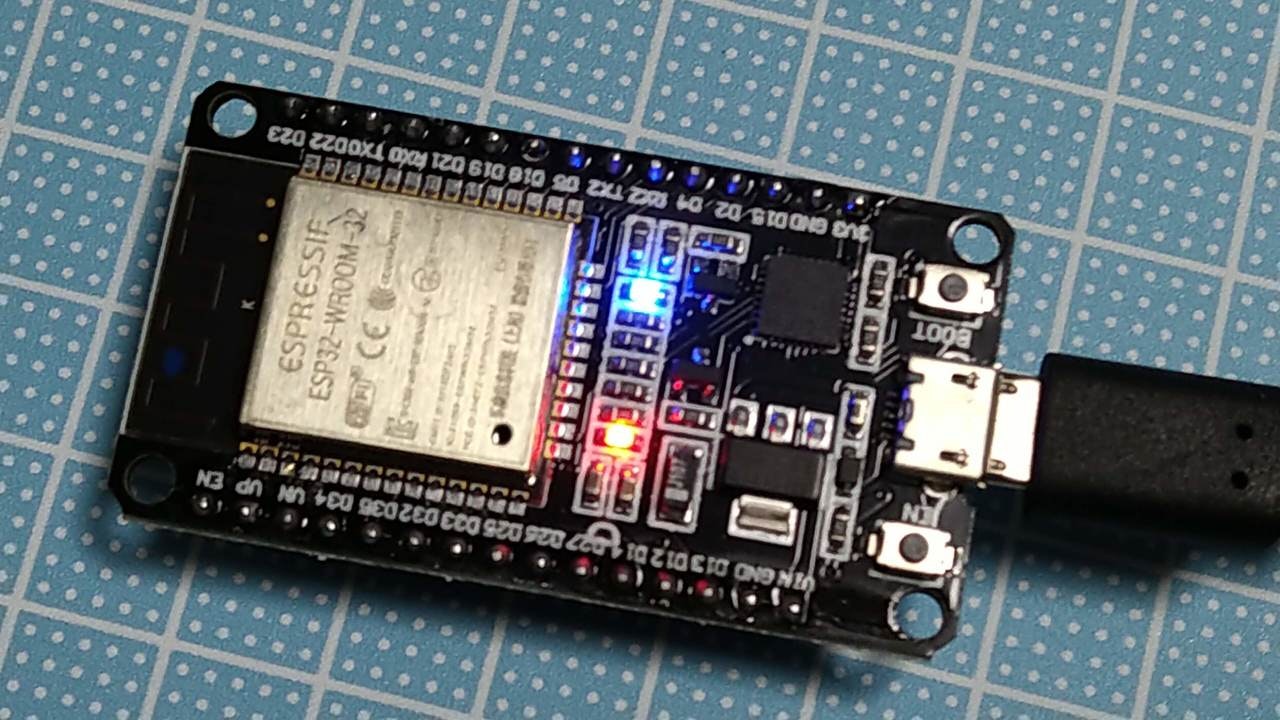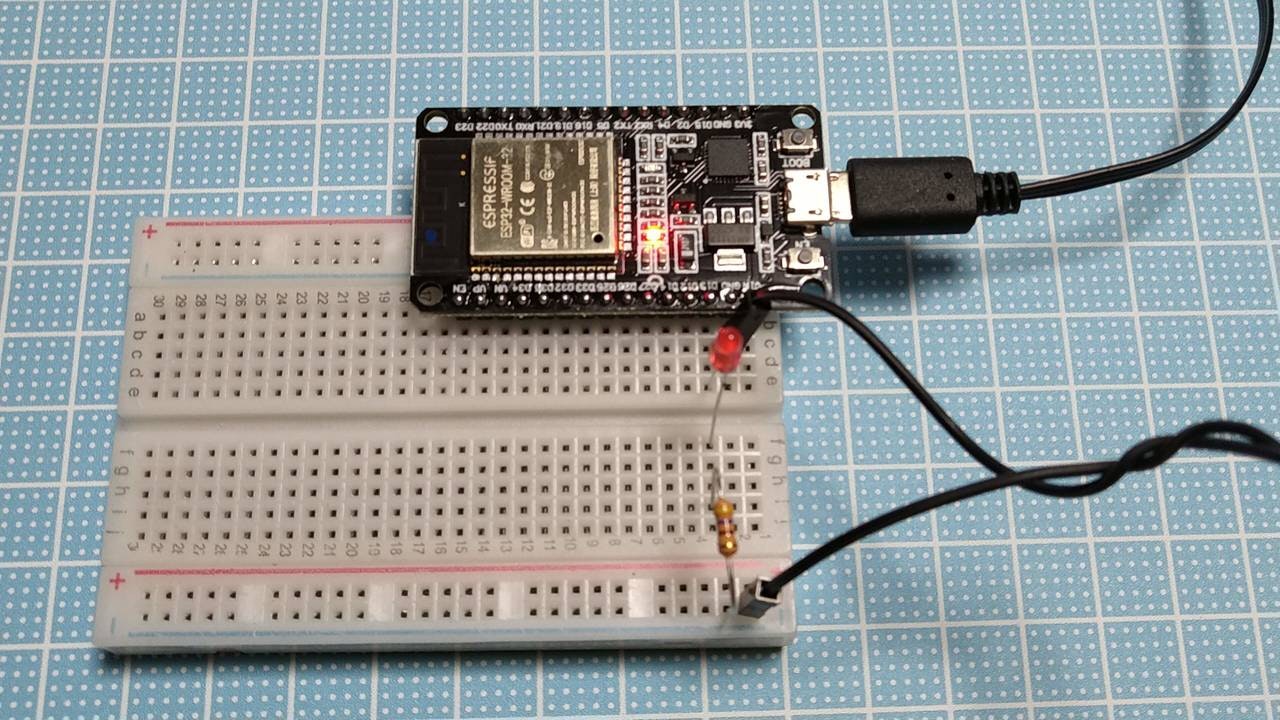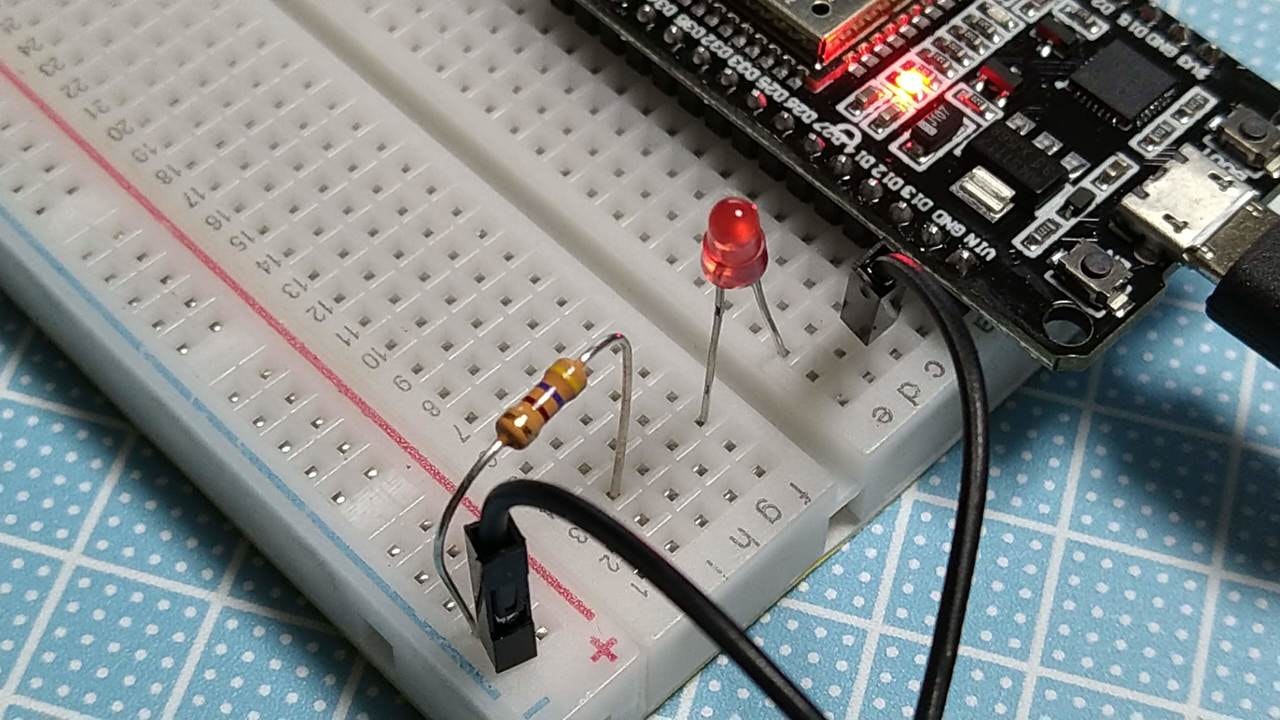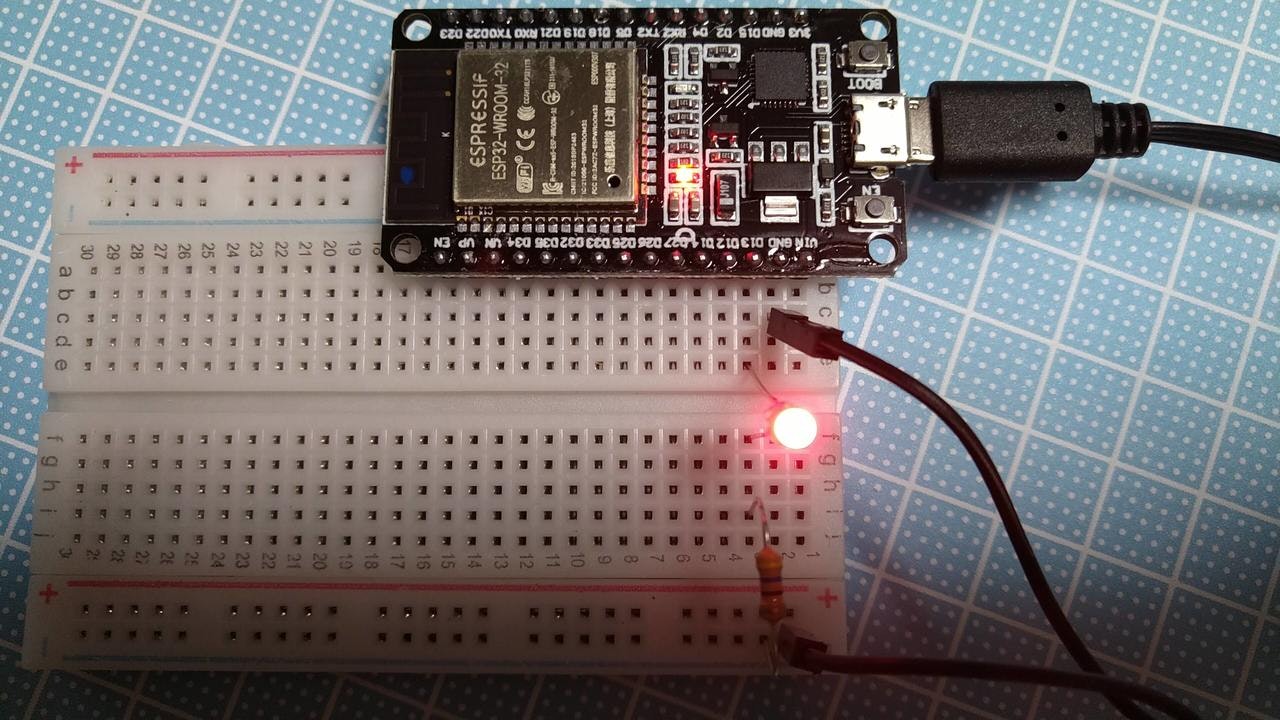2019年9月16日時点のインストール記録です。
環境
マイコンボード
似たボードはいろんなものがあります。
この写真では、左が WEMOS32、真ん中がESP32 DevKit V1、右が ESP32 DevKitCです。
ほぼ同じようなものとして使用できます。
PC
原稿はUbuntu 18.04Linuxにインストールしていますが、windowsやMacも同様に設定できます。
その他
- 470Ω(黃紫茶金)抵抗
- LED
- ブレッドボード
- ブレッドケーブル
Arduino IDE 設定
ダウンロード
「SOFTWARE」-「DOWNLOADS」
いろいろありますが、Downloadバージョンを使います。
更に、Windowsの方は「Windows ZIP」を選んでください。
「JUST DOWNLOAD」
- Windowsの方はarduino-1.8.10-windows.zip
- Macの方はarduino-1.8.10-macosx.zip
- Linuxの方はarduino-1.8.10-linux64.tar.xz
をダウンロードすることになります。
解凍
自分の都合のいいところに解凍します。
Portable環境として設定する
解凍場所に「portable」というフォルダを作ります
追加インストール
Linuxの場合はフォルダ内に入っている install.sh を実行します。
Arduino IDE 起動
以下の画面が起動します。
以下のサイトを開き、
jsonファイルのURLをコピーします。
「ファイル」-「環境設定」で「追加のボードマネジャのURL」に先程のURLを入力します。
ついでに、「より詳細な情報を表示する」も「コンパイル」、「書き込み」のチェックをつけておきましょう。
「ツール」ー「ボード」ー「ボードマネジャ...」から、
ESP32と入力して出てきた「esp32 for Espressif Ststems」を選び、インストールします。
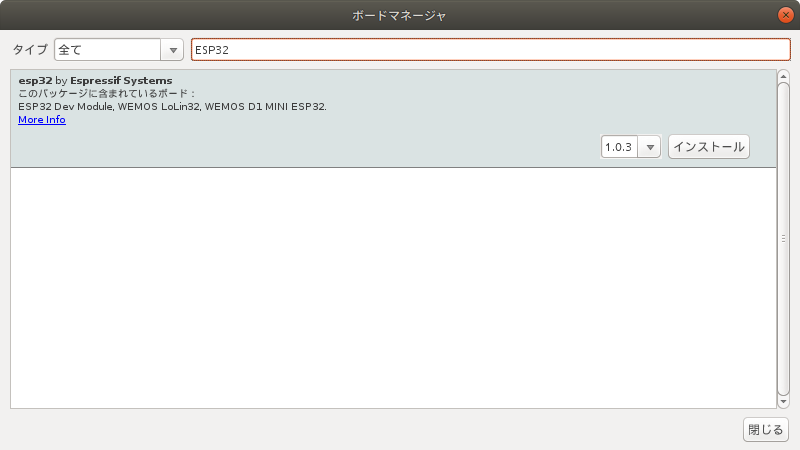
ボードの定義やツールをダウンロードするのに時間がかかるので、注意。
うまくいったら
「ツール」ー「ボード」を「ESP32 Dev Module」にします。
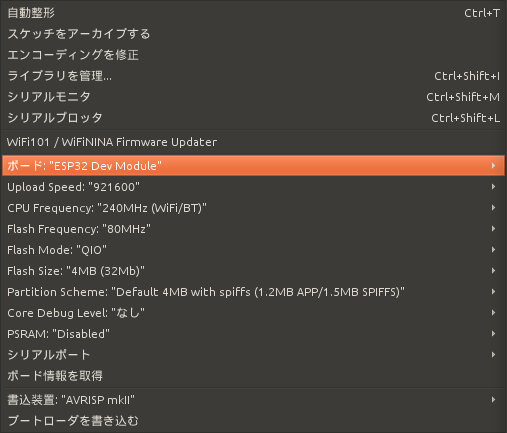
接続する
microUSBケーブルでESP32ボードをつなげます。
「ツール」ー「シリアルポート」でポートを選択します。
どのポートがESP32かは、ESP32ボードを外した/取り付けたときにどのポートに変化があるかでチェックします。
もし、ポートに変化が無い場合-> TroubleShooting
LEDチカチカその1
ESP32 DevKit V1 の場合はオンボードLEDが使えます。(その他のボードの場合は## LEDチカチカその2に進んでください)
このようにプログラムを作ります。
LEDチカチカその2
回路ができたら、上記のプログラムの「2」となっているところを「13」としてプログラムを作り、書き込みます。
trouble shooting
はドライバをインストールする必要があります。
Linux
File "/media/ubuntu/39f999be-7817-43e5-bee9-e41852a42fdd/arduino-1.8.10_ESP32/portable/packages/esp32/tools/esptool_py/2.6.1/esptool.py", line 37, in <module>
import serial
ImportError: No module named serial
exit status 1
ボードESP32 Dev Moduleに対するコンパイル時にエラーが発生しました。
please install pyserial
$ sudo apt install pyserial
but,sometimes, can not install...
So, install by dpkg.
from download https://packages.ubuntu.com/bionic-updates/all/python/
python-pip-whl_9.0.1-2.3~ubuntu1.18.04.1_all.deb
python-pip_9.0.1-2.3~ubuntu1.18.04.1_all.deb
$ sudo dpkg -i python-pip_9.0.1-2.3~ubuntu1.18.04.1_all.deb python-pip-whl_9.0.1-2.3~ubuntu1.18.04.1_all.deb
$ pip install pyserial
必要に応じ、dialoutグループに自分のユーザを追加し、再起動します。
Windows
WindowsUpdateを行ってください。
Mac
Please install Driver.
https://jp.silabs.com/products/development-tools/software/usb-to-uart-bridge-vcp-drivers
cf.,
CP210x USB to UART Bridge VCP Drivers を Mac OS にインストールする方法
https://qiita.com/bluemooninc/items/2c7d044ab61e6ae6cc1e