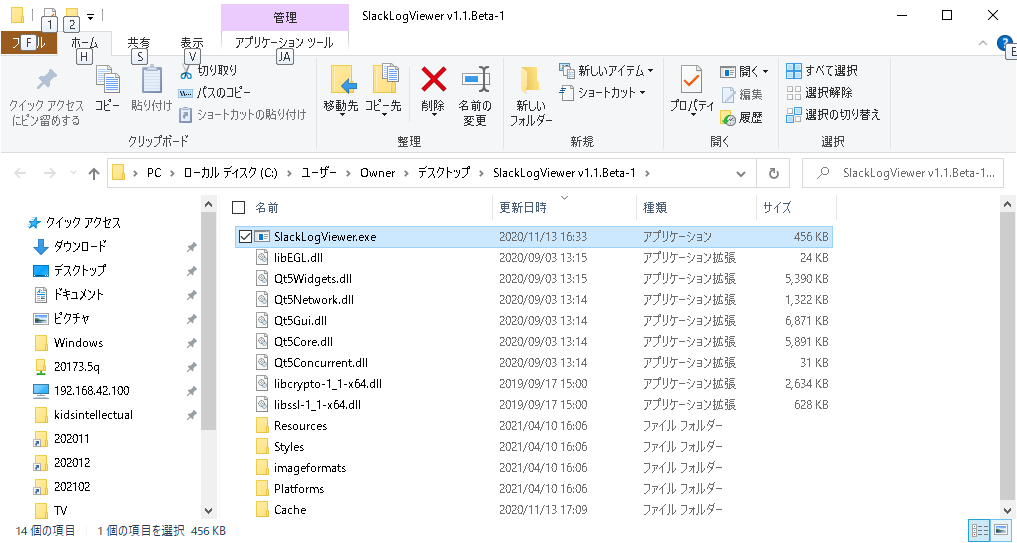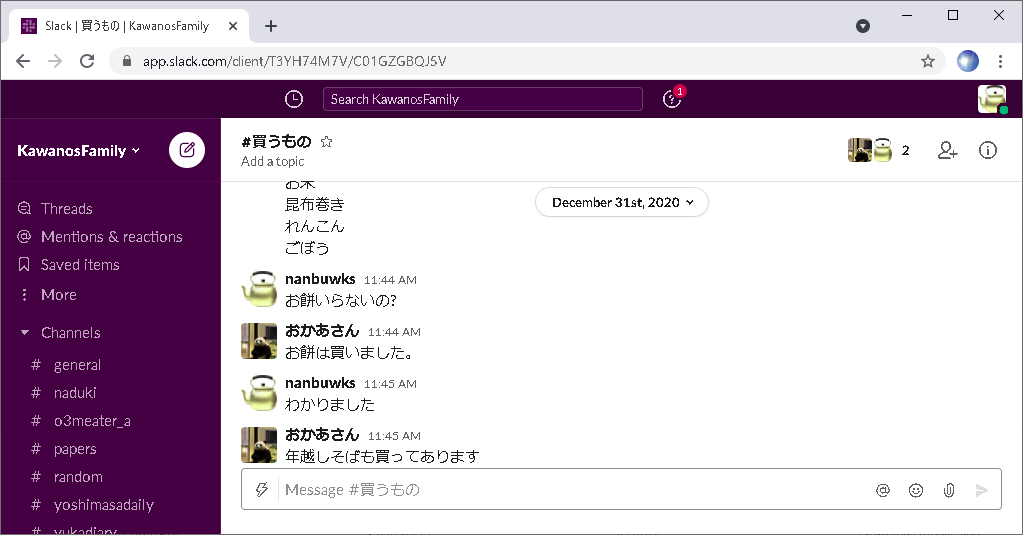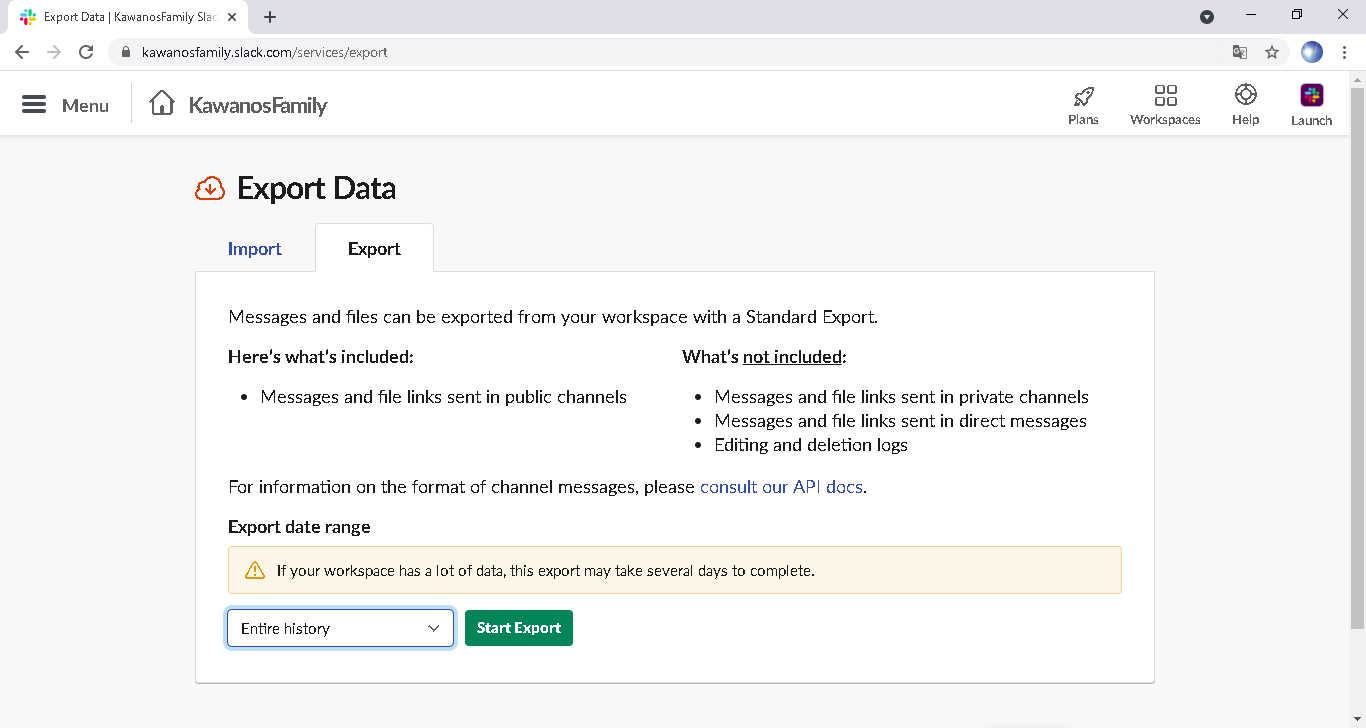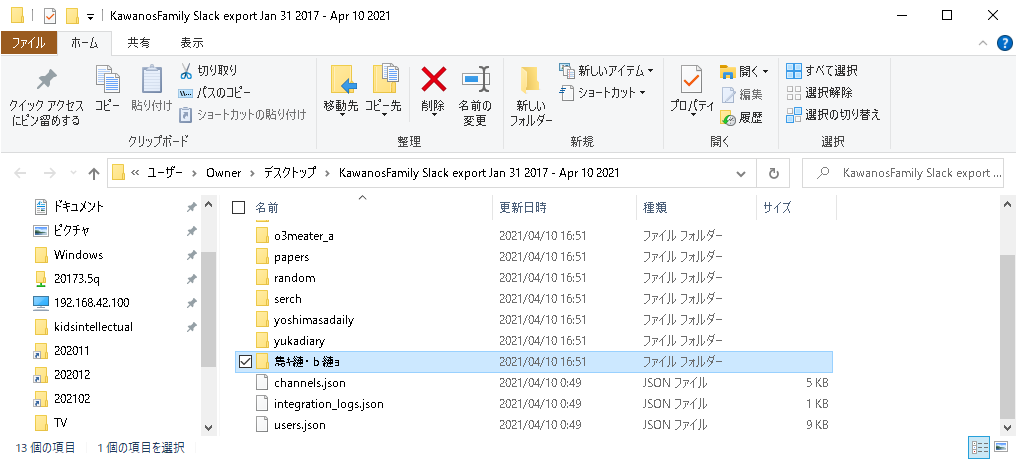「SlackからExportされたjson形式ログファイルのビューワを作った。 - 賢朽脳瘏」
https://kenkyu-note.hatenablog.com/entry/2020/09/28/045232
Windows デスクトップ用アプリですが、インストールをしてみました。
環境
- Windows 10 Professional
ダウンロード、解凍
https://github.com/thayakawa-gh/SlackLogViewer/releases/tag/v1.1.Beta-1
こちらから
SlackLogViewer.v1.1.Beta-1.zip
をダウンロードして解凍、インストールしようとするとエラーが出ました。
以下の 3 つが無いと出ます。
- MSVCP140_ATOMIC_WAIT.dll
- VCRUNTIME140_1.dll
- MSVCP140_1.dll
再頒布可能パッケージ
ここかな?(ハズレ)
「Download Microsoft Visual C++ 2015 再頒布可能パッケージ Update 3 from Official Microsoft Download Center」
https://www.microsoft.com/ja-jp/download/details.aspx?id=53840
これをダウンロードし、インストールしましたが、改善しませんでした。
こちらが正解らしいです。
「>Visual Studio 2019 for Windows および Mac のダウンロード」
より「その他のツールとフレームワーク」の「Visual Studio 2019 の Microsoft Visual C++ 再頒布可能パッケージ」からインストール
起動確認
動きました。
Slackのログを取得する
我が家で使っているSlackで試してみます。
以下のように取得してみます
ダウンロードに数日かかるということでしたが、一瞬で取得できました。

ダウンロードしたものを解凍します。日本語が化けてますが・・・
うーむ
フォルダ名を変更したら
読めました