問題点
Visual Studio 2015ではインストールする際にオプションでGitやNodeをインストールできます。
実はこのNodeはPATHに追加されません。
インストール先は以下の場所になっています。
C:\Program Files (x86)\Microsoft Visual Studio 14.0\Common7\IDE\Extensions\Microsoft\Web Tools\External\git\git.exe
C:\Program Files (x86)\Microsoft Visual Studio 14.0\Common7\IDE\Extensions\Microsoft\Web Tools\External\node.cmd
C:\Program Files (x86)\Microsoft Visual Studio 14.0\Common7\IDE\Extensions\Microsoft\Web Tools\External\npm.cmd
そしてこのWeb Tools\ExternalにあるNodeとnpmはバージョンが古いです。
- Node 0.10.31
- npm 1.4.9
そのためNode 4.0以降でなくともこのバージョン以上の指定がされている場合、Visual Studioでインストールしようとした際にエラーとなります。
そこで別にインストールしているであろうNodeの最新版を認識させられるようにしましょう。
対処法
オプション --> プロジェクトおよびソリューション --> 外部Webツール
初期設定では以下の画像のようになっています。
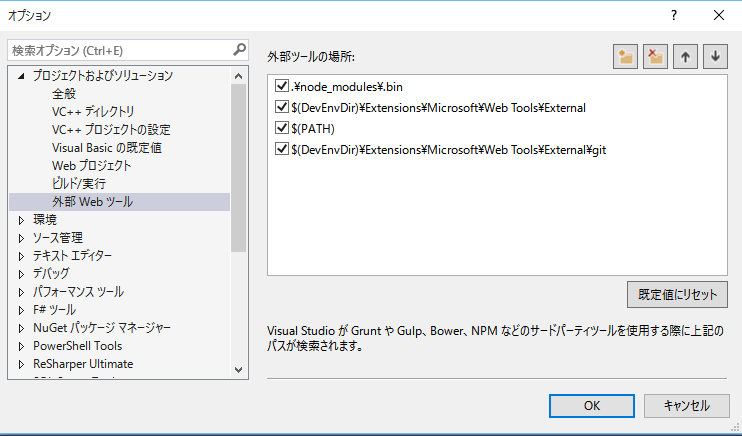
Web Tools\ExternalがPATHより優先されているので、PATHの順位を上げましょう。
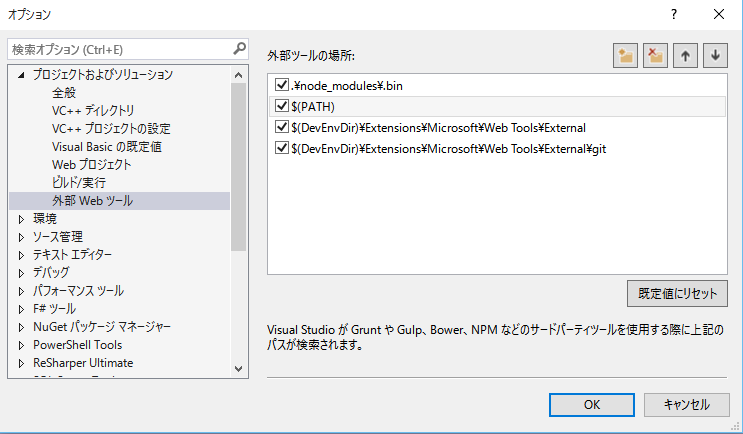
これによってPATHにあるNodeのほうがWeb Tools\Externalより優先されます。
(初期設定ではNodeやnpmはPATHよりも優先度が高く、Gitは優先度が低いのはなぜなんですかね...)