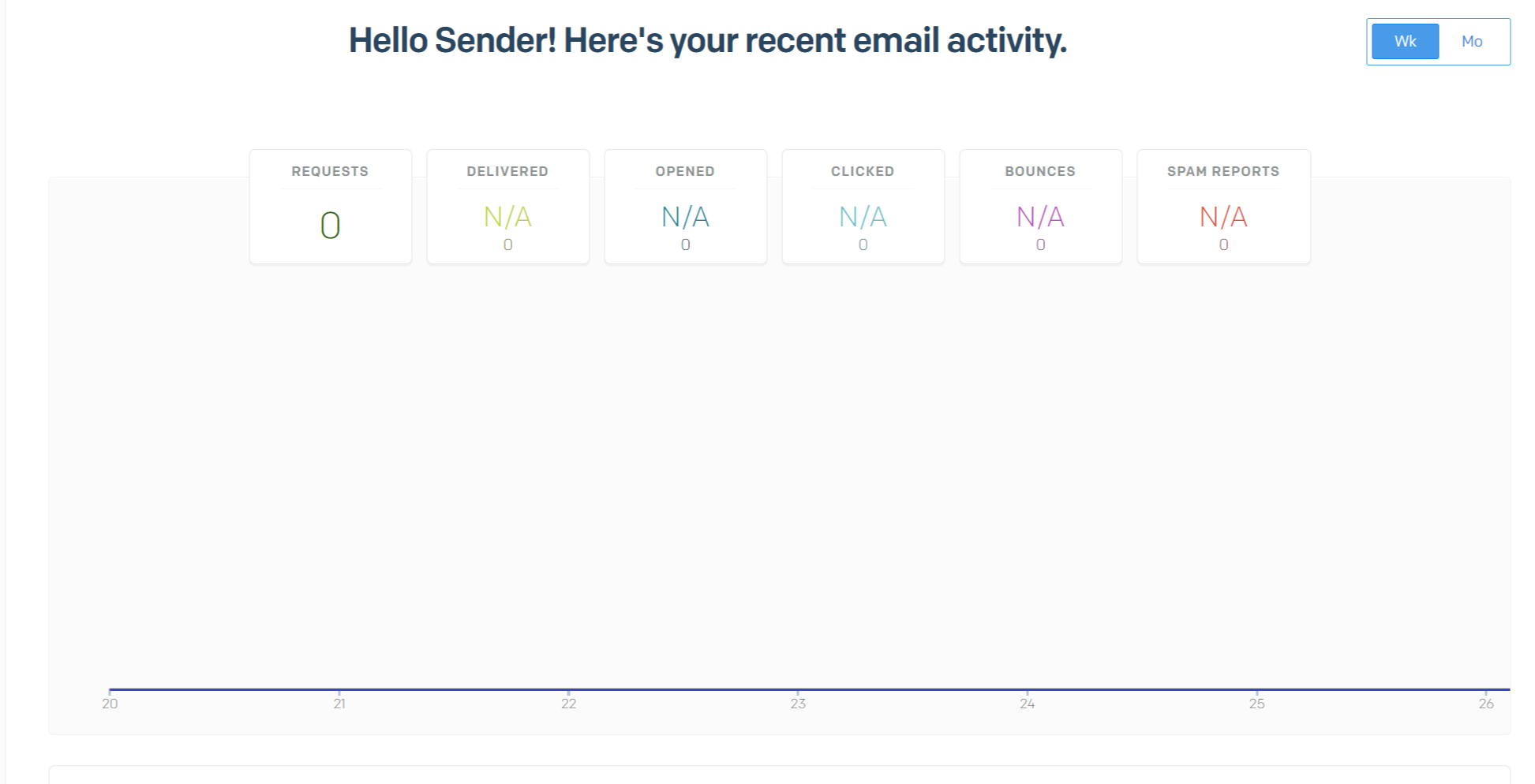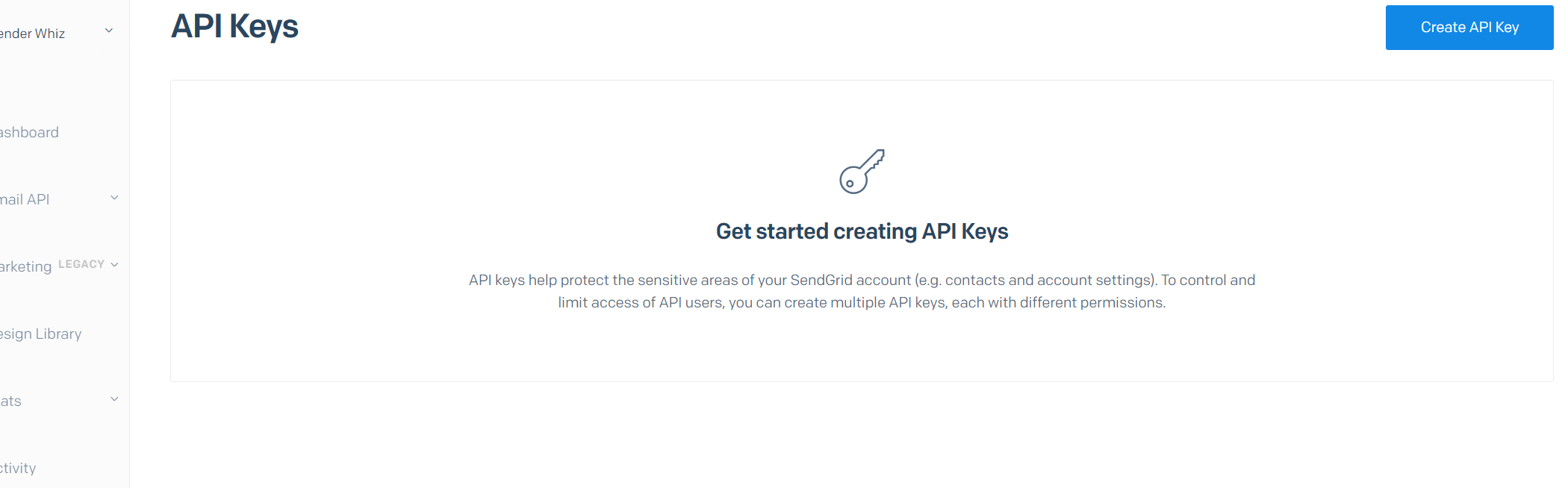初めに
システムアイ Advent Calendar 2022 9日目の記事になります。
今回は、以前の仕事場で使用していたSendGridのサービスを紹介します。
今回の環境
Node.js 16
Visual Studio Code
SendGridとは
クラウド上で管理されているメール配信サービスです。
個人での使用も可能です。
- SendGridは、販促メールに特化しています。
各キャンペーンごとに、リクエスト率、開封率、URLなどのクリック率を把握できます。 - WebAPIも提供されているので、DBに登録されているユーザーへ一斉送信みたいなことも可能です。
- メールテンプレートとプログラムを利用して、会社名やユーザーの名前などを動的
に変更しながらメールを送ることも可能です。
他サービスとの比較
| # | SendGrid | Amazon SES | ブラストメール |
|---|---|---|---|
| 値段 | 0円~ ※1 | 1 IP あたり 24.95 USD/月 | 月額 3,000円 〜 +初期費用 10,000円 ※2 |
| 個人利用 | 可能 | 可能 | 不可(個人事業主なら可能) |
| 送信可能なメールサイズ | 30MB | 40MB | 50KB |
※1・・・30日間は無料で使用可能。Proプランの場合12,000円/月
※2・・・Proプランの場合、30,000円/月 初期費用50,000円
(2022年12月調べた時点の情報)
登録方法
以下のサイトから登録します。
https://sendgrid.kke.co.jp/
-
その後、受信したファイルから登録者の名前や利用目的を聞かれるので、入力
して「登録する」を押すと、SendGridのログインIDとパスワードが表示されます。
メールを送信してみる
SendGridのAPIキーを取得する
その結果、APIキーが作成されるので、
これで、APIを利用できます。

プログラムを実行する
SendGridはドキュメントがとても充実しており、サンプルプログラムがあるので、それを利用します。
const sgMail = require('@sendgrid/mail');
sgMail.setApiKey(process.env.SENDGRID_API_KEY);
const msg = {
to: "info@systemi.co.jp",
from: '自分のメールアドレス',
subject: 'Sending with SendGrid is Fun',
text: 'and easy to do anywhere, even with Node.js',
html: '<strong>and easy to do anywhere, even with Node.js</strong>',
};
sgMail.send(msg);
実行結果は以下のとおりです。
「Deliverd」のステータスが出ているともうメールは届いているので
実際のメールを見てみると、プログラムで送ったメールが届いていることが確認できます。
最後に
以上です。
SendGridにはサービスを登録するだけで、メールの送信や送ったメールの分析が出来るので、気になった人は利用してみてください。
※フリープランは30日間の利用制限があるみたいです。
(2022/12/21 追記)
後日、確認したところ、SendGridのFreeプランは制約はあるものの、基本無期限で使用できるようです。
https://support.sendgrid.kke.co.jp/hc/ja/articles/204906155-Free%E3%83%97%E3%83%A9%E3%83%B3%E3%81%AB%E3%81%A4%E3%81%84%E3%81%A6%E6%95%99%E3%81%88%E3%81%A6%E3%81%8F%E3%81%A0%E3%81%95%E3%81%84
参考資料
sendgrid
https://sendgrid.kke.co.jp/
Amazon SES
https://aws.amazon.com/jp/ses/faqs/#Amazon_SES_and_Other_AWS_Services
ブラストメール
https://blastmail.jp/