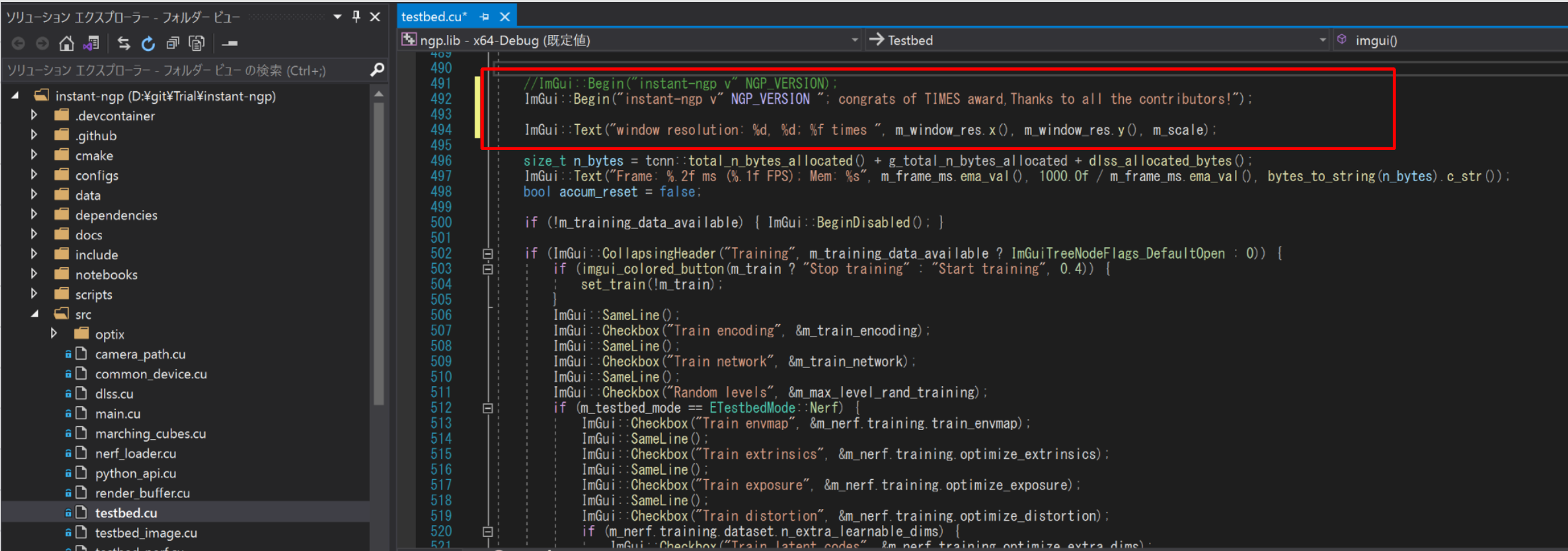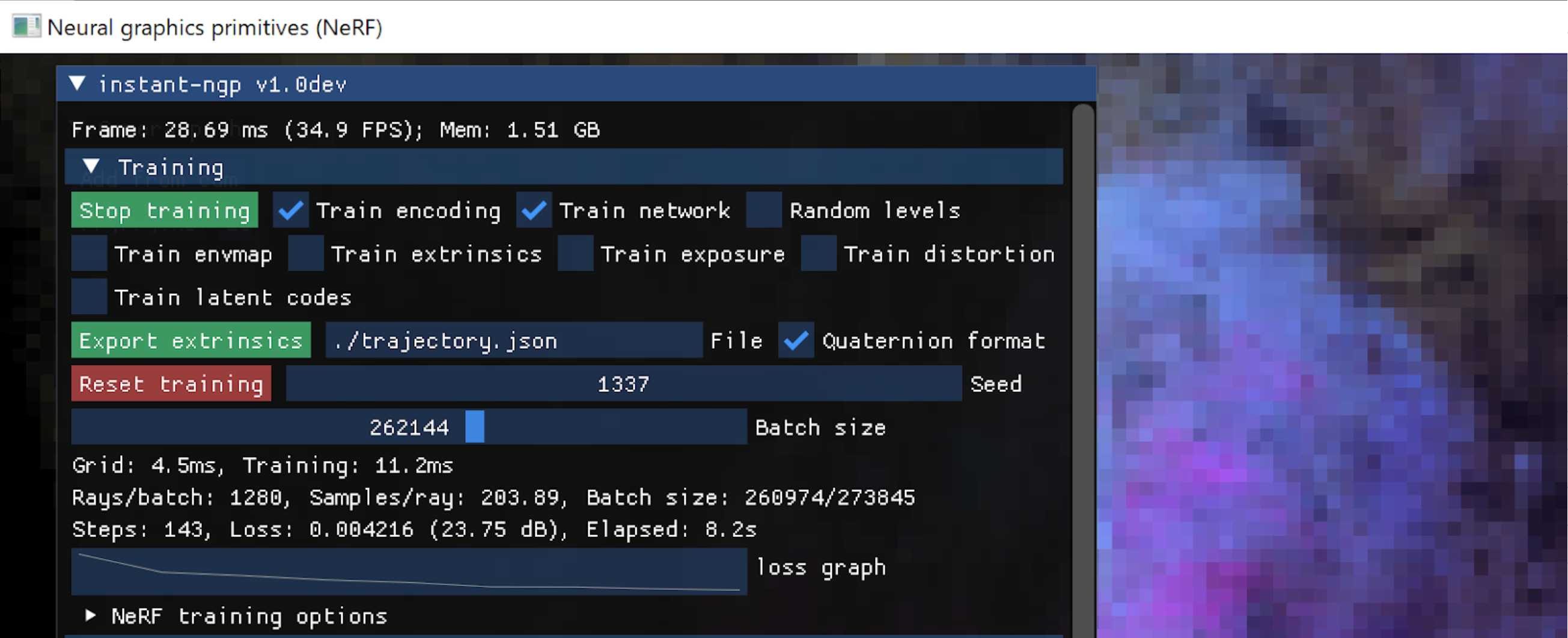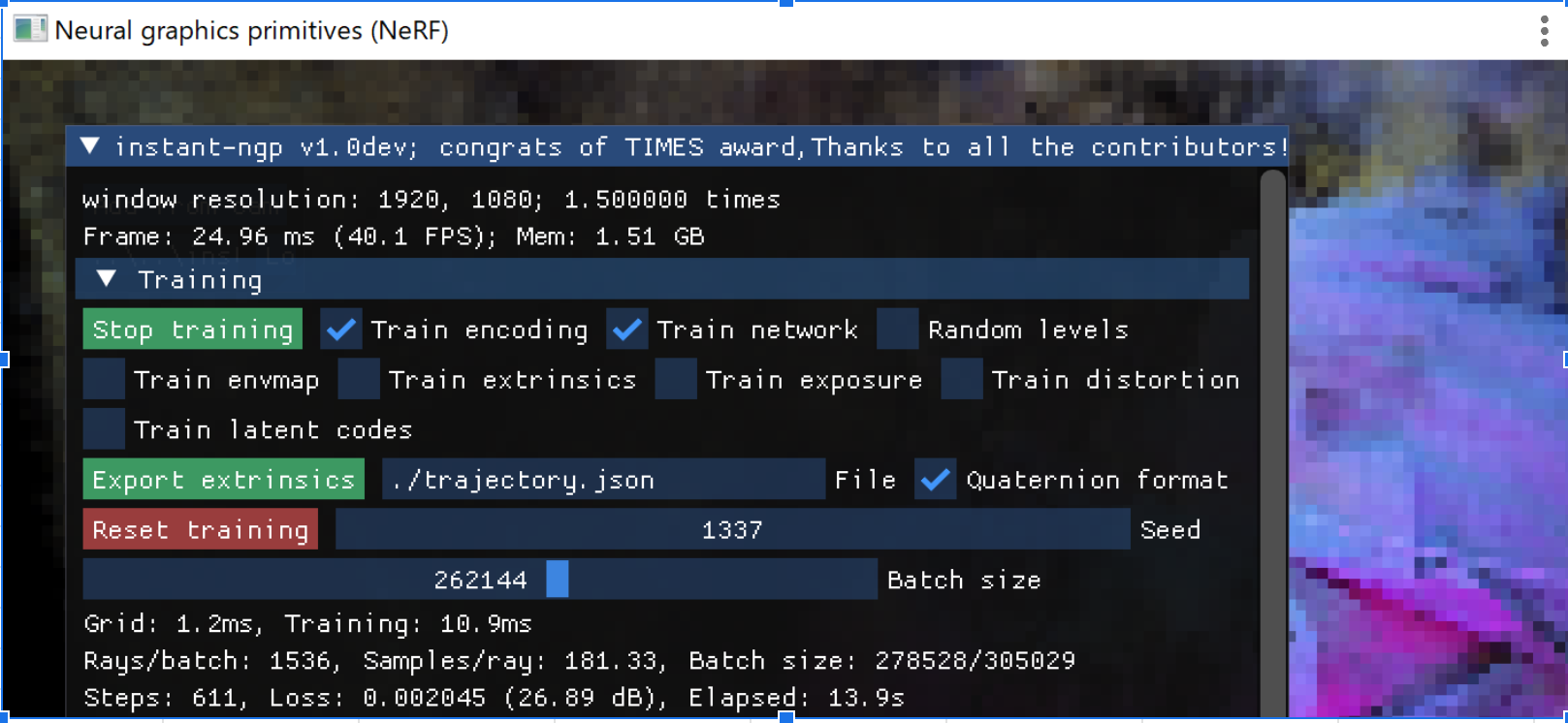「instantNeRFで遊ぶ Advent Calendar 2022」の1日目です。
InstantNeRFは2022年の7月にNVIDIAが公開したNeRFのツールです。
業務外でgithubにあるコードを勉強していました。
最初の一歩として、LチカのようにGUIの表示を改造してみました。
業務外の個人的な検討活動です。
警告
環境や入力内容によっては現在使用できている状況が壊れることがあります。
あなたの責任と判断で試してください。私は責任を取りません。
VisualStudio2019でinstant-ngpのフォルダを開き、testbed.cuの内容を変更します。
今回はメインウィンドウのヘッダ部分の文字の修正と、ウィンドウサイズと拡大倍率を表示するようにしました。
変更箇所
ImGui::Begin("instant-ngp v" NGP_VERSION "; congrats of TIMES award,Thanks to all the contributors!");
ImGui::Text("window resolution: %d, %d; %f times ", m_window_res.x(), m_window_res.y(), m_scale);
変更したらファイルを保存し、再度visual studioの開発者コマンドプロンプトからビルドします。
ビルドしたtestbed.exeをいつも通りに実行しました。
変更前
変更後
メッセージが追加され、ウィンドウサイズと拡大率が表示されるようになりました。
ウィンドウの大きさや拡大縮小すると数字が変わることも確認できました。
使いやすい様にメニューを並べ替えたり、欲しい情報を表示できるよう、
自分用に改造できるのがうれしいですね。
最後に、TIME MagazineのBest Invention of 2022の選出、おめでとうございます。