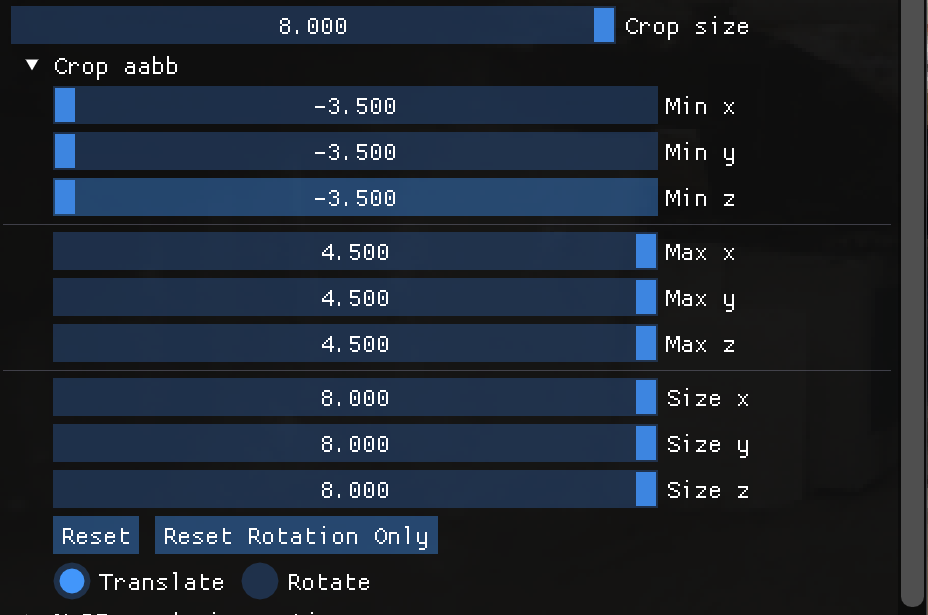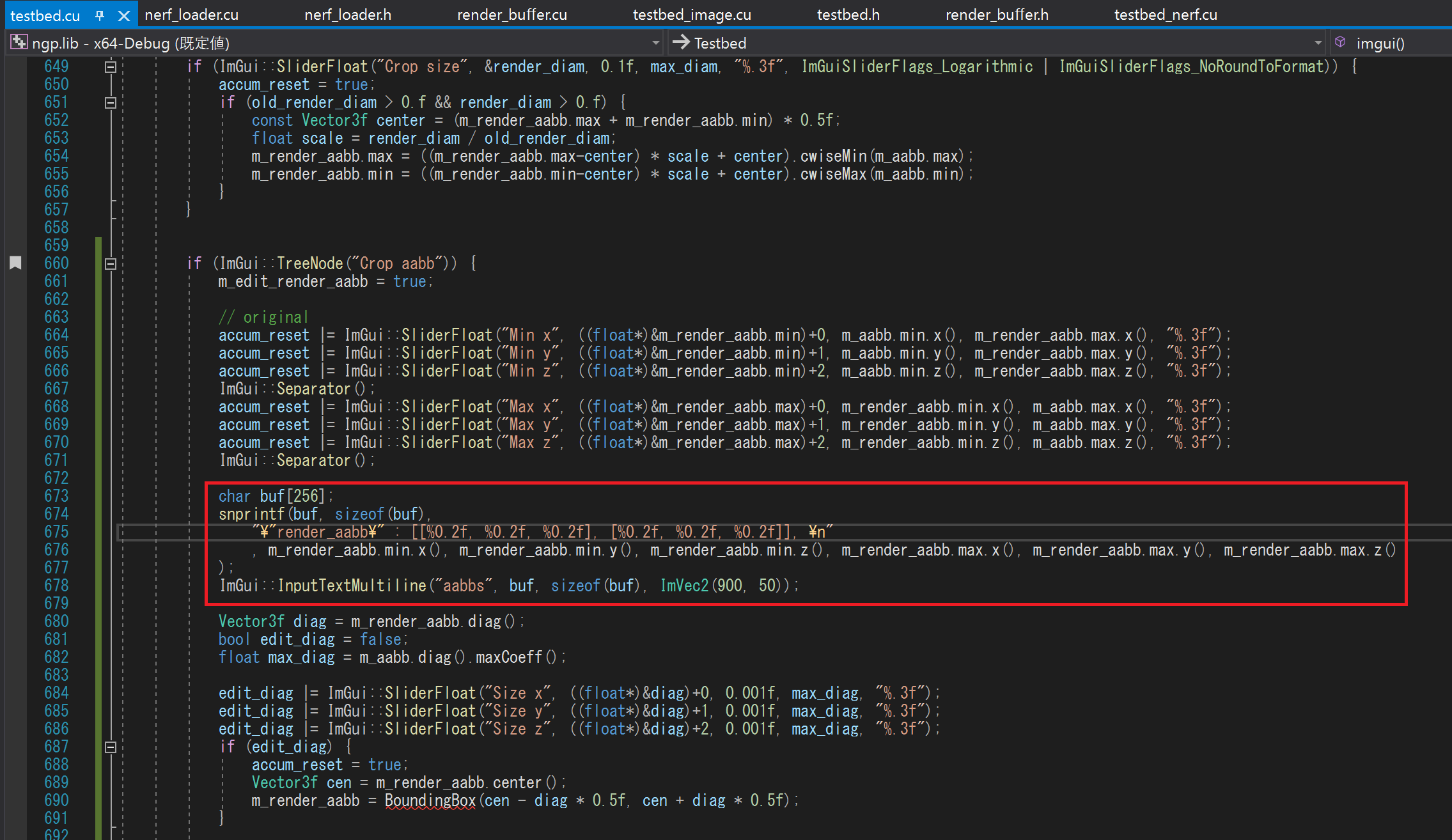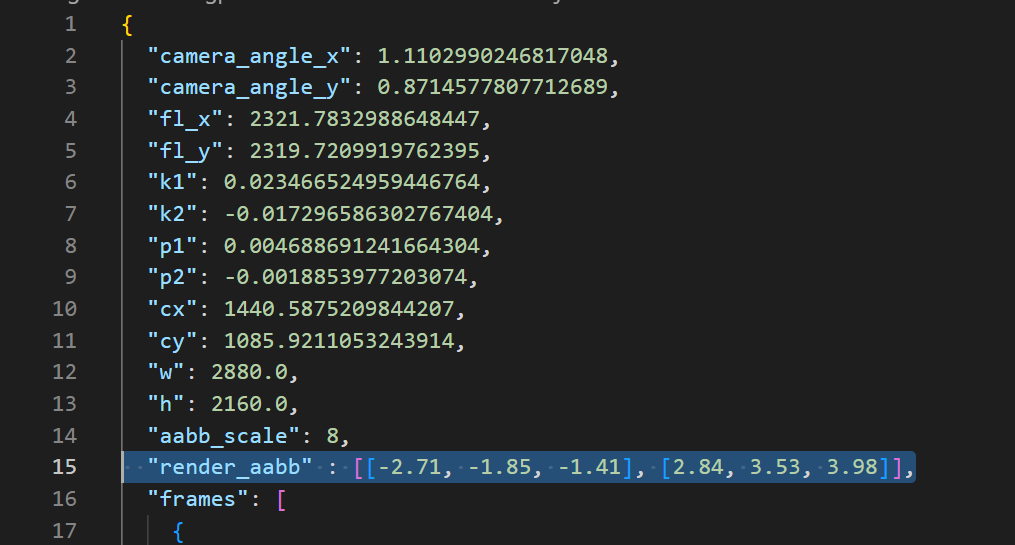「instantNeRFで遊ぶ Advent Calendar 2022」の3日目です。
今日もtestbedのメニューを自分が使いやすい様に改造していきます。
こちらの動画を拝見したところ、crop aabbの値をスクリーンショットでメモしていらっしゃいました。
https://www.youtube.com/watch?v=k67qHXRhdY4
面倒そうなので、テキストをコピペできるようにGUIを改造しようと思いました。
業務外の個人的な検討活動です。
警告
環境や入力内容によっては現在使用できている状況が壊れることがあります。
あなたの責任と判断で試してください。私は責任を取りません。
通常
改造
crop aabbの値をボックス内に表示します。
この内容をマウスで選んでコピーします。
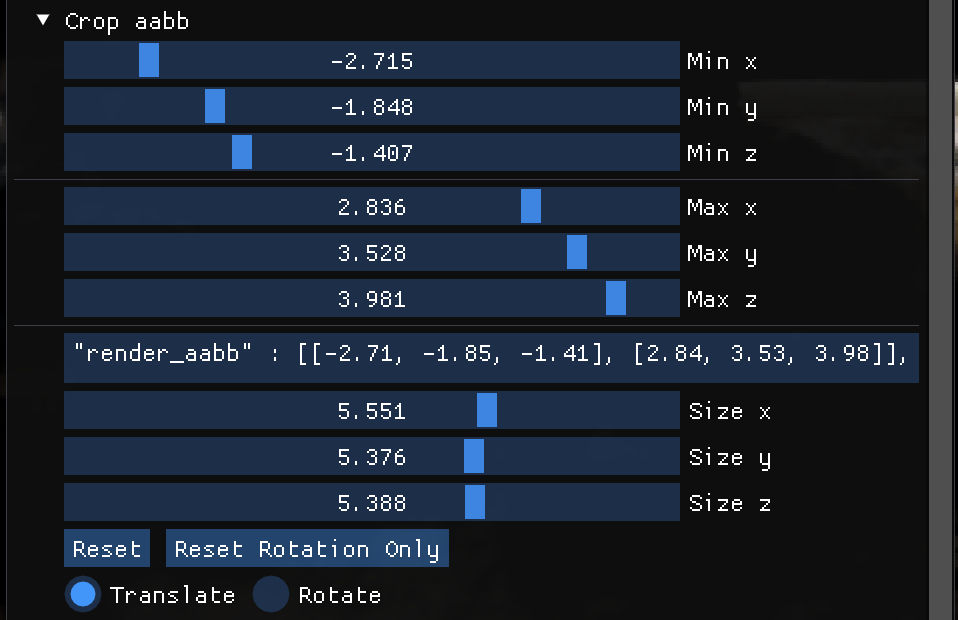
testbed.cu
追加したコード
char buf[256];
snprintf(buf, sizeof(buf),
"\"render_aabb\" : [[%0.2f, %0.2f, %0.2f], [%0.2f, %0.2f, %0.2f]], \n"
, m_render_aabb.min.x(), m_render_aabb.min.y(), m_render_aabb.min.z(), m_render_aabb.max.x(), m_render_aabb.max.y(), m_render_aabb.max.z()
);
ImGui::InputTextMultiline("aabbs", buf, sizeof(buf), ImVec2(900, 50));