はじめに
公式から対応策が出ているが、ライブラリの追加方法に少し手間取ったので、そこを含めて説明。
公式では、
- スクリプトを Vulkan に移行する
- 置換ツールキットを使用して組み込み関数から移行する
方法の2つが書かれているが、ここでは2番目の方法について説明。
方法
1. リポジトリをClone
下記コマンドでツールキットをclone
git clone https://github.com/android/renderscript-intrinsics-replacement-toolkit
2. ビルド
下記コマンドでリリース版をビルド
./gradlew :renderscript-toolkit:assembleRelease
※デバッグ版をビルドをしたい場合、下記コマンドでビルド
./gradlew :renderscript-toolkit:assembleDebug
すると、以下の場所にaarファイルが作成される。
renderscript-intrinsics-replacement-toolkit\renderscript-toolkit\build\outputs\aar\renderscript-toolkit-release.aar
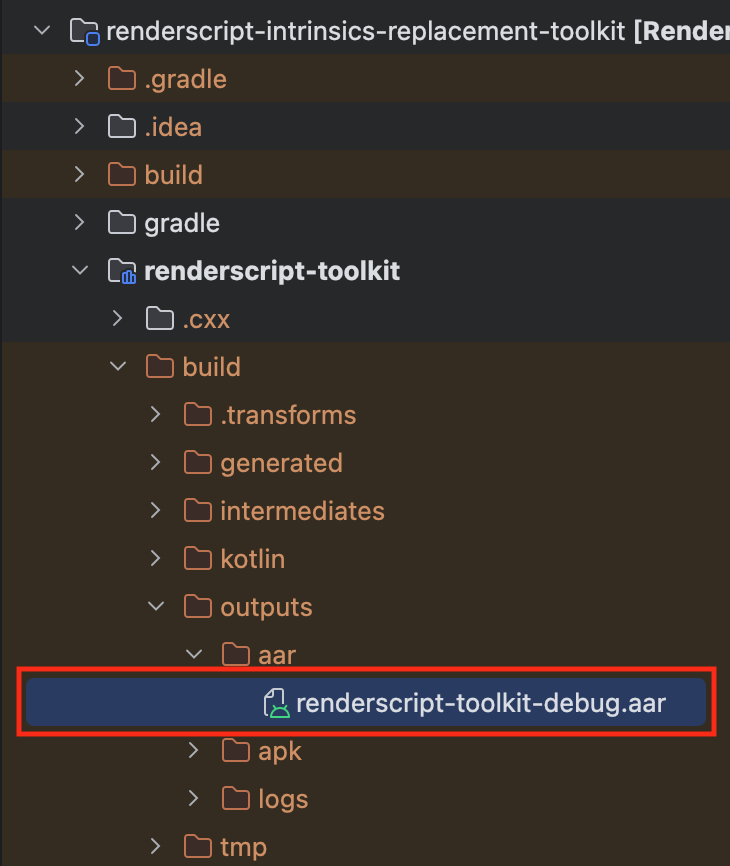
3. toolkitの使用
組み込みたいプロジェクトの直下(appと同列部分)にsdk-coreフォルダを作成し、その中に先ほど生成されたaarをコピー。
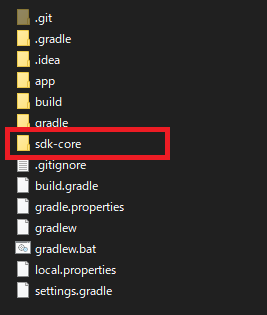
sdk-coreフォルダの中に以下のようなbuild.gradleファイルを新規追加。
build.gradle
configurations.create("default")
artifacts.add("default", file('renderscript-toolkit-release.aar'))
task testClasses {}
プロジェクトフォルダ直下のsettings.gradleにincludeするフォルダ名を追記。
settings.gradle
include ':app', ':sdk-core'
build.gradle(:app)に以下の文を追加。
build.gradle
dependencies {
//(省略)
implementation project(':sdk-core')
}
参考サイト: Android Studio で AARファイルを作って読み込む