概要
グラフ外の余白を無くす。
| 余白あり | 余白なし |
|---|---|
 |
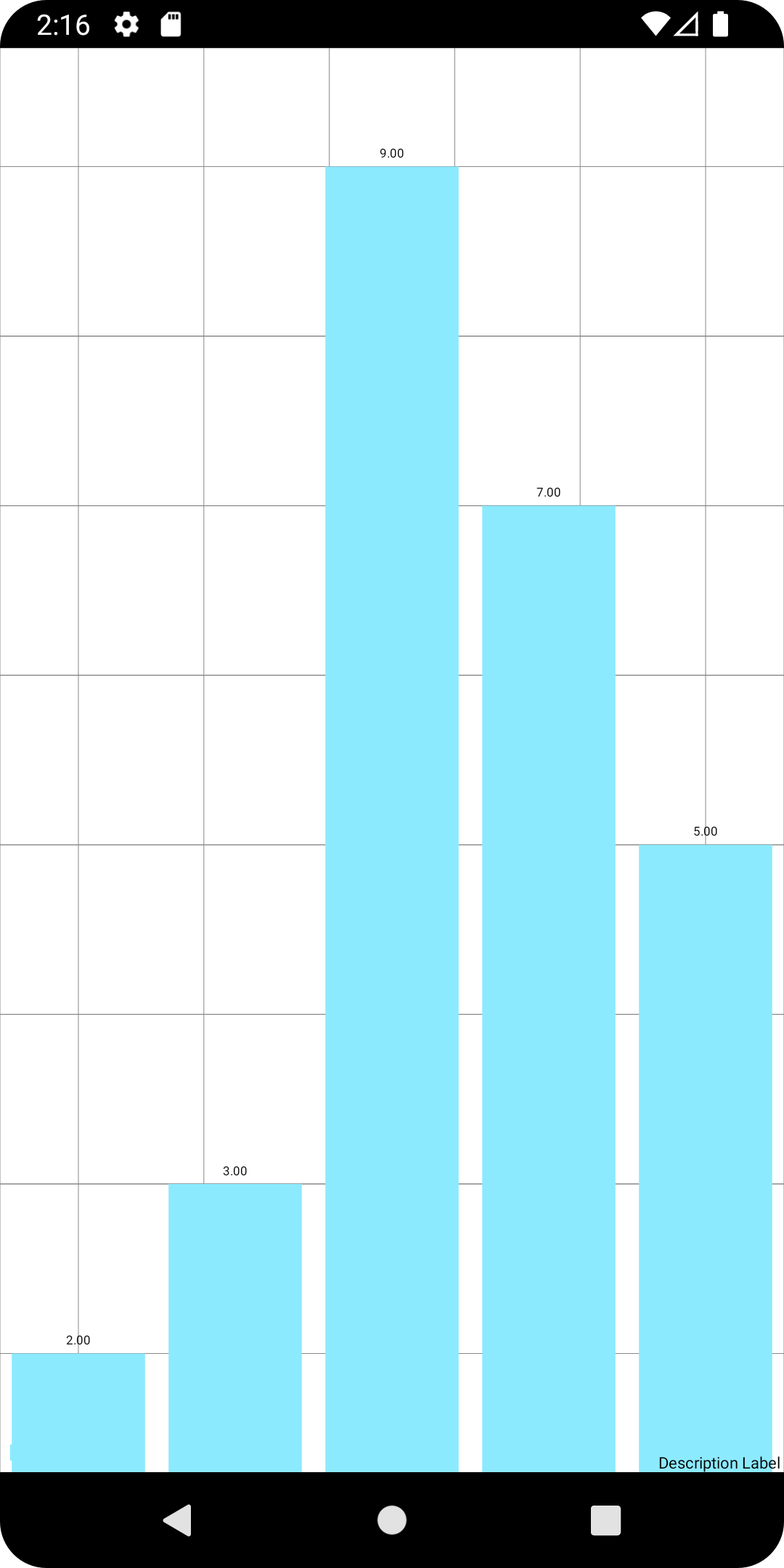 |
setViewPortOffsets(0f, 0f, 0f, 0f)で余白が無くならないことがあったので、原因と対処法を記述。
原因
setViewPortOffsetsの定義を見ると、別スレッドでoffsetをセットしている。そのため、表示タイミングによってはoffsetの反映がされないことがあった。
public void setViewPortOffsets(final float left, final float top,
final float right, final float bottom) {
mCustomViewPortEnabled = true;
post(new Runnable() {
@Override
public void run() {
mViewPortHandler.restrainViewPort(left, top, right, bottom);
prepareOffsetMatrix();
prepareValuePxMatrix();
}
});
}
対処法1
invalidateの処理を遅らせる。
レイアウト
activity_main.xml
<?xml version="1.0" encoding="utf-8"?>
<com.github.mikephil.charting.charts.BarChart
xmlns:android="http://schemas.android.com/apk/res/android"
android:id="@+id/chart"
android:layout_width="match_parent"
android:layout_height="match_parent"/>
処理
MainActivity.kt
val value = listOf(
BarEntry(0f, 2f),
BarEntry(1f, 3f),
BarEntry(2f, 9f),
BarEntry(3f, 7f),
BarEntry(4f, 5f)
)
binding.chart.data = BarData(BarDataSet(value, ""))
binding.chart.setViewPortOffsets(0f, 0f, 0f, 0f)
Handler(Looper.getMainLooper()).postDelayed({ binding.chart.invalidate() }, 100)
対処法2
グラフの外側にあるビューを削除し、minOffsetを0にする。HorizontalBarChartの場合、xAxis.positionにTOP_INSIDEかBOTTOM_INSIDEを指定しないと余白ができた。
対処法1よりも安全。
レイアウト
activity_main.xml
<?xml version="1.0" encoding="utf-8"?>
<com.github.mikephil.charting.charts.BarChart
xmlns:android="http://schemas.android.com/apk/res/android"
android:id="@+id/chart"
android:layout_width="match_parent"
android:layout_height="match_parent"/>
処理
MainActivity.kt
val value = listOf(
BarEntry(0f, 2f),
BarEntry(1f, 3f),
BarEntry(2f, 9f),
BarEntry(3f, 7f),
BarEntry(4f, 5f)
)
binding.chart.data = BarData(BarDataSet(value, ""))
//凡例の削除
binding.chart.legend.isEnabled = false
//x軸の数値削除
binding.chart.xAxis.setDrawLabels(false)
//HorizontalBarChartのみ必要
binding.chart.xAxis.position = XAxis.XAxisPosition.BOTTOM_INSIDE
//y軸の数値削除
binding.chart.axisLeft.setDrawLabels(false)
binding.chart.axisRight.setDrawLabels(false)
//オフセットを0にする
binding.chart.minOffset = 0f
binding.chart.invalidate()