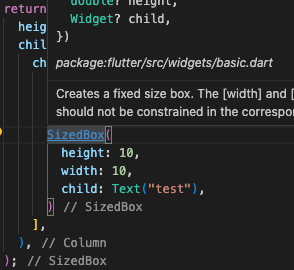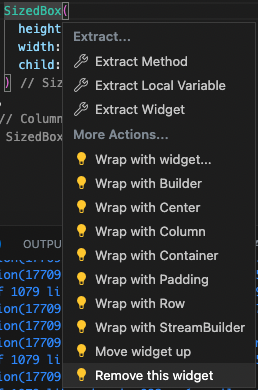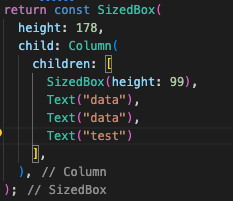More than 1 year has passed since last update.
【ちょっと便利な小技_part 2】Visual Studio Codeでflutter開発
2
Last updated at Posted at 2023-08-18
Register as a new user and use Qiita more conveniently
- You get articles that match your needs
- You can efficiently read back useful information
- You can use dark theme