ゴール:Unity(iOS/Android)でgRPCを動かす
- UnityでgRPCを動かす #1 コンソールアプリ
- UnityでgRPCを動かす #2 Unity
- UnityでgRPCを動かす #3 iOS
- UnityでgRPCを動かす #4 Android
開発環境:macOS Sierra + Unity 2017.3.0f3
開発環境:macOS Mojave + Unity 2019.1.5f1
今回はその1です。
コンソールアプリでgRPCのサンプルを動かす
C#で開発するのでVisual Studio for Mac(以下vs)をインストールします。
次にgRPCの本体+サンプルをcloneします。
$ cd (個人の作業用フォルダ)
$ git clone https://github.com/grpc/grpc.git
サンプルのソリューションファイルを開きます。cloneを実行したフォルダに入り、次のコマンドを実行します。するとvsが起動します。
$ open examples/csharp/helloworld/Greeter.sln

GreeterServerプロジェクトを右クリックして「プロジェクトの実行」を選択します。するとC#で書かれたサーバー側のプログラムが起動します。

GreeterClientプロジェクトを右クリックして「プロジェクトの実行」を選択します。C#で書かれたクライアントのプログラムが実行されて、サーバーのメソッドを呼び出します。
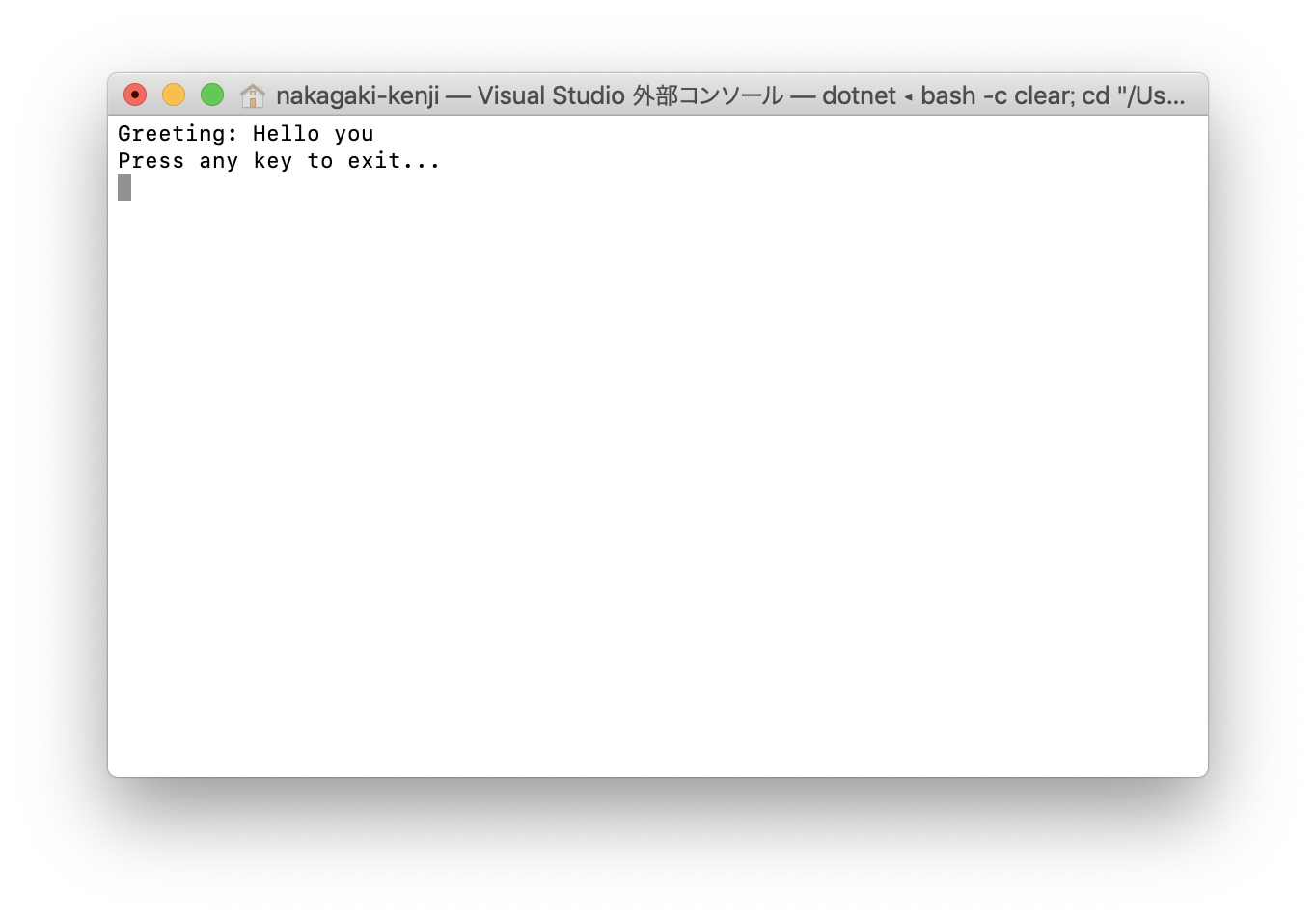
次回予告
ここまで、C#のコンソールアプリとしてサンプルを動かしてきました。次はクライアントをUnityで作成してみます。