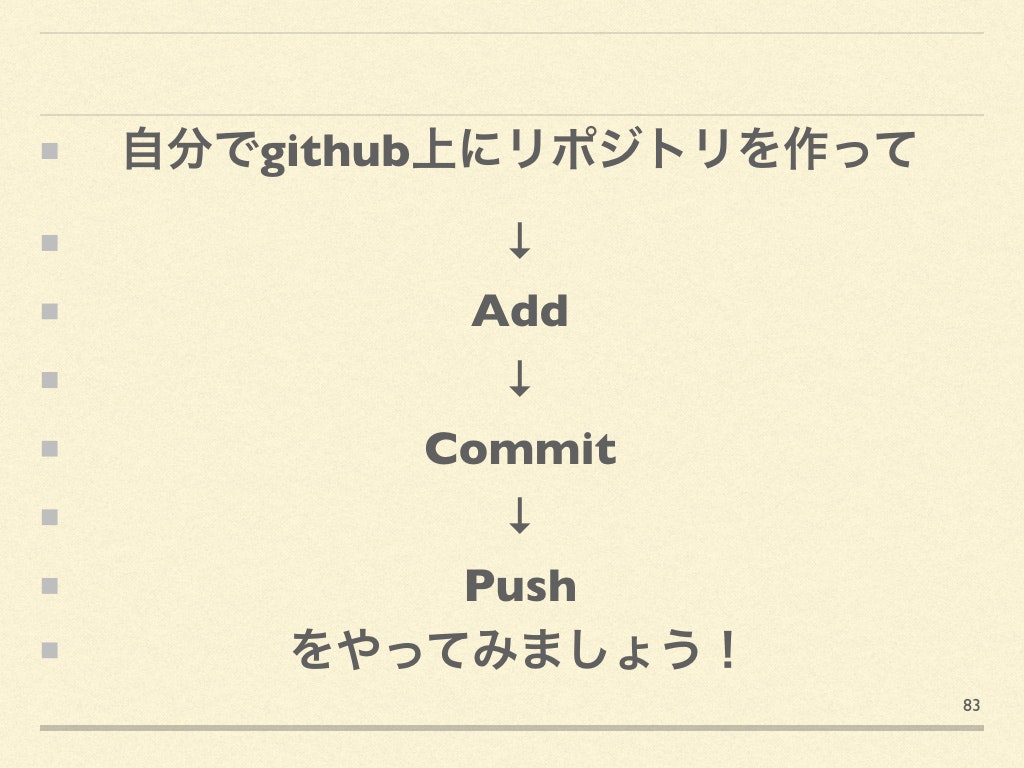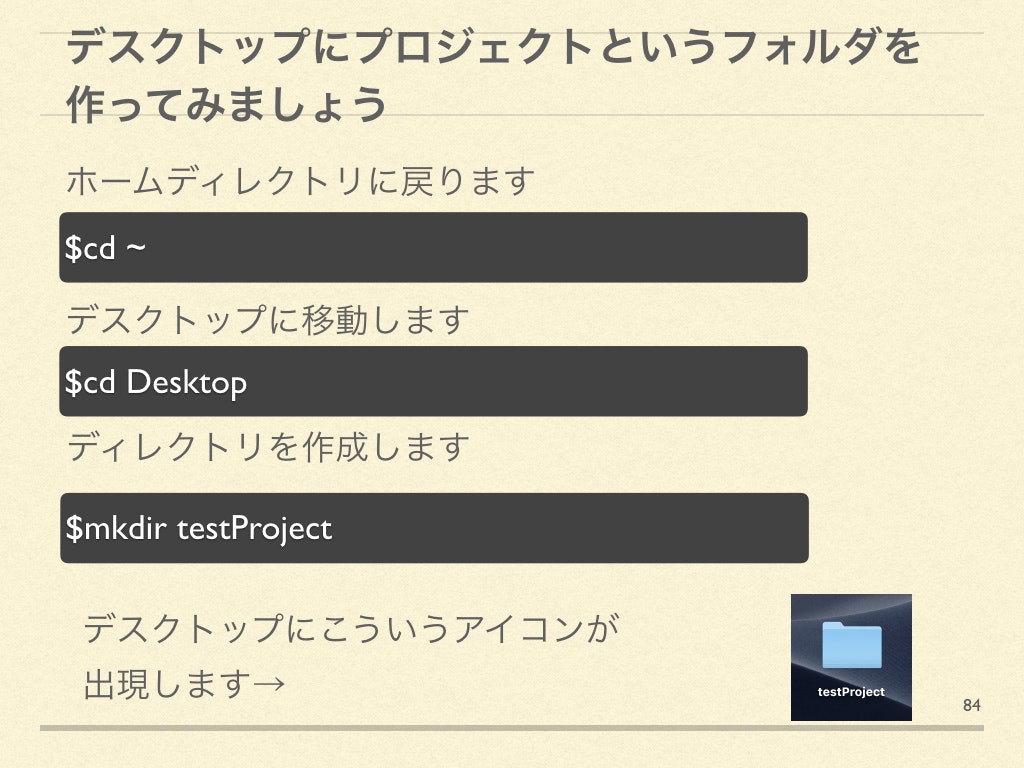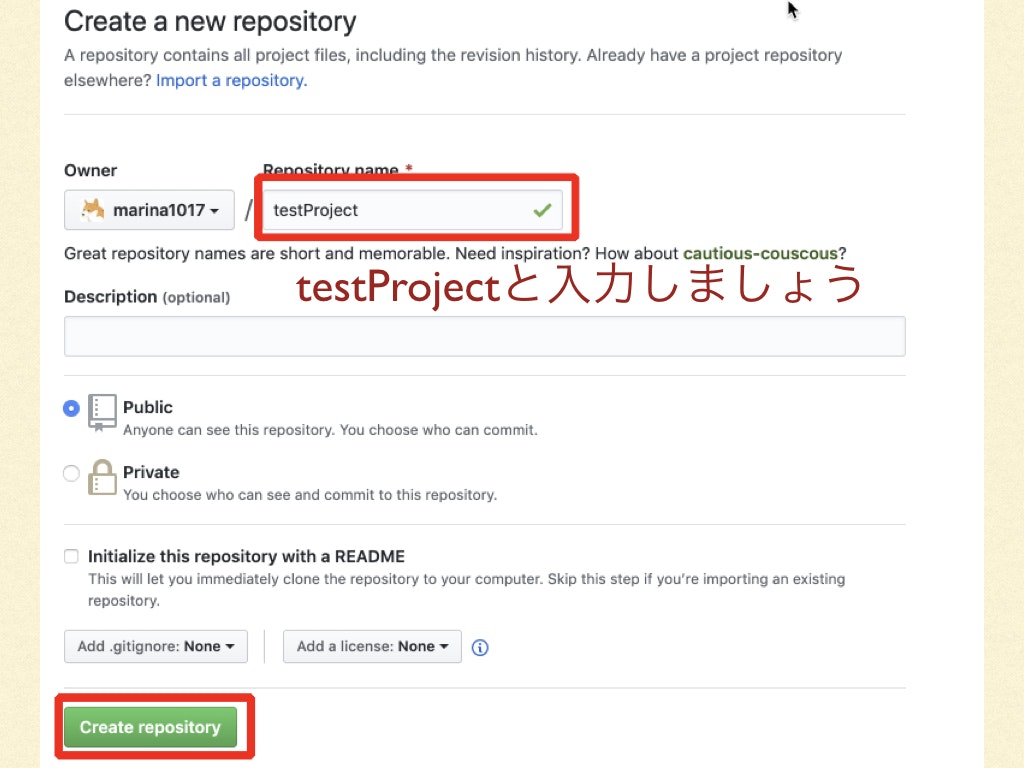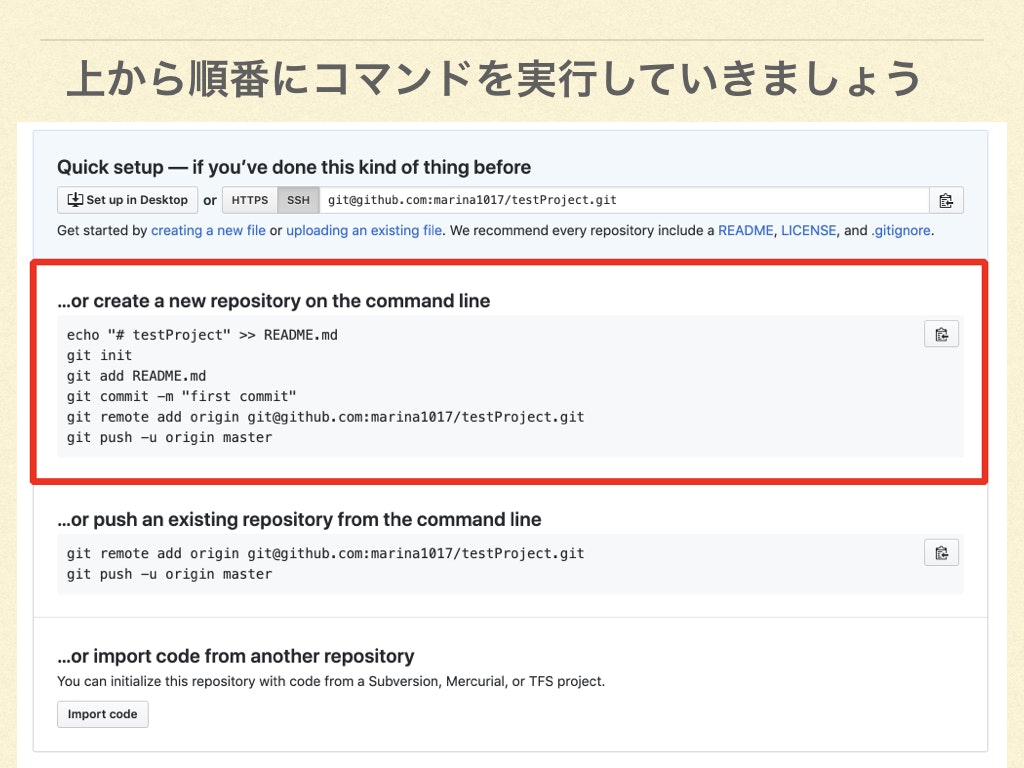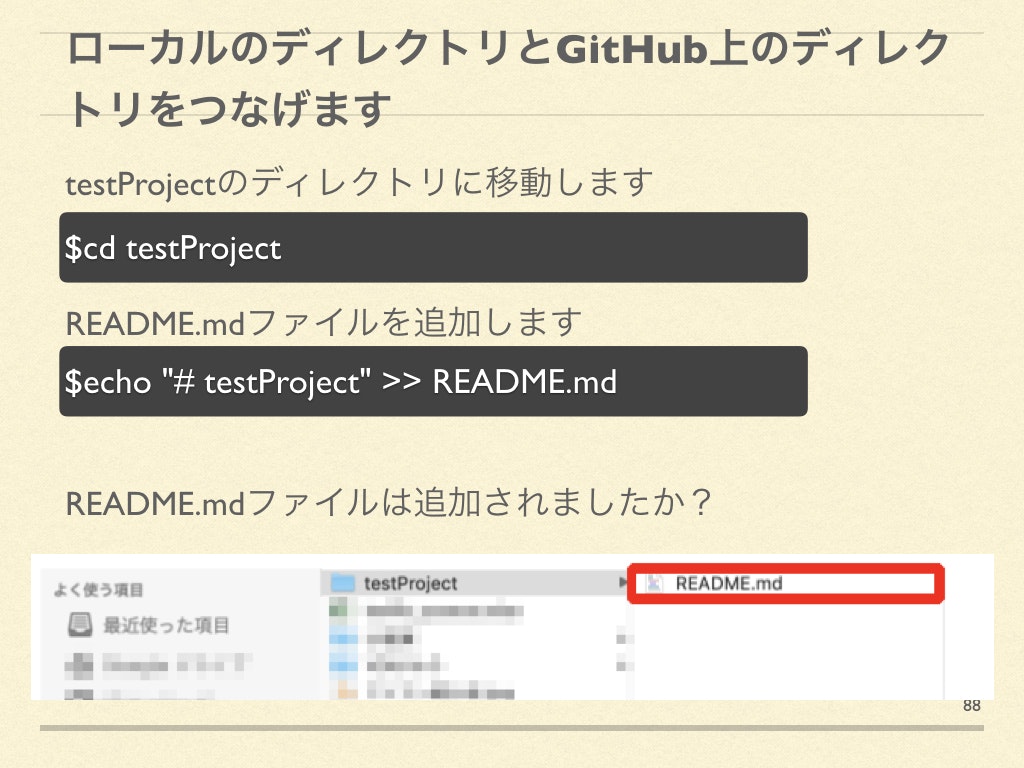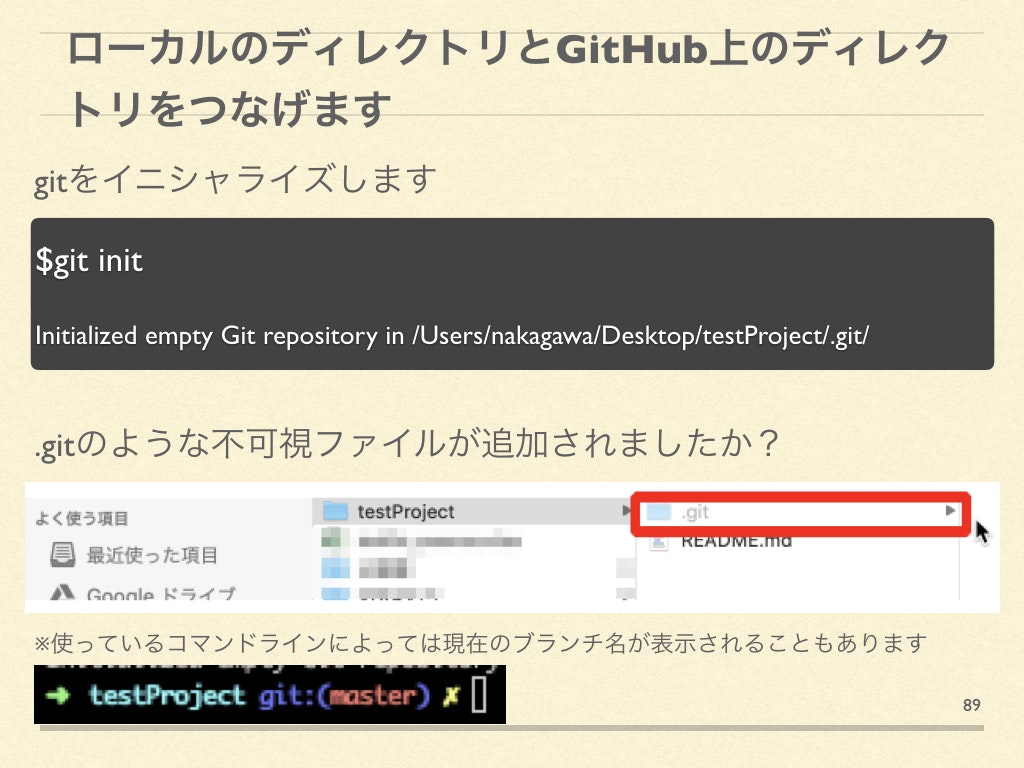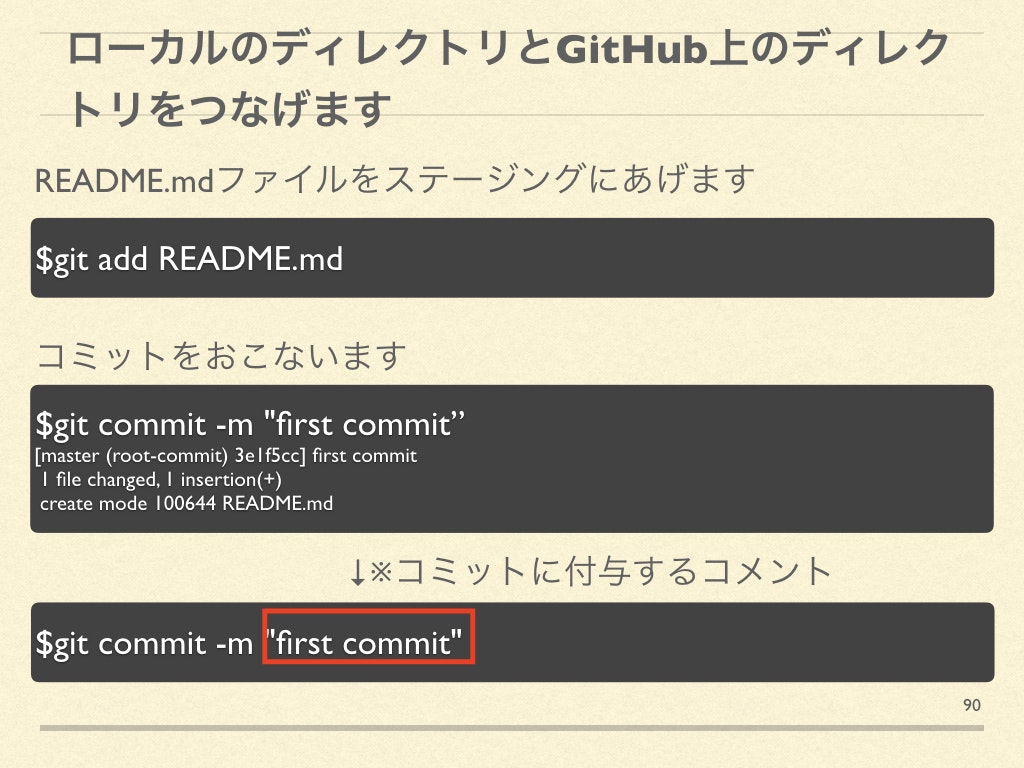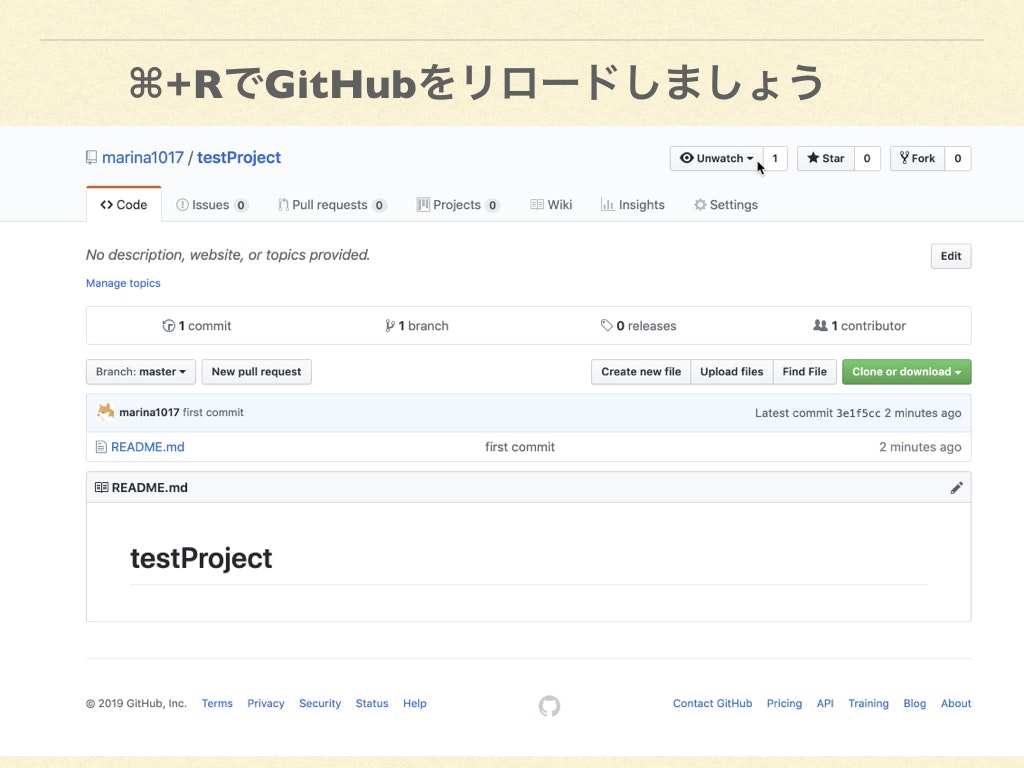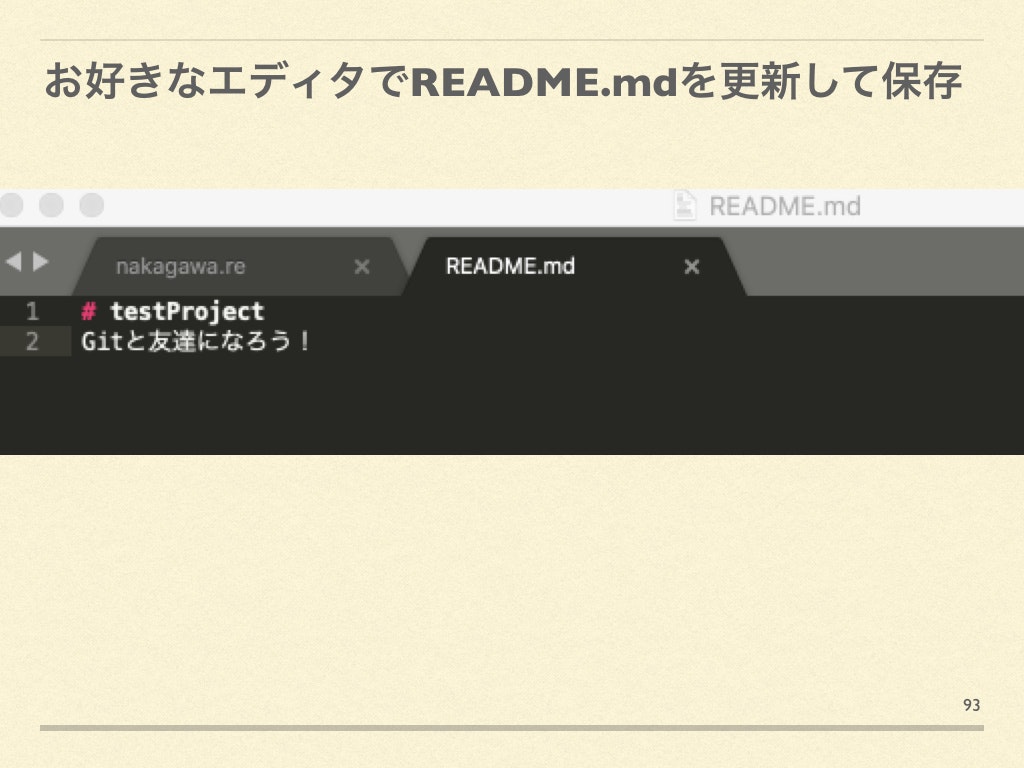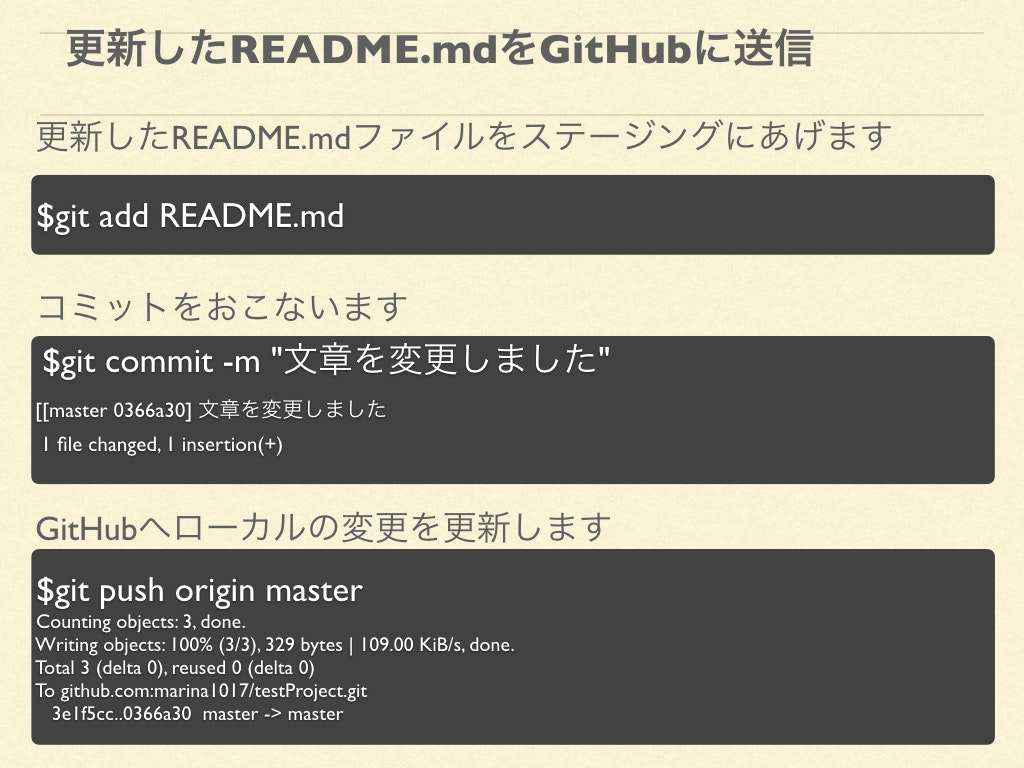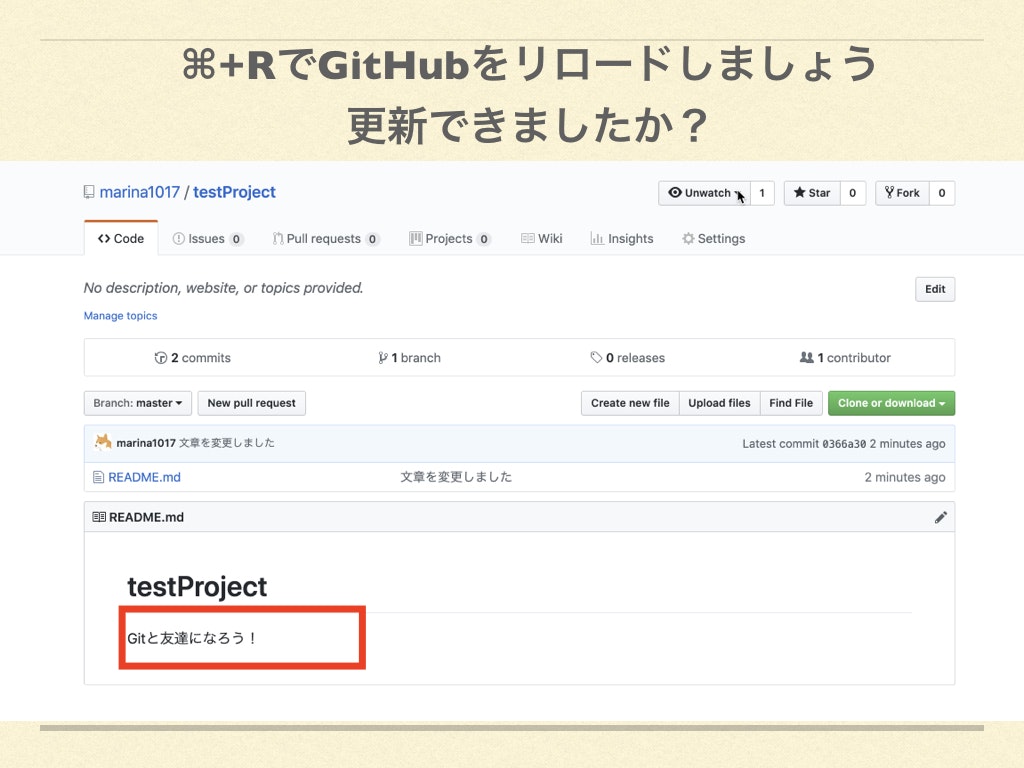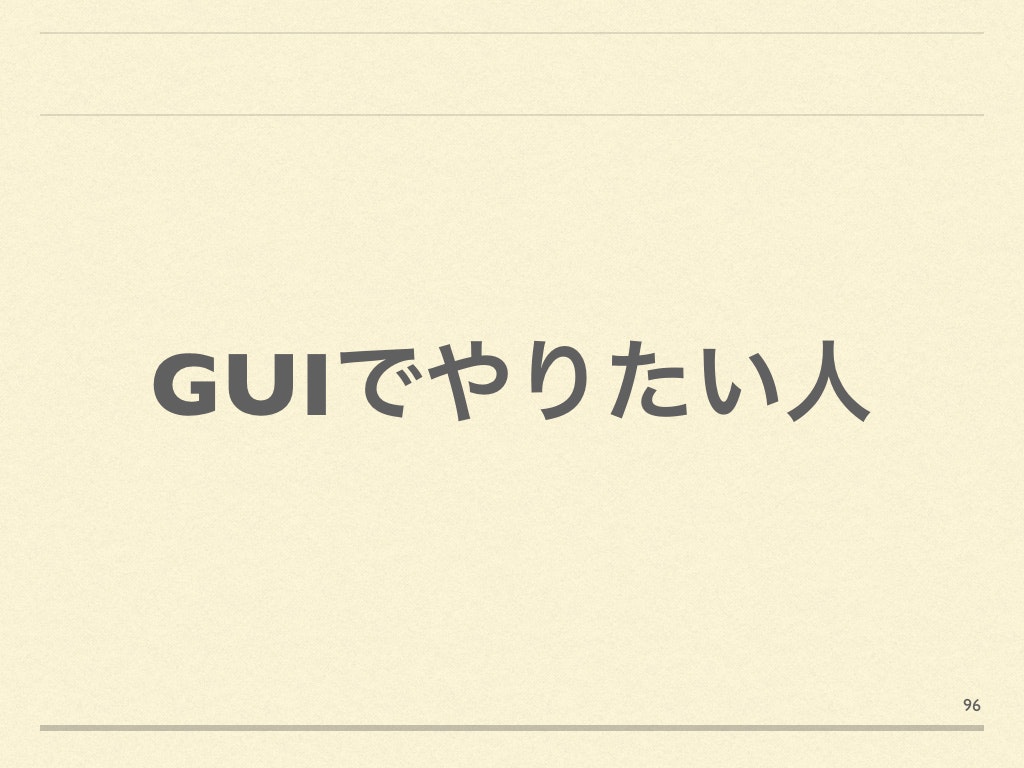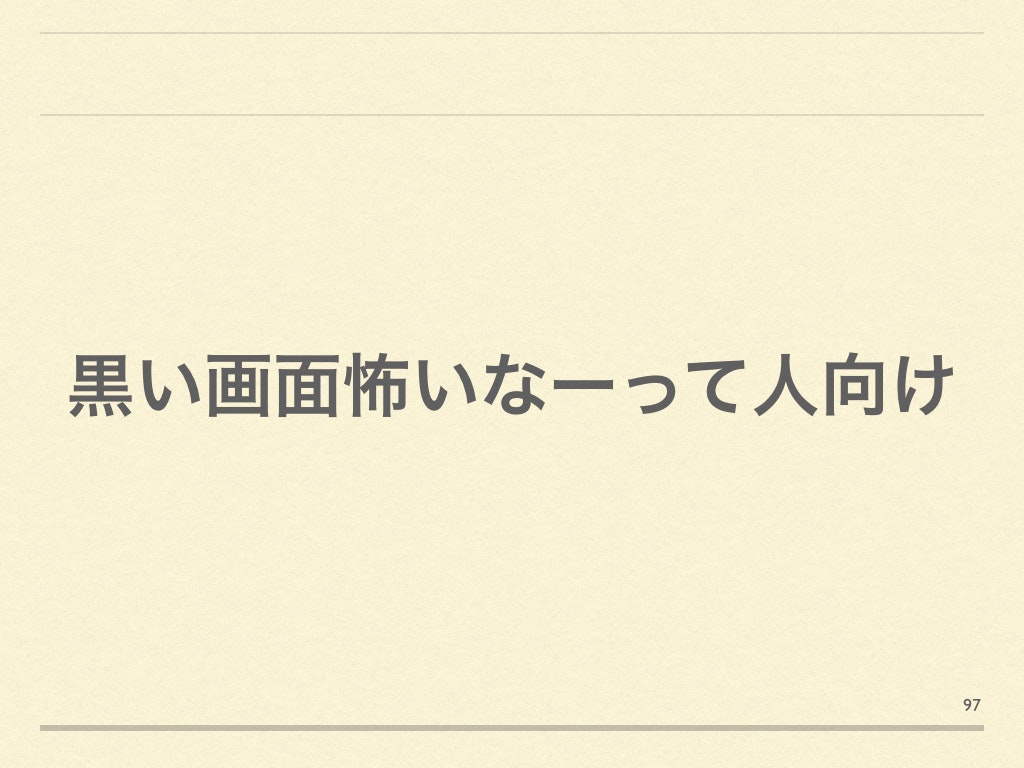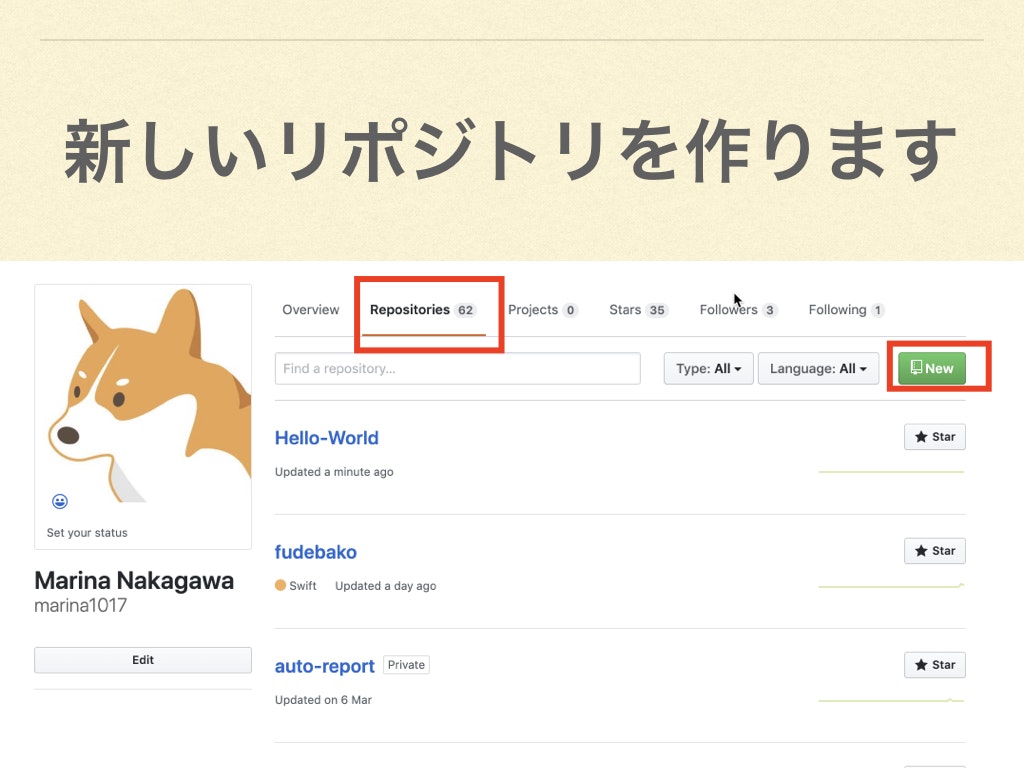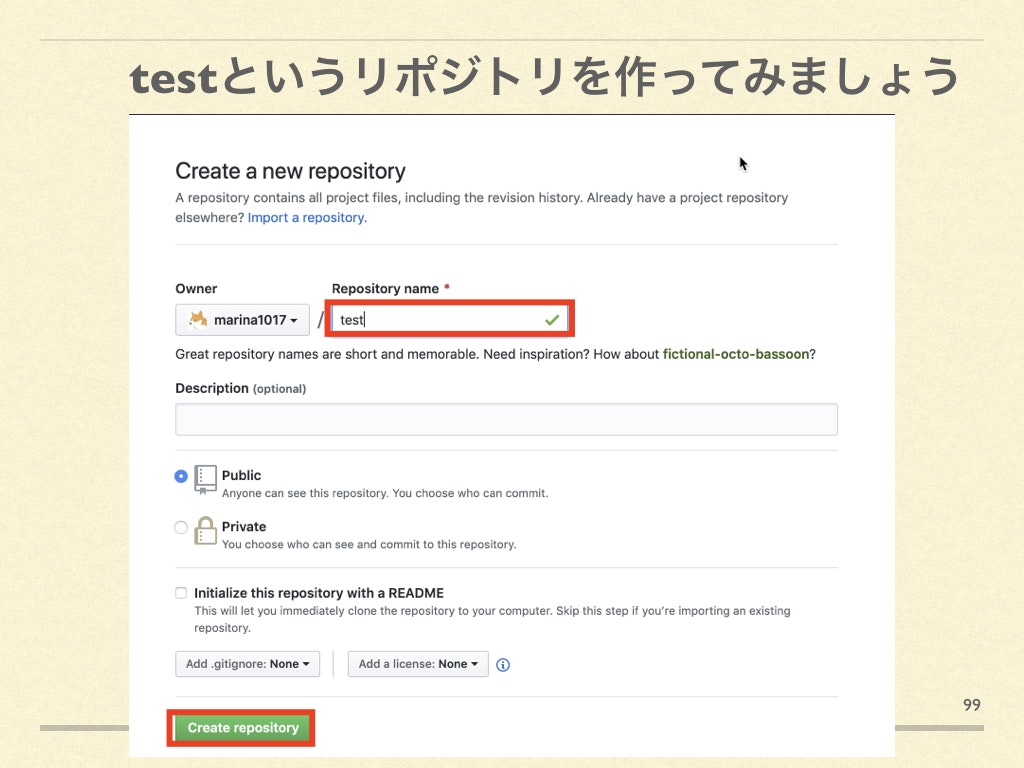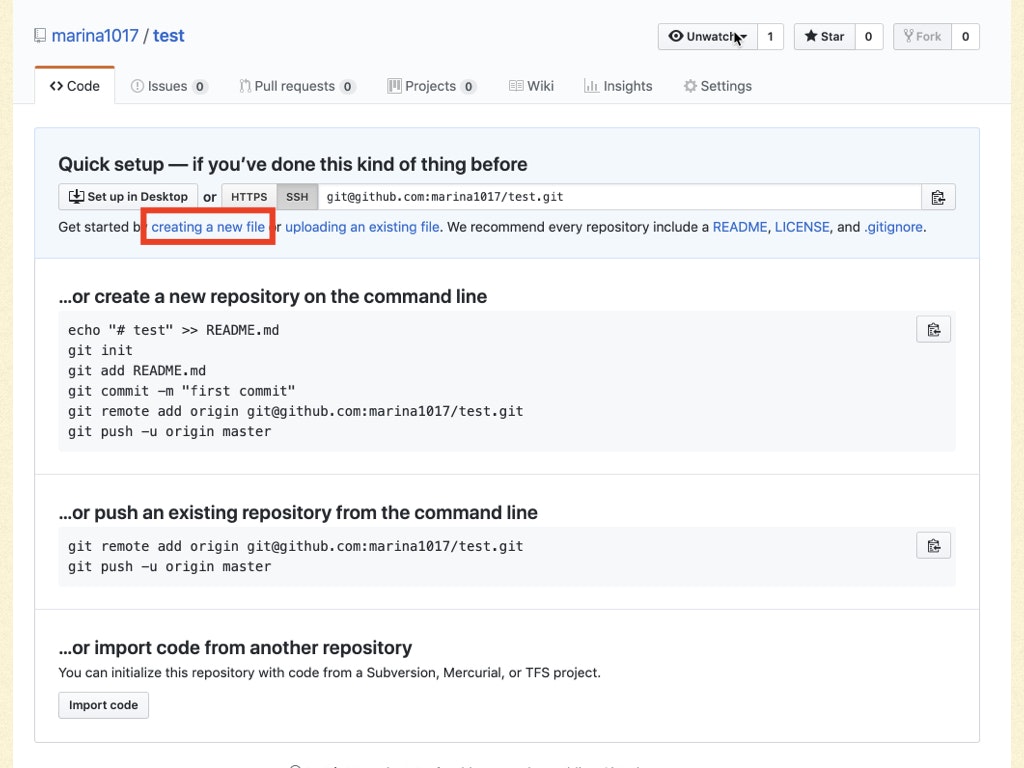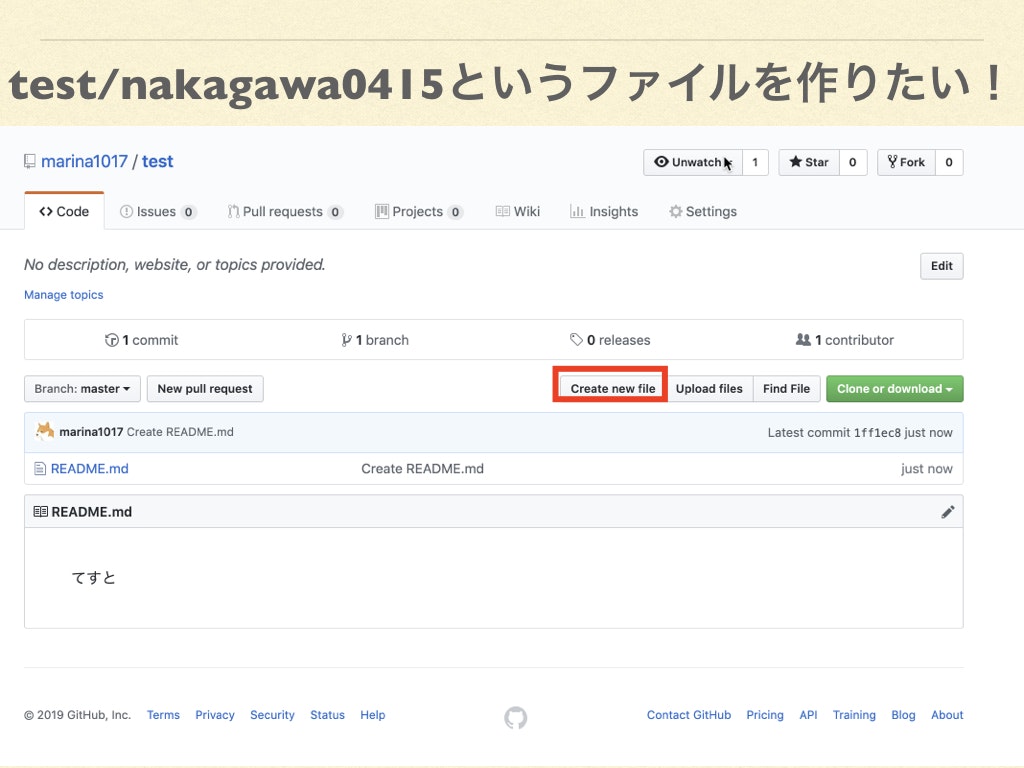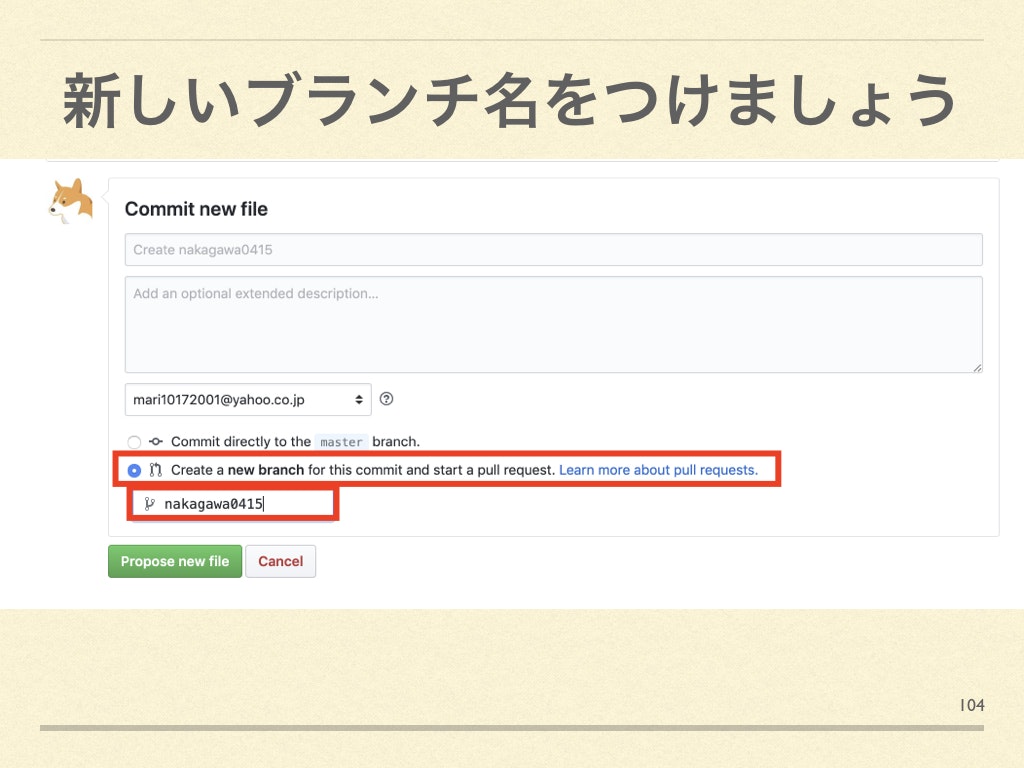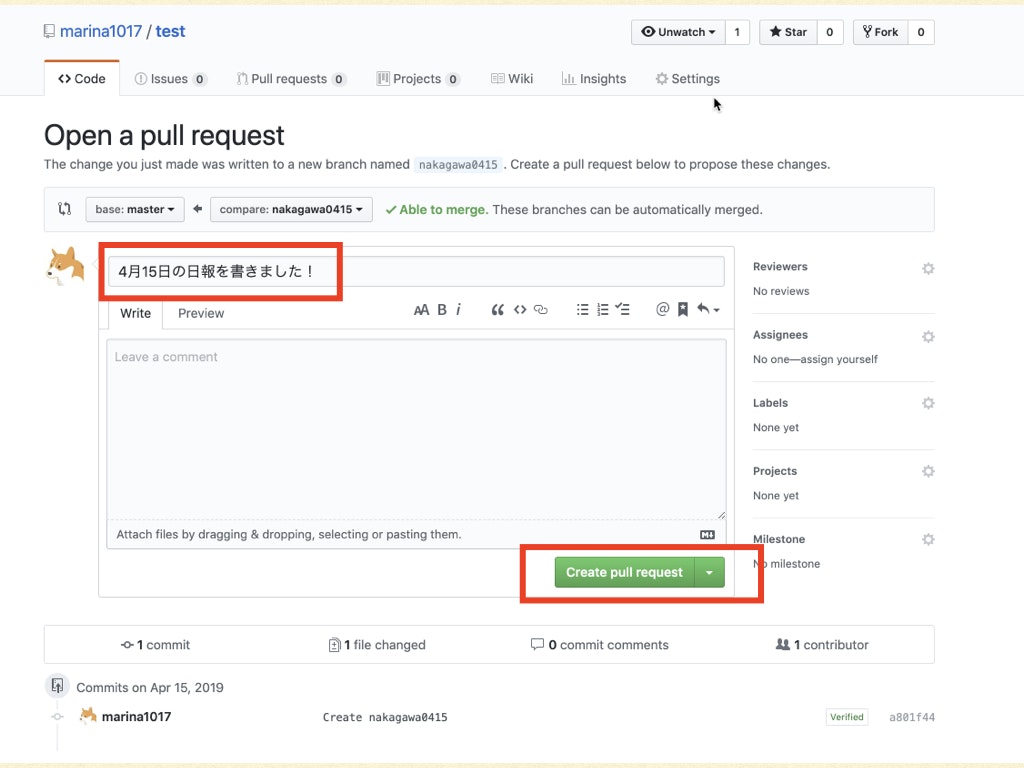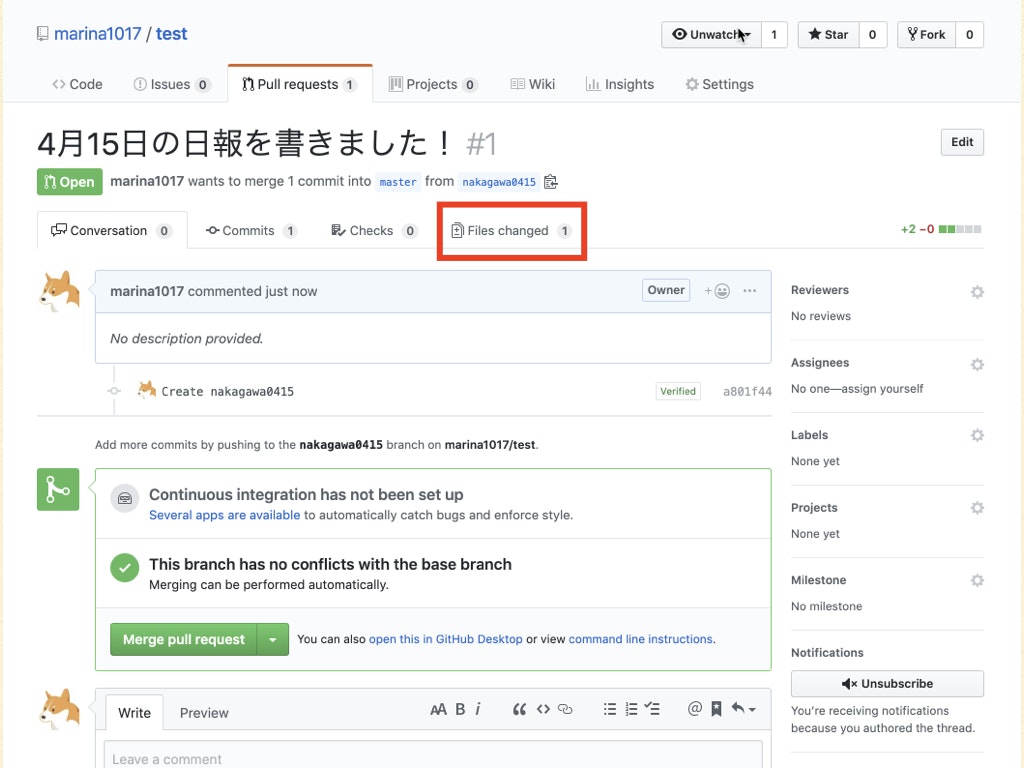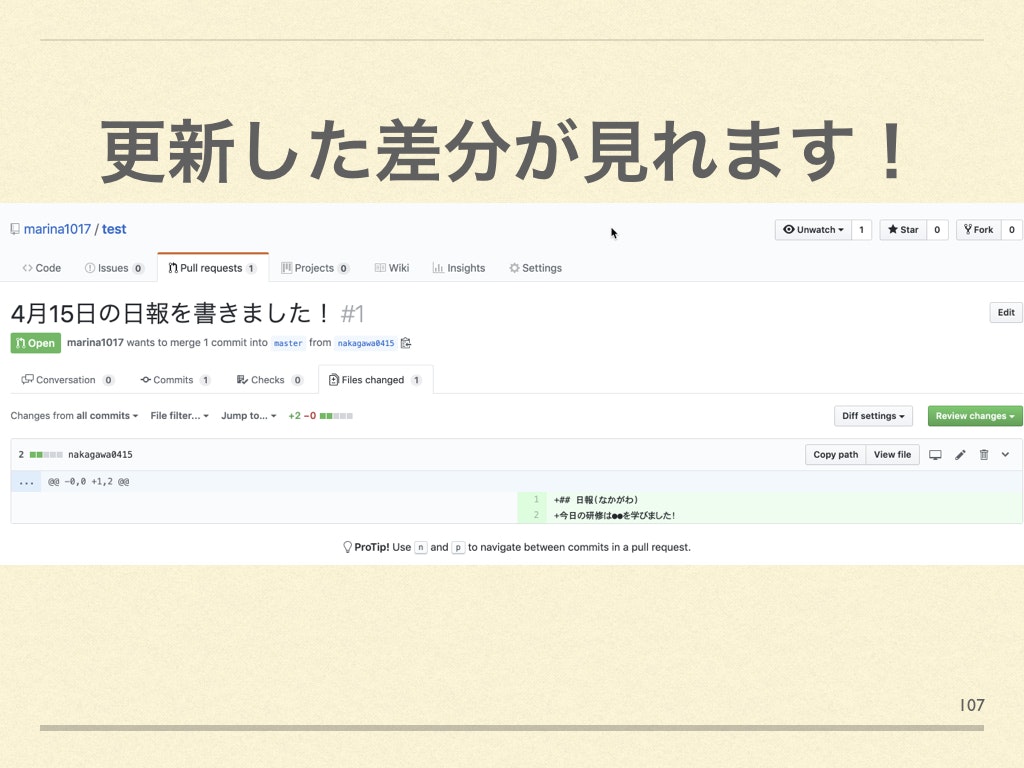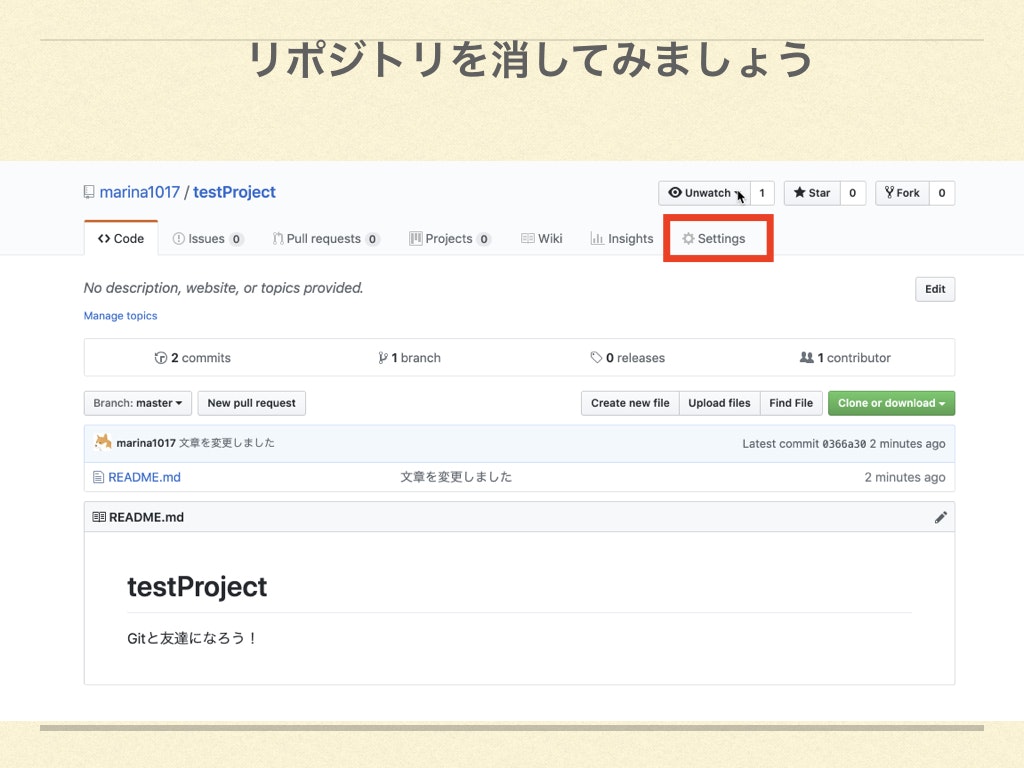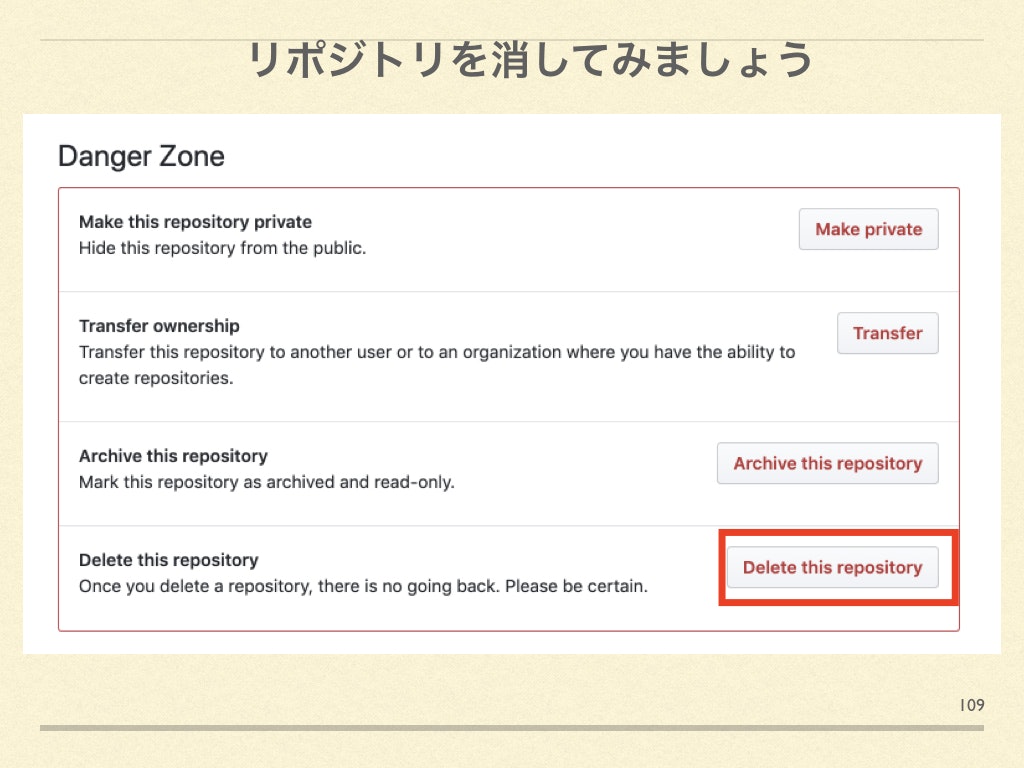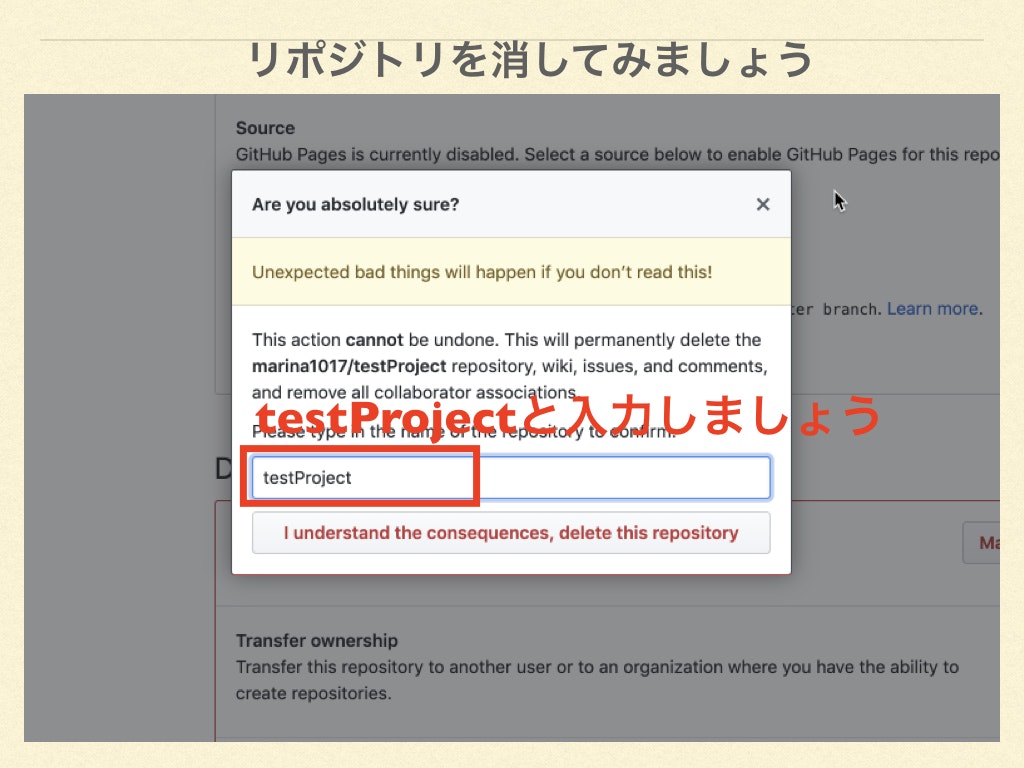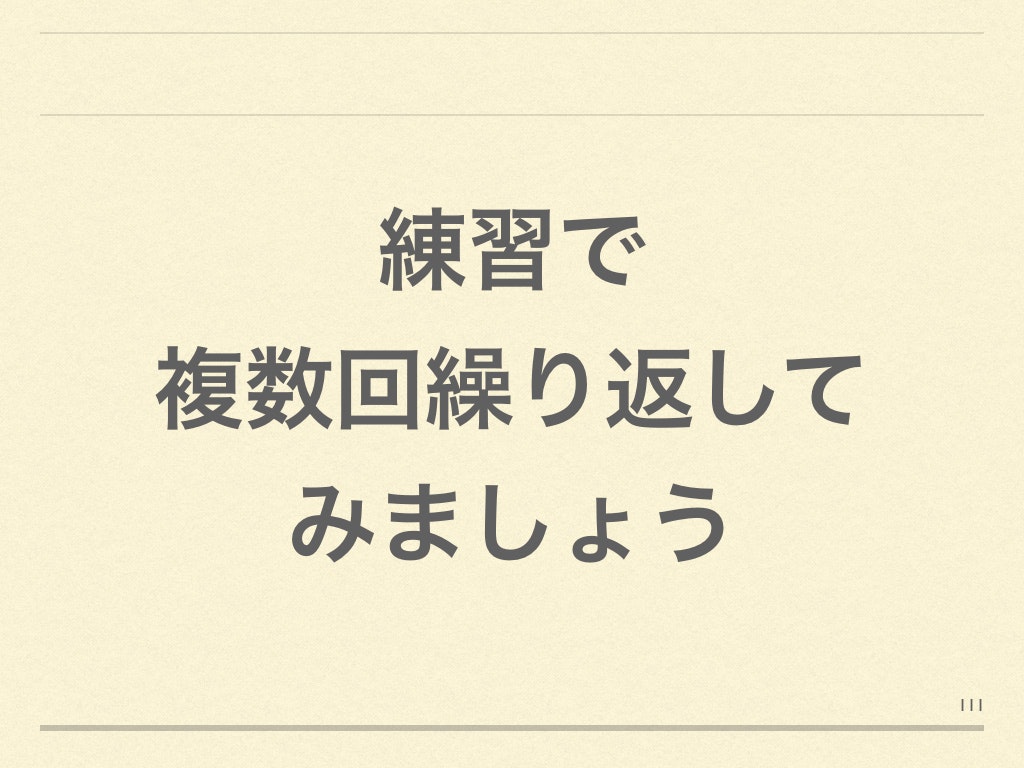はじめに
新人研修の資料で未経験の人も経験者の人もいたので
GUIでもCUIでもどちらでも準備できるように資料を作りました
ハンズオン
CUI
$cd ~
$cd Desktop
$mkdir testProject
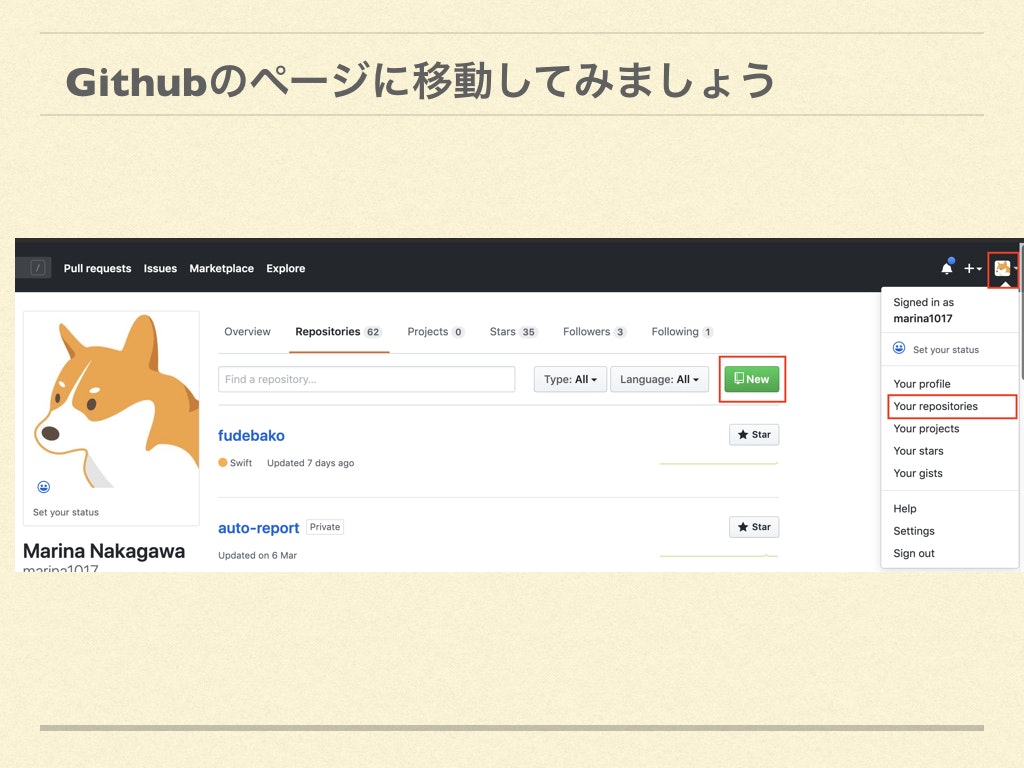
右上のアイコンに your repositoryという項目があるのでそこをおしてみます。
$cd testProject
$echo "# testProject" >> README.md
GUIのチュートリアル
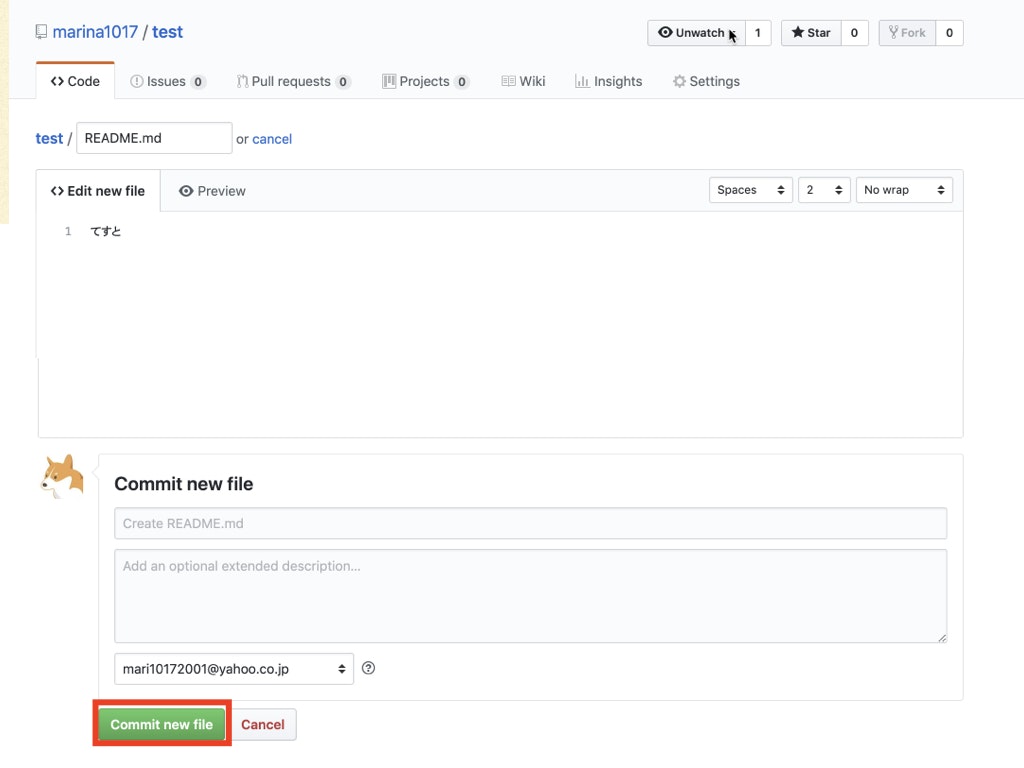
新しいファイルを作ったら、ファイル名と内容を書いてみましょう
gitの裏側を探る
本編はこちら
gitの裏側を探る