KeyboardType
| KeyboardType | 特徴 | 日本語表示可否 | 英語表示 |
|---|---|---|---|
| Ascii | ASCII文字のみ入力可能 | ○ |

|
| Decimal | 数字、小数点、カンマ区切りが入力可能 「1,1,,,,1...」などアウトプットが正しいかは確認必須 |
× |

|
| 左下のキーが「@」に変更されるため、メールアドレス入力時に便利だが日本語表示が可能 | ○ |
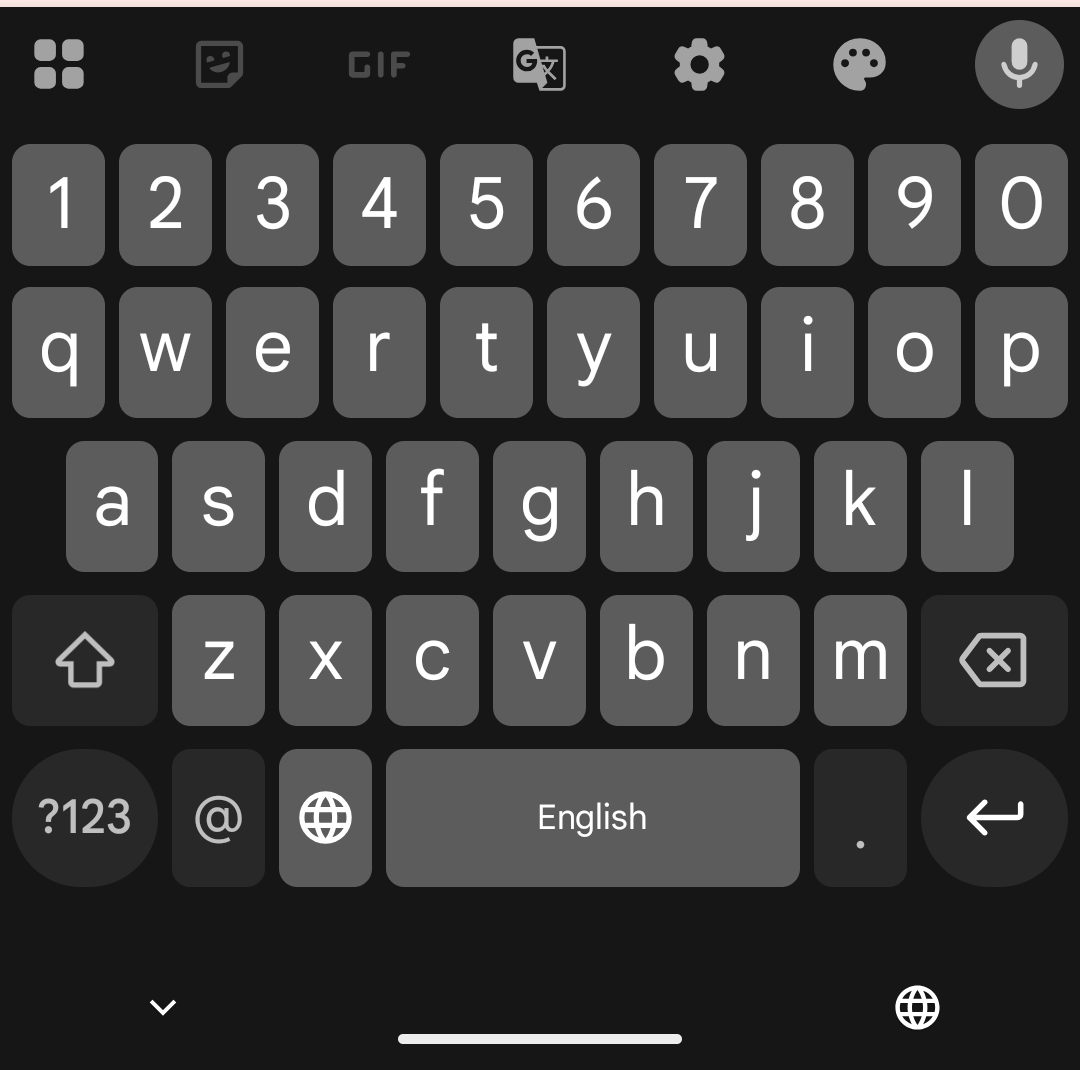
|
|
| Number | Decimalと同じ | × |
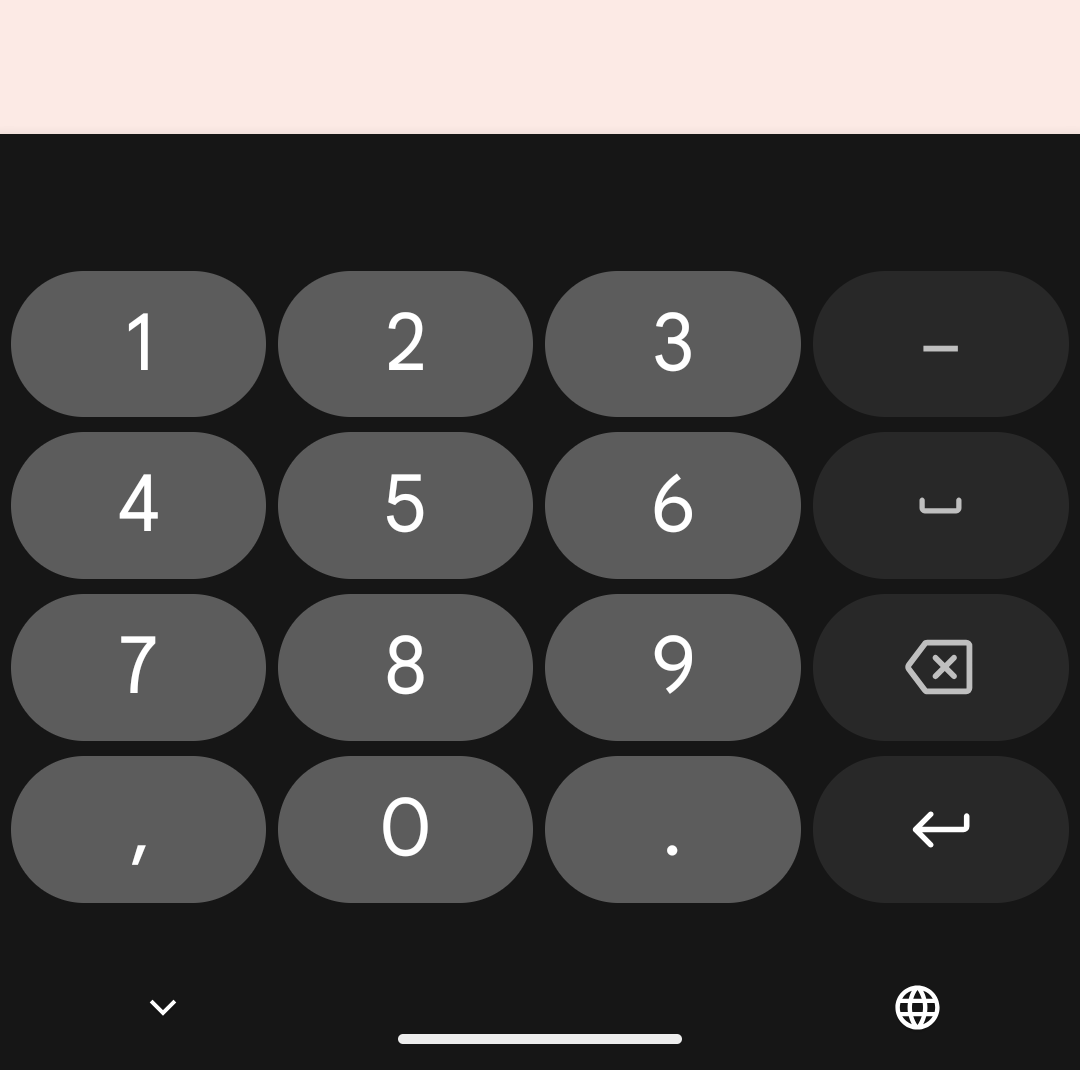
|
| NumberPassword | 入力が数字のみのため、アウトプットが数字のみになる 名前に「パスワード」とあるが、入力値の「*」への置き換えは別途指定必須 |
× |

|
| Password | 英語キーボードのみの表示と同じ | × |

|
| Phone | 携帯番号入力時に便利 | × |

|
| Text | 一般的なキーボード | ○ |

|
| Unspecified | Textと同じ | ○ |

|
| Uri | 左下のキーが「/」に変更されるため、URI入力時に便利だが日本語表示が可能 | ○ |

|
imeAction
| imeAction | 発火するKeyboardActions | 表示 |
|---|---|---|
| Done | onDone |

|
| Go | onGo |

|
| Next | onNext |

|
| Previous | onPrevious |

|
| Search | onSearch |

|
| Send | onSend |

|