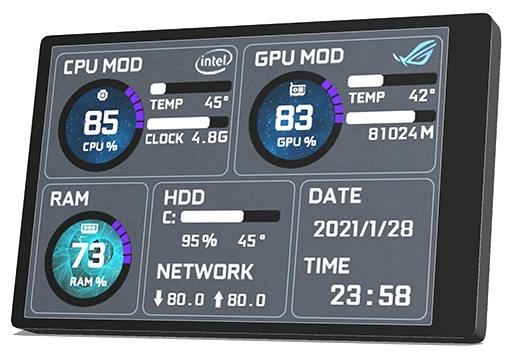Turing Smart Screen とは、
PC に接続して、CPUやGPUの情報を常時モニターするディスプレイです。
USB で接続しますが、Serial ポートアクセスです。
PC に接続すると、次のように表示されます。

www.turzx.com は Turing Smart Screenの公式サイトのようです。
Windows OS
上記サイト右上の「Download」をクリックすると、APPのダウンロードページに遷移します。
この中から「3.5inch app english version 英文版 2024/12/13」をクリックし、ダウンロードした35inchENG15.rarを適当なフォルダに展開します。
UsbMonitor.exeを起動して、このディスプレイに表示する内容の設定します。
一度設定すると、次回以降はモニター表示を自動起動します。
この自動起動を停止する方法が分かりません。
スタートアップフォルダやスタートアップレジストリを探しても見つけられませんでした。
Windowsのタスクスケジューラに「UsbMonitor」という名前で、タスクが起動時に開始する設定になっています。このタスクを無効にするか、削除すれば、自動起動しなくなります。
by @1genki3
Linux OS
上記サイトでダウンロードできるアプリは、Windows 用のみです。
Ubuntu などの Linux の場合は、Turing Smart Screenを使って表示できます。
インストール方法は、次のサイトにコンパクトにまとめられています。
類似製品
以上