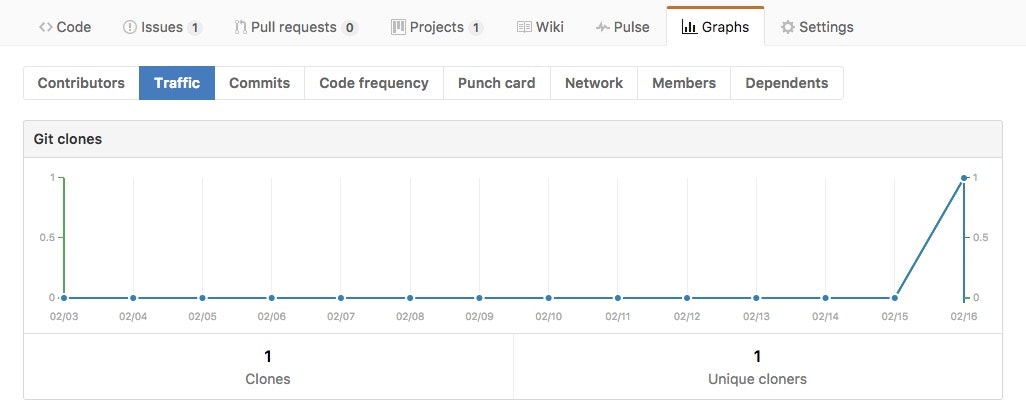GitHubは、Clone数を「Graphs」>「Traffic」から確認できます。
APIでも取得できるようになった(前からできた?)ので、取得方法をメモします。
トークンの取得
まず、APIで使用するトークンを取得します。
手順は以下の記事がとてもわかり易いです。
GitHub「Personal access tokens」の設定方法 - Qiita
Clone数を取得する
以下はcurlコマンドでAPIを叩くときの記述方法です。
コマンド
curl -H "Authorization: token 【取得したToken】 " https://api.github.com/repos/【owner】/【repository】/traffic/clones
実行結果
{
"count": 10,
"uniques": 7,
"clones": [
{
"timestamp": "2017-02-06T00:00:00Z",
"count": 2,
"uniques": 2
},
{
"timestamp": "2017-02-07T00:00:00Z",
"count": 3,
"uniques": 2
},
{
"timestamp": "2017-02-08T00:00:00Z",
"count": 1,
"uniques": 1
},
{
"timestamp": "2017-02-09T00:00:00Z",
"count": 2,
"uniques": 1
},
{
"timestamp": "2017-02-13T00:00:00Z",
"count": 1,
"uniques": 1
},
{
"timestamp": "2017-02-15T00:00:00Z",
"count": 1,
"uniques": 1
}
]
}
デフォルトは日単位の情報が取得できます。 URL末尾に以下の「per=week」を付加することによって、週単位に変更できます。
**traffic/clones?per=week
実行結果(Week)
{
"count": 10,
"uniques": 7,
"clones": [
{
"timestamp": "2017-02-06T00:00:00Z",
"count": 8,
"uniques": 5
},
{
"timestamp": "2017-02-13T00:00:00Z",
"count": 2,
"uniques": 2
}
]
}
WebUI、APIともに14日間の情報しか保存されないので、今度グラフ化して履歴を追えるようにしたいと思います。
Releaseのダウンロード数を取得する(おまけ)
Releaseのダウンロード数等を取得するには以下の記述になります。
※ダウンロード数以外の情報も表示されます
コマンド
curl https://api.github.com/repos/【owner】/【repository】/releases