タイトルのとおりです。
元々Lightsailでは、EC2のセキュリティグループみたいに管理コンソールからポートごとにIP制限をかけておく機能がありませんでしたが、最近設定を開くといつのまにかその機能が追加されていました。
これまでは仕方なくhosts.allow, hosts.denyに書いて制限かけたりしてましたが、地味に便利。
設定方法
各インスタンスの 管理>ネットワーキングタブ>ファイアウォール
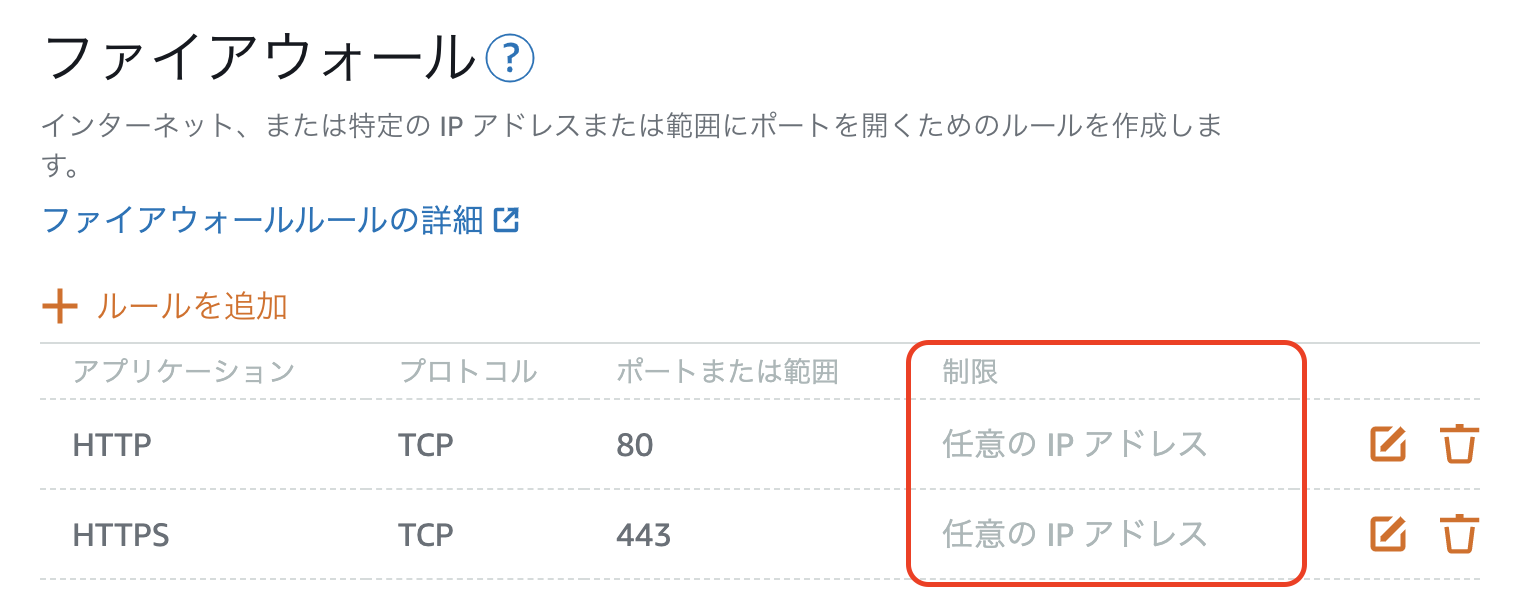
編集アイコンを押して「IPアドレスに制限する」にチェックを入れると設定欄が出現。
IP単体指定でもCIDR表記でもいけるようです。ただし、セキュリティグループみたいにエイリアス指定はできません。元々hosts.allowやhosts.denyの設定がある場合は先にそちらの設定を削除しておきましょう。
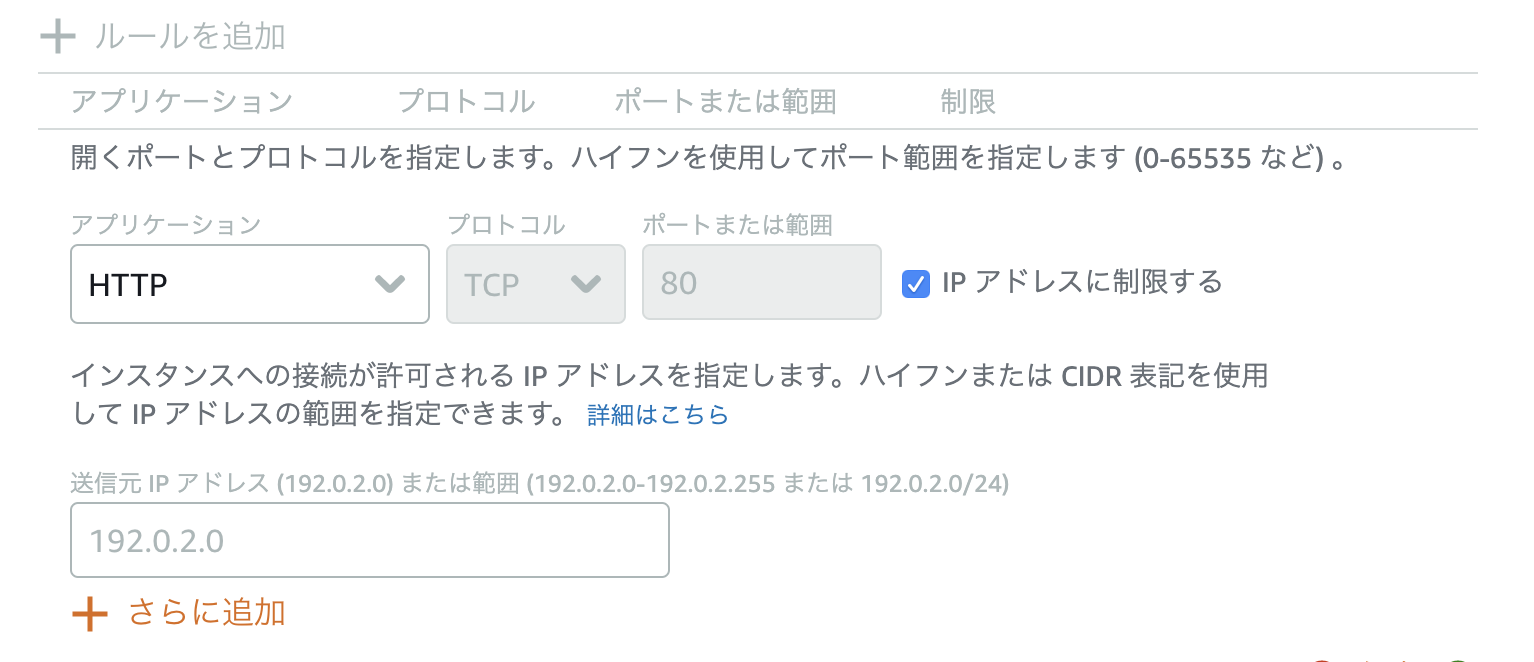
詳しくは公式ドキュメント参照