Spring Boot、始めました。
IDEとしてSpring Tool Suite(STS)を使います。
コーディングも実行もSTSから行いますが、コードを書き換えるたびに停止→実行して反映する必要があります。
なんと非効率な…。
コードを書いて保存して反映される…が理想です。
そこで「Spring Loaded」を使用してこれを実現します。
■STSで「Spring Loaded」を使うための手順
【環境】
| OS/Tool | Version |
|---|---|
| Mac OS X Yosemite | 10.10.4 |
| STS | 3.7.0.RELEAS |
【前提】
STSでプロジェクト(今回は「demo」という名前のプロジェクト)を作成済み
1. 「Spring Loaded」をダウンロードする
こちらから最新のjarを任意の場所にダウンロードします。
自分は「springloaded-1.2.4.RELEASE.jar」を「/work/tool」にダウンロードしました。
2. STSで「Spring Loaded」を使うための設定をする
STSを起動しメニューの「Run > Run Configurations...」を選択します。
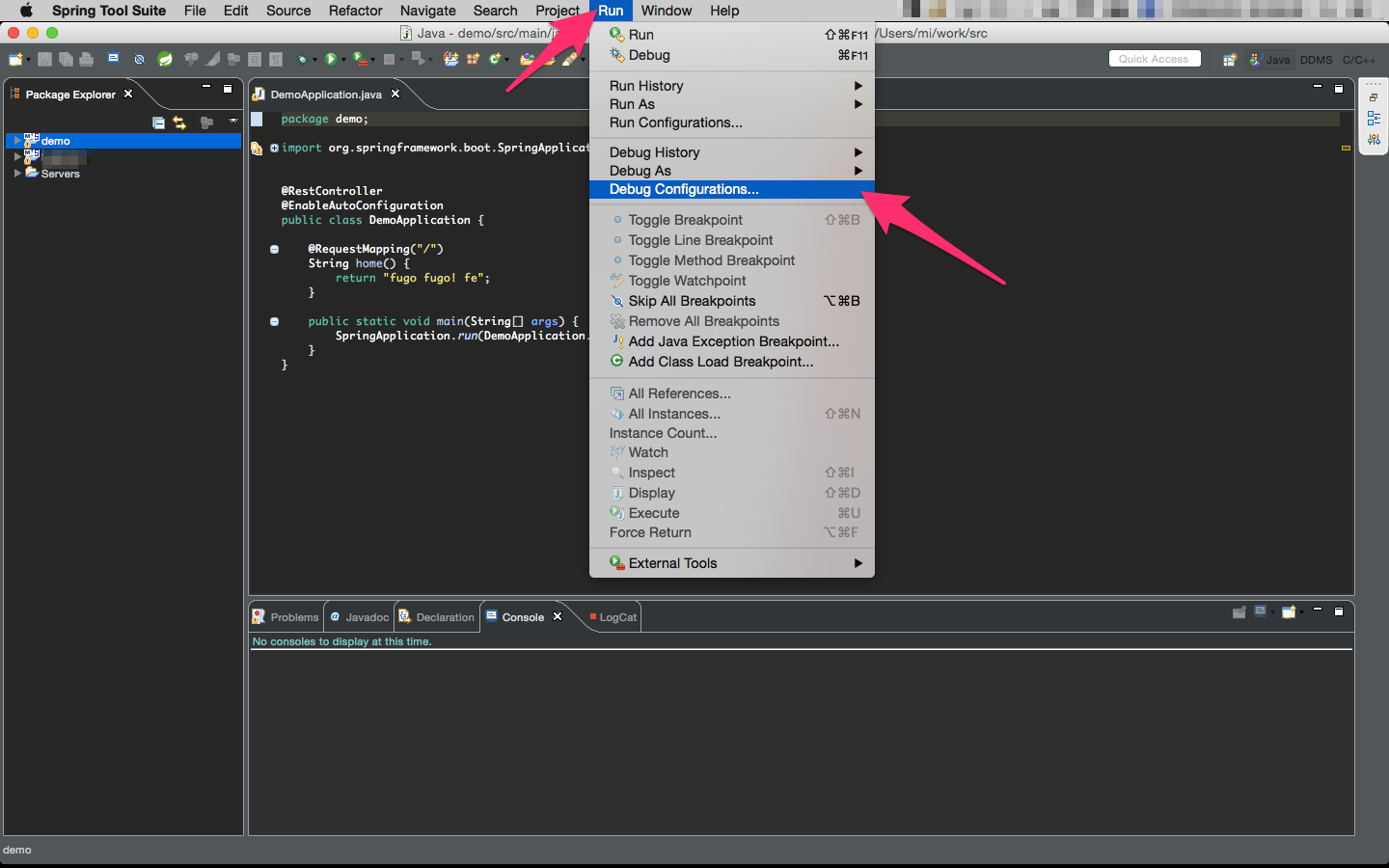
左のリストから「Spring Boot App」にある対象のプロジェクトを選択し、右の「Arguments」タブを選択します。
真ん中に「VM arguments:」という項目があるので、その中に以下を追記します。
-javaagent:/work/tool/springloaded-1.2.4.RELEASE.jar -noverify
この状態で「Run」ボタンを押下するとプロジェクトが実行されます。
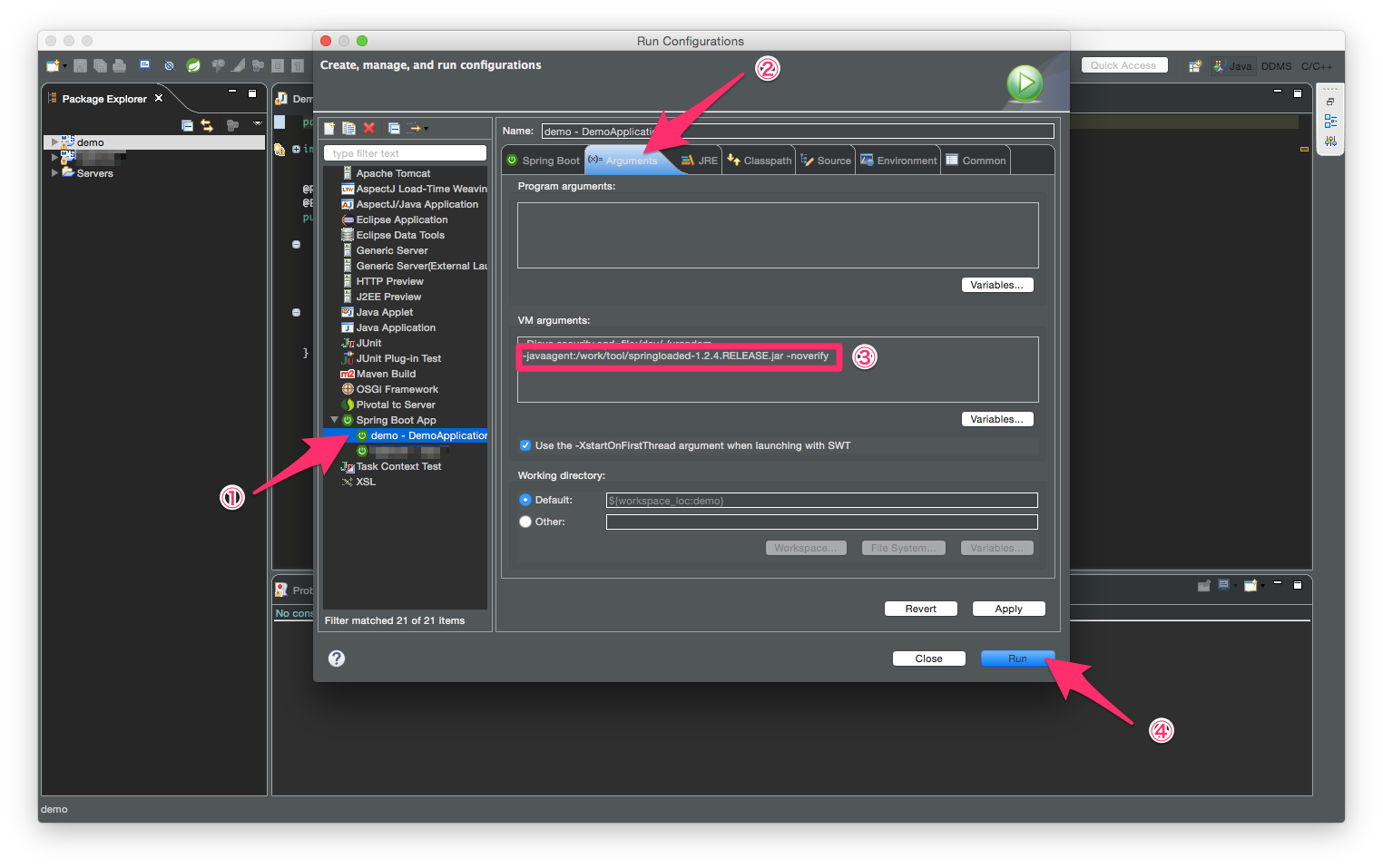
以上です。
後はコードを変更して保存するだけで、コードが即反映されます!捗りますね!