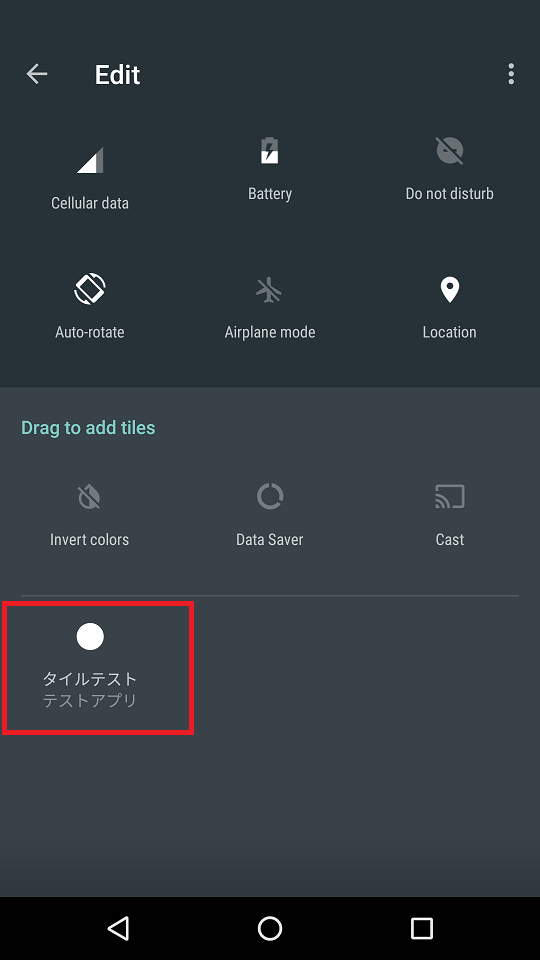- Android Nのクイック設定タイルAPIを利用してみた。
- アプリ独自のタイルを定義できるようになった。
- タイルの編集画面でユーザーがドラッグ&ドロップで追加できる。
事前準備
- Android Nのプレビュー版が利用可能な環境を整えておく。
- Preview のセットアップ
マニフェスト
- サンプルほぼそのまま
AndroidManifest.xml
<service
android:name=".MyTileService"
android:icon="@drawable/hoge"
android:label="タイルテスト"
android:permission="android.permission.BIND_QUICK_SETTINGS_TILE">
<intent-filter>
<action android:name="android.service.quicksettings.action.QS_TILE" />
</intent-filter>
</service>
TileService
- TileServiceを継承させたクラスを書く。
MyTileService.java
public class MyTileService extends TileService {
public MyTileService()
{
}
@Override
public IBinder onBind(Intent intent)
{
return null;
}
@Override
public int onStartCommand(Intent intent, int flags, int startID)
{
return START_STICKY;
}
@Override
public void onClick()
{
}
}
- MainのアクティビティのonCreate()とかでstartService()。
MainActivity.java
Intent intent = new Intent(this, MyTileService.class);
startService(intent);