cppreference.com はC、C++のリファレンスサイトです。
デフォルトだと全ての規格が表示されて見辛いですが、特定の規格だけ見る方法を知ったので共有します。
手順
-
cppreference.com のページ上部にある「Create account」をクリックし、ユーザ登録します。

- Preferencesから「Gadgets」タブを選択し、「<gadget-StandardRevisions>」のチェックボックスをONにして、「Save」ボタンをクリックします。
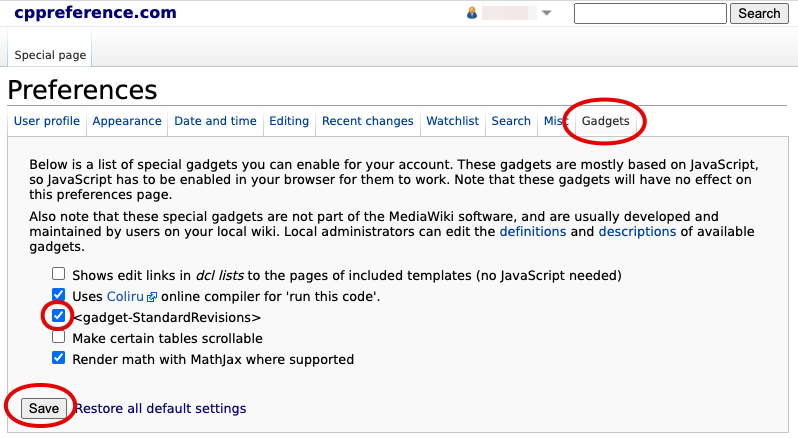
- Preferenceページ以外に移動すると、ページ上部で「Standard revision」を選択できるようになります。
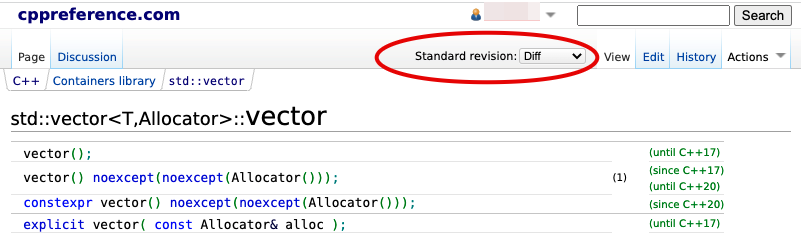
例えば、std::vectorのコンストラクタのページ で「C++98/03」を選択すると以下のようにフィルタリングされた表示になります。
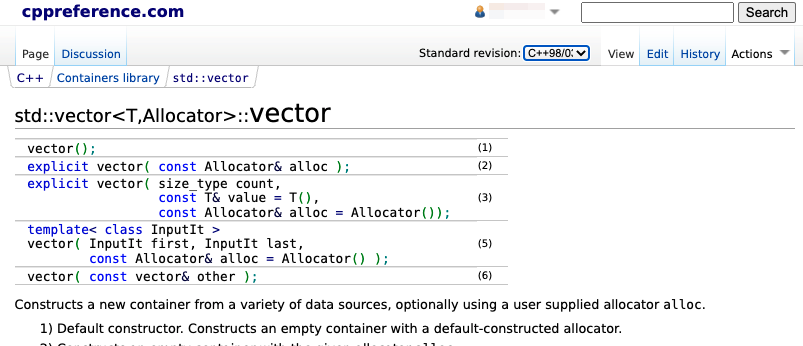
参考URL