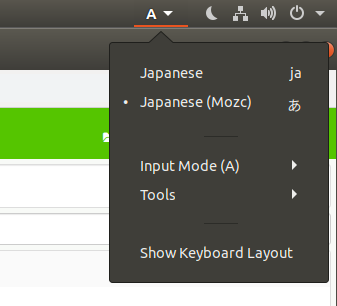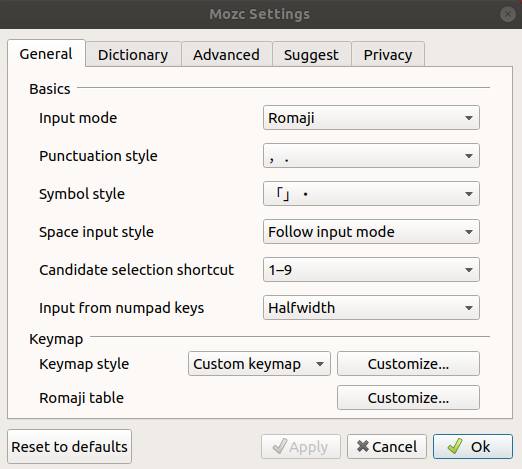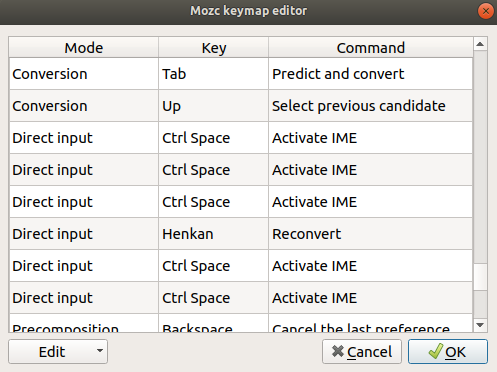ubuntuのキーボードをctrl spaceで切り替えたい.
0.ubuntuで言語に日本語を選択しても日本語で入力できない問題
# ibus-mozcを入れる
$ sudo apt-get install ibus-mozc
# ibusを再起動
$ killall ibus-daemon
$ ibus-daemon -d -x &
1.下図のToolsからpropertiesを選択.
2.Keymap styleのcustomizeを選択.
3.commandのコメントがdeactivate IME, activate IMEとなっているものに関して,Keyをctrl spaceに変更し,適応.
4.terminalからsudo rebootで再起動.
sudo reboot
無事設定できました.