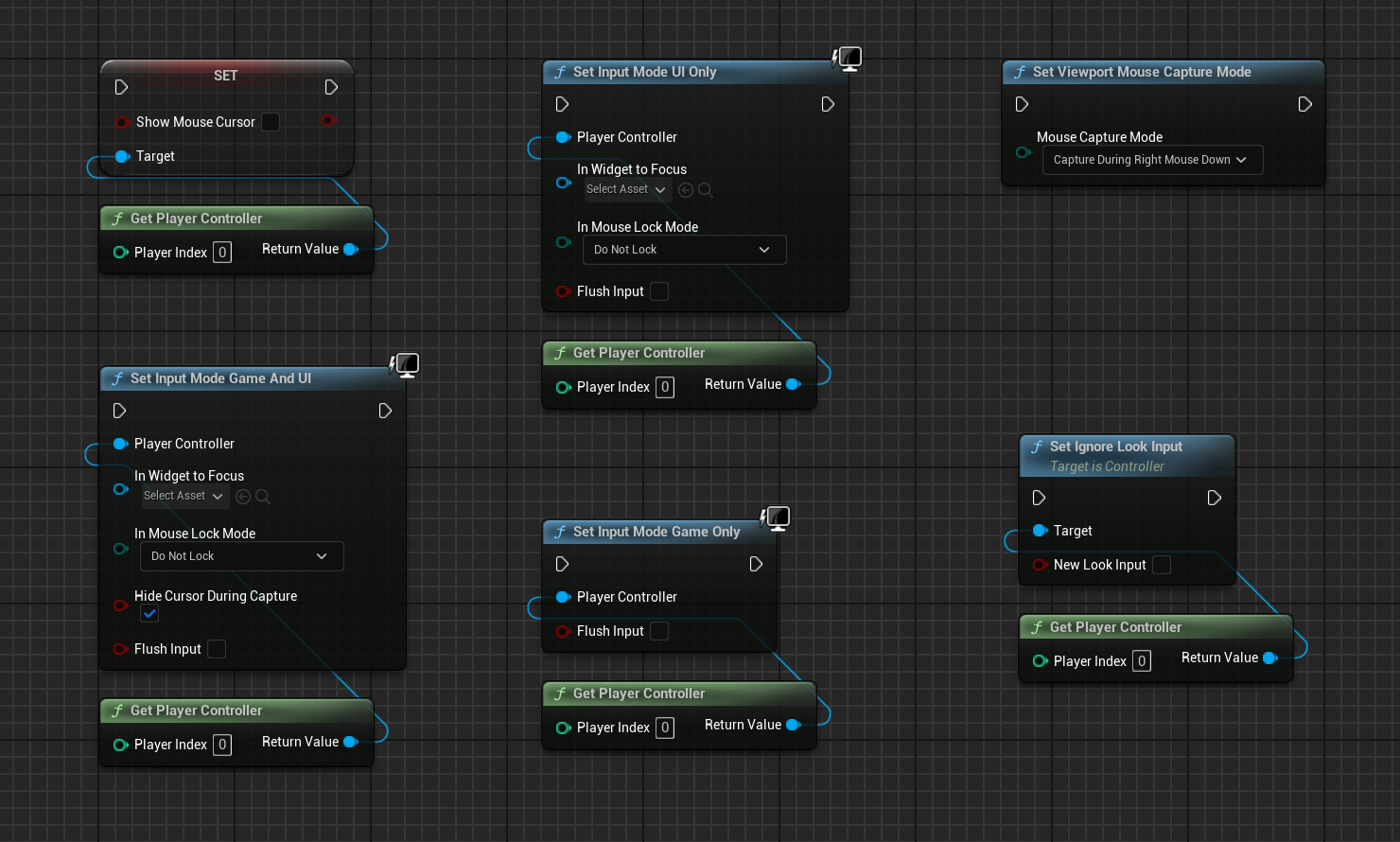Mouse Capture の扱い(FirstPerson 視点時)
🎯 概要
UE5 において、マウス移動でカメラが動く処理(FirstPerson等)に関係するのは Mouse Capture の設定です。
✅ マウスキャプチャを制御する主要ノード
| ノード名 | 概要 | 備考 |
|---|---|---|
Show Mouse Cursor |
マウスカーソルの表示/非表示を切り替え | UI操作時は通常 true、操作時は false。カーソル表示中は原則キャプチャされません。 |
Set Input Mode (GameOnly / UIOnly / GameAndUI) |
入力モードを切り替える | ※これらは 内部で CaptureMode を強制変更する点に注意 |
Set Viewport Mouse Capture Mode |
キャプチャモードを直接指定 |
SetInputMode のあとに呼ばないと上書きされるので無効化される可能性あり |
Set Ignore Look Input |
視点移動を一時無効 |
SetInputMode のあとに呼ばないと上書きされるので無効化される可能性あり |
⚠ 注意:InputMode が CaptureMode を上書きする
以下のような順序で呼ばないと、思ったとおりに動作しない可能性があります:
【間違いの例】
SetViewportMouseCaptureMode → SetInputMode → ❌ CaptureModeが上書きされる
【正しい順序】
SetInputMode(GameOnly 等) → SetViewportMouseCaptureMode(CapturePermanently_IncludingInitialMouseDown)
→ ShowMouseCursor(false)
🎮 よく使う組み合わせ
▶ プレイアブル状態に移行(視点操作あり)
SetInputMode(GameOnly)
SetViewportMouseCaptureMode(CapturePermanently_IncludingInitialMouseDown)
ShowMouseCursor(false)
▶ UIのみ操作(ポーズメニューなど)
SetInputMode(UIOnly)
ShowMouseCursor(true)
▶ ゲーム中に一時的に視点操作だけ無効化したいとき
PlayerController->SetIgnoreLookInput(true); // 視点入力だけ無視
📌 補足
-
CaptureMode の値は以下のようなものがある:
NoCaptureCapturePermanently-
CapturePermanently_IncludingInitialMouseDown← 一番安定する CaptureDuringMouseDownCaptureDuringRightMouseDown
-
SetInputModeGameOnly()などは BP でも使えるが、マウスキャプチャまで完全に制御したいなら直後にSetMouseCaptureMode()を呼ぶのが鉄則。
🔑 要点:「InputMode → CaptureMode の順に設定」さえ守れば OK。
📚参照