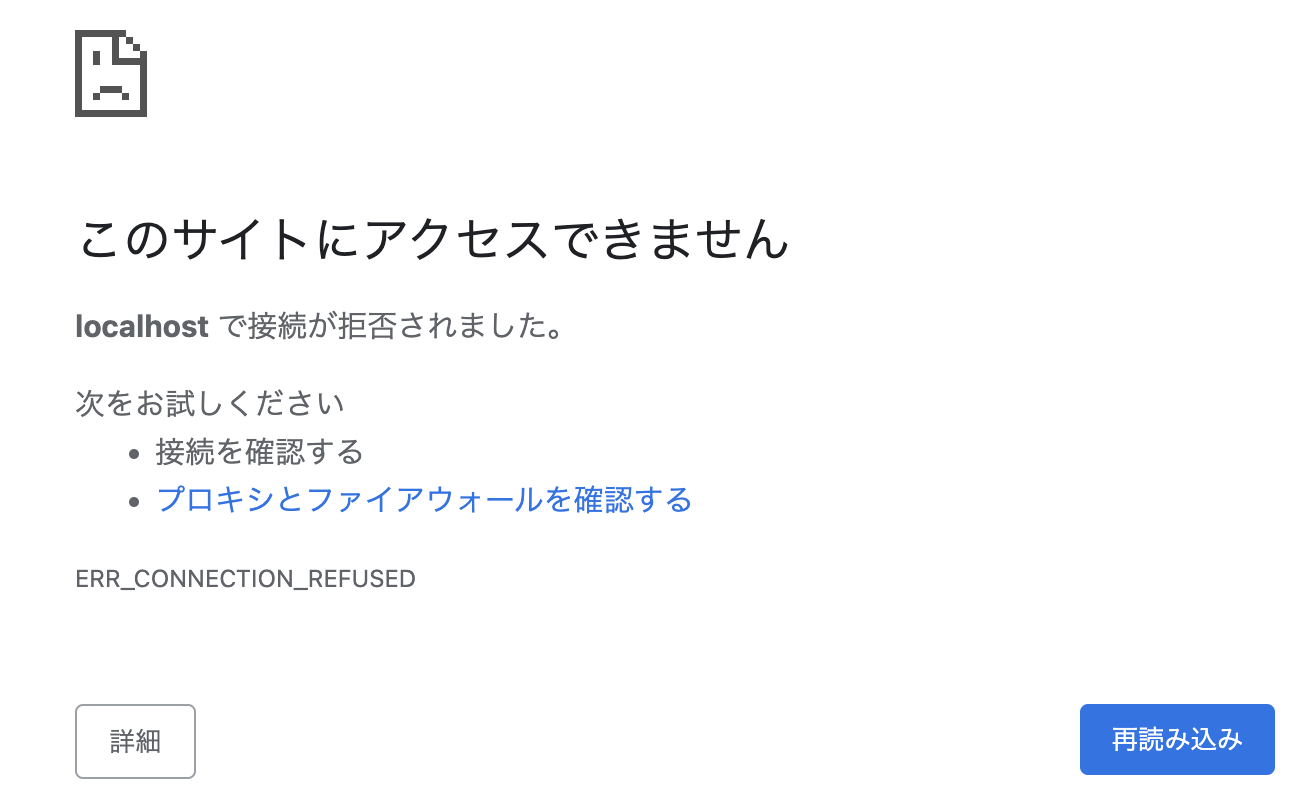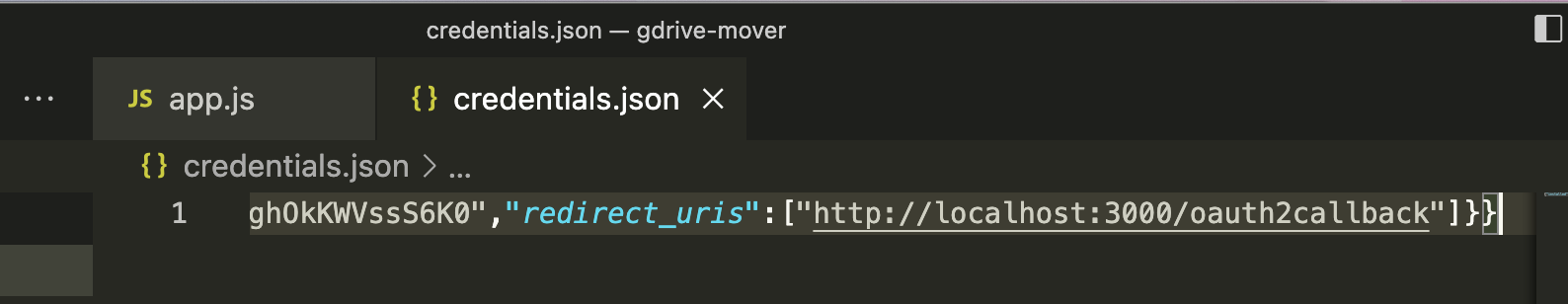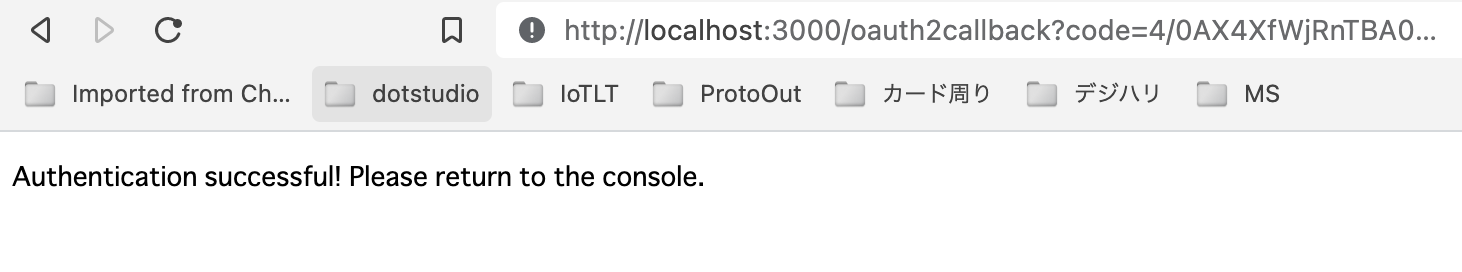既存のメモ通りにうまく動かず試行錯誤しました。
認証方式が若干変わった模様......?
以前書いたGoogle DriveのAPIをNode.jsから触るメモでは、公式のNode.js quickstart に掲載されているコードをもとに実行していましたが、credentials.jsonの作成までは同様で、token.js生成のタイミングでリダイレクトエラーが発生するようになりました。
クライアントモジュール(googleapis)のバージョンを上げたら認証がうまく通らなくなったのか、生成されるcredentials.jsonの値が変わってしまったのかはイマイチ分かってません。(ちゃんと調べてない)
@google-cloud/local-authを使った認証サンプル
こちらの認証サンプルは@google-cloud/local-authというモジュールを使ってる模様です。
ライブラリ準備をします。
$ npm i @google-cloud/local-auth googleapis@100
執筆時点だとちょうどバージョンが100でした。
このライブラリはバージョンが頻繁に上がるので執筆時点の100を指定しています。
'use strict';
const path = require('path');
const {google} = require('googleapis');
const {authenticate} = require('@google-cloud/local-auth');
const drive = google.drive('v3');
async function runSample(query) {
// Obtain user credentials to use for the request
const auth = await authenticate({
keyfilePath: path.join(__dirname, 'credentials.json'),
scopes: 'https://www.googleapis.com/auth/drive.metadata.readonly',
});
google.options({auth});
const params = {pageSize: 3};
params.q = query;
const res = await drive.files.list(params);
console.log(res.data);
return res.data;
}
if (module === require.main) {
runSample().catch(console.error);
}
module.exports = runSample;
最初の実行でredirect_urisの書き換え指示
プログラムを実行すると、credentials.jsonのredirect_urisの中身を変えろと指示を出されます。
Error: The provided keyfile does not define a valid
redirect URI. There must be at least one redirect URI defined, and this sample
assumes it redirects to 'http://localhost:3000/oauth2callback'. Please edit
your keyfile, and add a 'redirect_uris' section. For example:
$ node app.js
Error: The provided keyfile does not define a valid
redirect URI. There must be at least one redirect URI defined, and this sample
assumes it redirects to 'http://localhost:3000/oauth2callback'. Please edit
your keyfile, and add a 'redirect_uris' section. For example:
"redirect_uris": [
"http://localhost:3000/oauth2callback"
]
最初はhttp://localhostと記載されていますが、
指示通りにhttp://localhost:3000/oauth2callbackに変更してみました。
実行すると認証ページがブラウザで開かれます。
許可して進めると認証成功したっぽい表示が。
認証が完了して、コンソールに無事にファイル一覧が表示されました。
$ node app.js
{
kind: 'drive#fileList',
nextPageToken: 'xxxxxxxxxxxxxxxxxxxxxxxxxxxxxxx',
incompleteSearch: false,
files: [
{
kind: 'drive#file',
id: '1QBZPkNxxxxxxxxxxxxxxxxxxxx'
省略
まとめ
イマイチ良く分かってないけどこのやり方でAPIアクセスはできました。
リダイレクトが手間なので公式サンプル風にtoken.jsみたいなファイルにストアするのが良いんでしょうね。