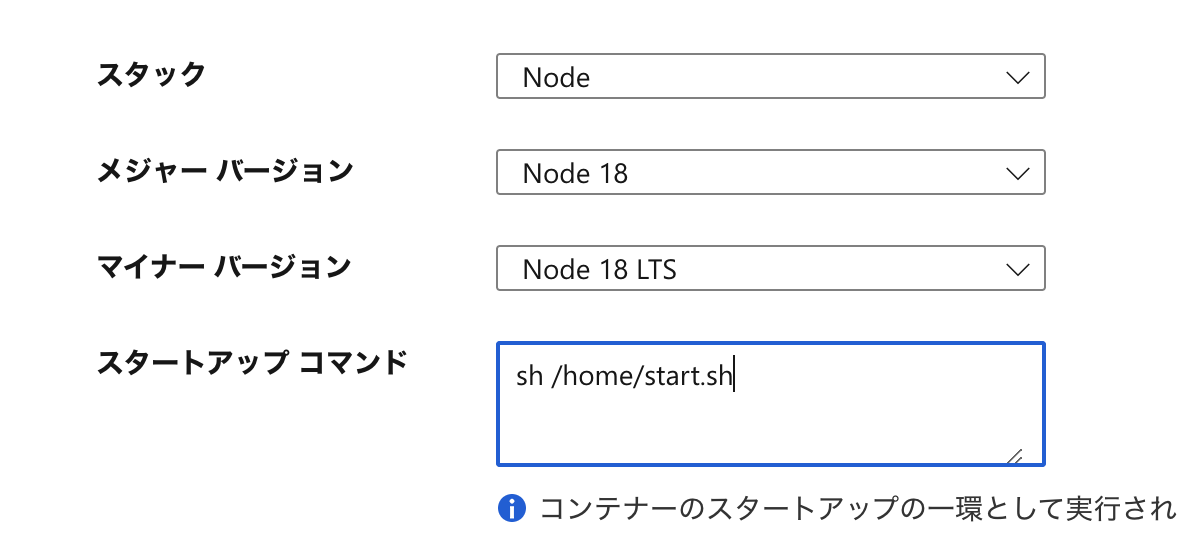Azure WebAppsでPuppeteerを動かしたかったけど動かないのでやったことメモしておきます。
プランなど
- プラン: B1
- ロケーション: East Asia
- ランタイム: Node - 18-lts
スタートスクリプト
続 puppeteer を Azure Web Apps で動かす試み
https://uncaughtexception.hatenablog.com/entry/2020/01/05/171945
この辺りの記事を見て/home/start.shを作成して
#!/bin/sh
apt update \
&& apt install -y \
ca-certificates \
fonts-liberation \
gconf-service \
libappindicator1 \
libasound2 \
libatk1.0-0 \
libatk-bridge2.0-0 \
libc6 \
libcairo2 \
libcups2 \
libdbus-1-3 \
libexpat1 \
libfontconfig1 \
libgcc1 \
libgconf-2-4 \
libgdk-pixbuf2.0-0 \
libglib2.0-0 \
libgtk-3-0 \
libnspr4 \
libnss3 \
libpango-1.0-0 \
libpangocairo-1.0-0 \
libstdc++6 \
libx11-6 \
libx11-xcb1 \
libxcb1 \
libxcomposite1 \
libxcursor1 \
libxdamage1 \
libxext6 \
libxfixes3 \
libxi6 \
libxrandr2 \
libxrender1 \
libxss1 \
libxtst6 \
lsb-release \
unzip \
wget \
xdg-utils \
&& mkdir /noto && cd /noto \
&& wget https://noto-website.storage.googleapis.com/pkgs/NotoSansCJKjp-hinted.zip \
&& unzip NotoSansCJKjp-hinted.zip \
&& mkdir -p /usr/share/fonts/noto \
&& cp *.otf /usr/share/fonts/noto \
&& chmod 644 -R /usr/share/fonts/noto/ \
&& fc-cache -fv \
&& apt-get clean \
&& rm -rf /var/lib/apt/lists/* \
&& rm -rf /noto
構成 > 全般設定でこんな感じで指定
そして再起動。
うーん。
ログには何かインストールされている様子とERRORの表示。
az webapp log tail~~のコマンドでログをみたところ起動時のエラーを引きずってそう
2022-11-28T11:00:00.159Z INFO - Stopping site iotlt-connpass-updater2 because it failed during startup.