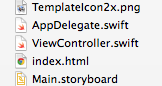Webサイトを表示させるときにはUiWebViewを使うのは一般的だと思うのですが、アプリ内にHTMLファイルを設置して、それを参照するやり方が分からなかったので調べましたメモです。
SwiftでWebViewを利用する
Web上のページを表示させる場合
まずは普通にWebサイトを表示してみます。 targetURLにhttp://〜のurlを書きます。
//
// ViewController.swift
// sblig_gps
//
// Created by 菅原 遼介 on 2014/12/04.
// Copyright (c) 2014年 n0bisuke. All rights reserved.
//
import UIKit
class ViewController: UIViewController {
@IBOutlet weak var uiwebview: UIWebView!
var targetURL = "http://liginc.co.jp"
override func viewDidLoad() {
super.viewDidLoad()
loadAddressURL()
// Do any additional setup after loading the view, typically from a nib.
}
override func didReceiveMemoryWarning() {
super.didReceiveMemoryWarning()
// Dispose of any resources that can be recreated.
}
func loadAddressURL() {
let requestURL = NSURL(string: targetURL)
let req = NSURLRequest(URL: requestURL)
uiwebview.loadRequest(req)
}
}
ローカルhtmlファイルを参照する場合
アプリ内のViewController.swiftと同階層のindex.htmlを参照する場合
NSBundle.mainBundle().pathForResource("index", ofType: "html");
と書きます。
//
// ViewController.swift
// sblig_gps
//
// Created by 菅原 遼介 on 2014/12/04.
// Copyright (c) 2014年 n0bisuke. All rights reserved.
//
import UIKit
class ViewController: UIViewController {
@IBOutlet weak var uiwebview: UIWebView!
var targetURL = NSBundle.mainBundle().pathForResource("index", ofType: "html");
override func viewDidLoad() {
super.viewDidLoad()
loadAddressURL()
// Do any additional setup after loading the view, typically from a nib.
}
override func didReceiveMemoryWarning() {
super.didReceiveMemoryWarning()
// Dispose of any resources that can be recreated.
}
func loadAddressURL() {
let requestURL = NSURL(string: targetURL!)
let req = NSURLRequest(URL: requestURL)
uiwebview.loadRequest(req)
}
}