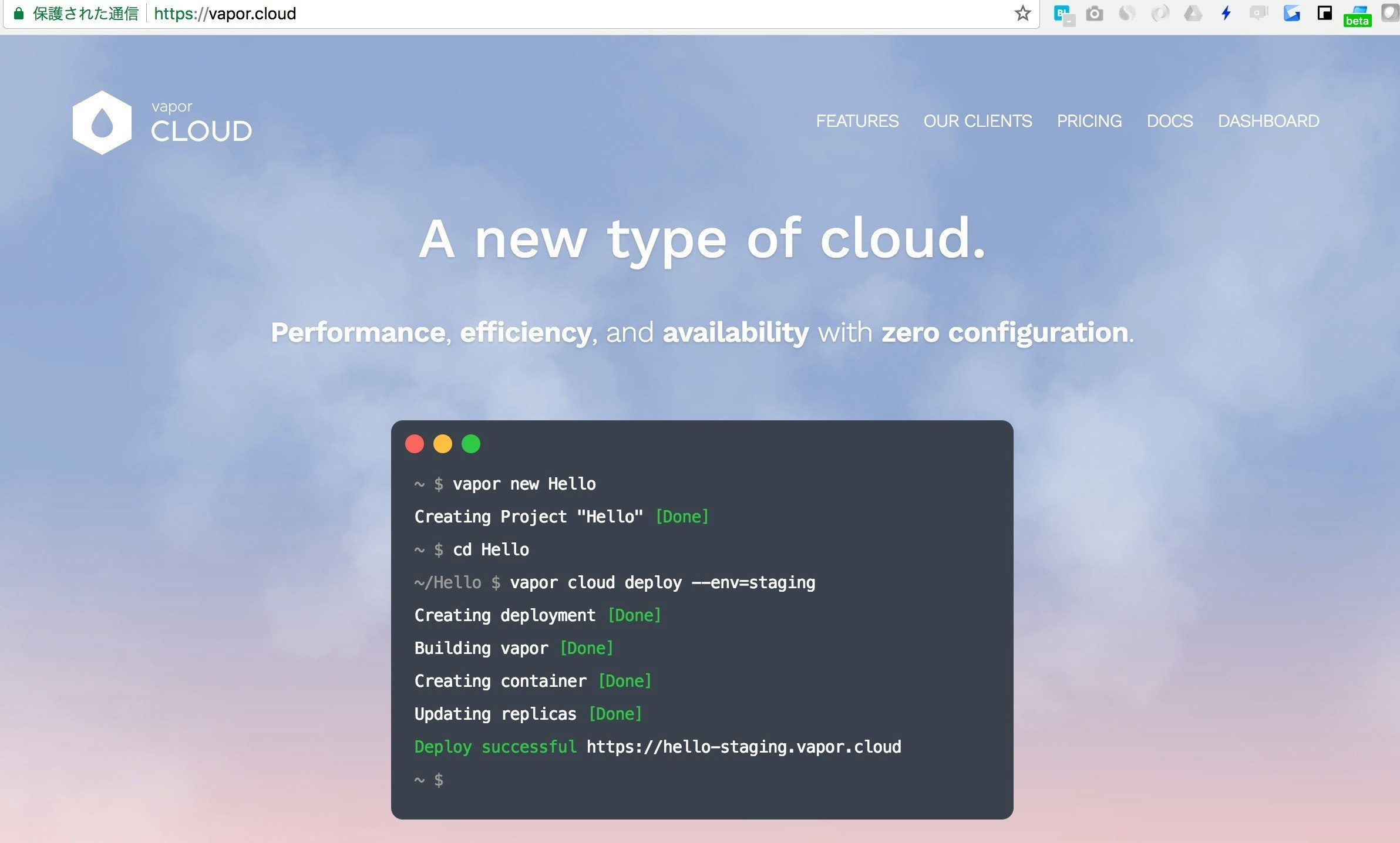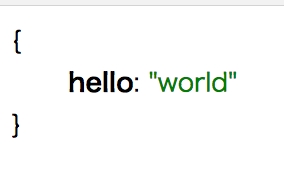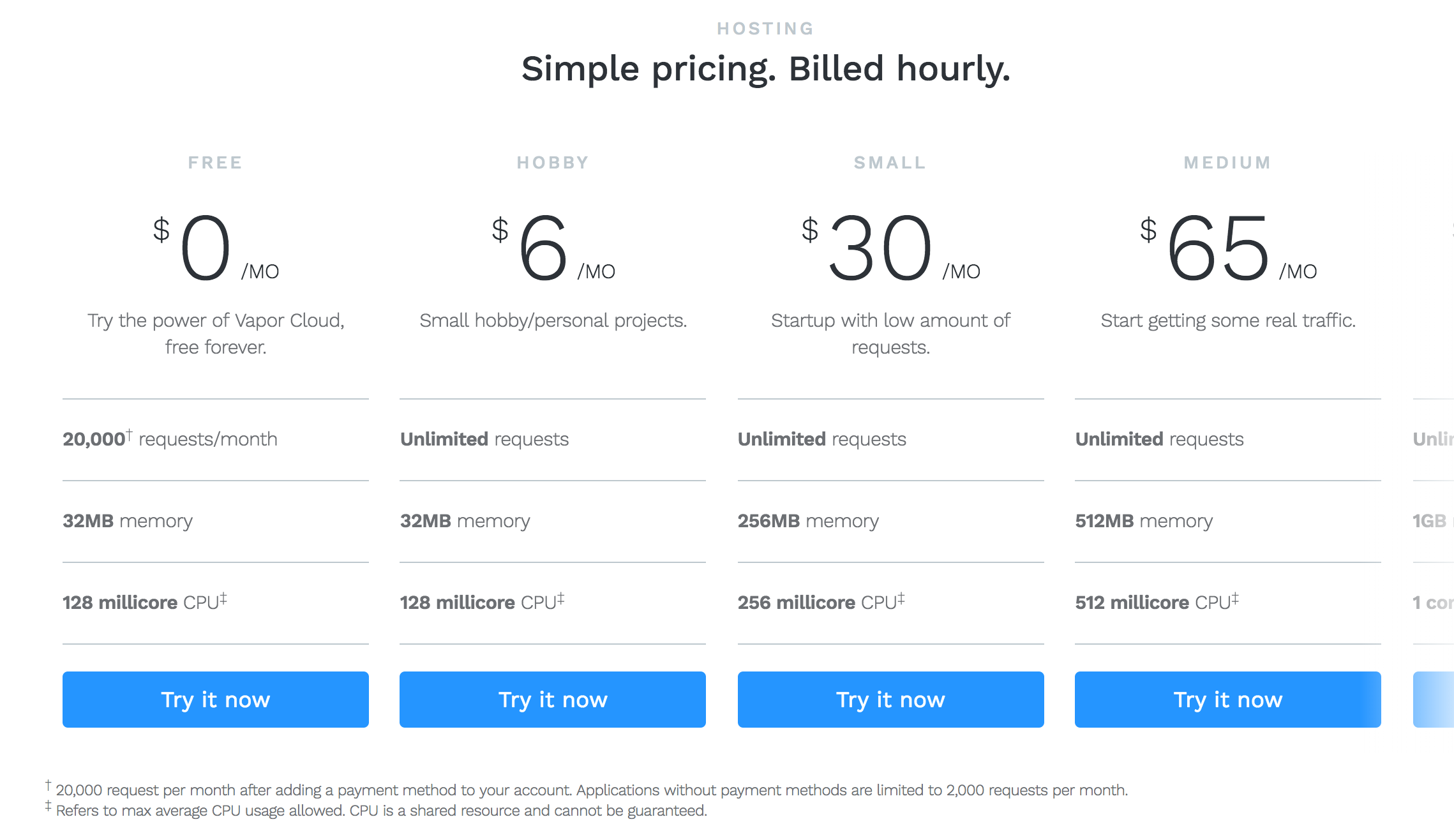VaporをつかってHerokuにデプロイを試してましたが、実は公式で用意してくれてるホスティング環境のvapor cloudなるものを発見したので使ってみます。
(早く知りたかった)
あと、爆速って書いたのは手順の話ですがNode.jsのnowの方が圧倒的に簡単なので若干釣りタイトル疑惑あります(つっこまれるまえに謝罪)
vaporコマンド
まずはvaporコマンドを使えるようにします。
公式ドキュメントを参考にUbuntuにインストールします。
リポジトリの登録
$ wget -q https://repo.vapor.codes/apt/keyring.gpg -O- | sudo apt-key add -
echo "deb https://repo.vapor.codes/apt $(lsb_release -sc) main" | sudo tee /etc/apt/sources.list.d/vapor.list
apt-getでインストール
$ sudo apt-get install vapor
確認
$ eval "$(curl -sL check.vapor.sh)"
✅ Compatible with Vapor 2
問題なくインストールできました。
Vaporコマンドでプロジェクト作成
vapor new HelloでHelloプロジェクトを作成します。
$ vapor new Hello
Cloning Template [Done]
Updating Package Name [Done]
Initializing git repository [Done]
**
**~~**
**~~~~~~**
**~~~~~~~~~~**
**~~~~~~~~~~~~~~**
**~~~~~~~~~~~~~~~~~~**
**~~~~~~~~~~~~~~~~~~~~~~**
**~~~~~~~~~~~~~~~~~~~~~~~~**
**~~~~~~~~~~~~~~~~~~~~~~~~~~**
**~~~~~~~~~~~~~~~~~~~~~~~~~~~~**
**~~~~~~~~~~~~~~~~~~~~~~~~~~~~**
**~~~~~~~~~~~~~~~~~~~~~++++~~~**
**~~~~~~~~~~~~~~~~~~~++++~~~**
***~~~~~~~~~~~~~~~++++~~~***
****~~~~~~~~~~++++~~****
*****~~~~~~~~~*****
*************
_ __ ___ ___ ___
\ \ / / /\ | |_) / / \ | |_)
\_\/ /_/--\ |_| \_\_/ |_| \
a web framework for Swift
Project "Hello" has been created.
Type `cd Hello` to enter the project directory.
Use `vapor cloud deploy` to host your project for free!
Enjoy!
やはり **デザインがいい。**大事。
$ cd Hello
$ ls
cloud.yml Config license Package.swift Public README.md Sources Tests
こんな感じでプロジェクトが作成されます。
Vapor Cloudでデプロイしてみる
Vapor Cloudはvaporコマンドのサブコマンドとして使えるので特に別途インストールとかはいりません。
登録
ユーザー登録からです。CLIからできます。
$ vapor cloud signup
Email:
>
Password:
>
Confirm Password:
>
First Name:
> nobisuke
Last Name:
> sugawara
Organization? (enter to use 'nobisuke's Cloud')
>
Creating User [Done]
Welcome to Vapor Cloud.
Would you like to login now?
y/n> y
Logging in [Done]
Welcome back.
ログイン
登録したメールアドレスとパスワードでログインします。
$ vapor cloud login
Email:
> hogehoge@gmail.com
Password:
>
Logging in [Done]
Welcome back.
デプロイ
リモートリポジトリの登録
デプロイするにあたり、これを先にやっておかないとエラーが出ました。リモートリポジトリ側に作成したプロジェクトをプッシュしておきます。
- GitHubなどでリポジトリを作成しましょう。
- そこにプッシュします。
$ git init
$ git remote add origin git@github.com:n0bisuke/vapor-testapp.git
$ git push origin master
vapor newコマンドで雛形を作ってから編集してないのでそのままpushで問題ないです。
対話型のCLIでデプロイ
結構質問多いです笑
何回か途中でIs the above information correct?と質問が来ますが、上の情報正しい?みたいな確認なのでyで進みます。
$ vapor cloud deploy
app: vapor-testapp
git: https://github.com/n0bisuke/vapor-testapp
No environments found.
Create environment: vapor cloud create env
Would you like to create an environment now?
y/n> y
app: vapor-testapp
git: https://github.com/n0bisuke/vapor-testapp
environment: staging
default branch: master
replica size: Free
Is the above information correct?
y/n>
設定が問題なく完了するとデプロイがスタートします。
Creating deployment [Done]
Connecting to build logs ...
Waiting in Queue [Done]
Checkout branch 'master' [Done]
Verifying base folder [Done]
Selected swift version: 4.0.0 [Done]
Building vapor [Done]
Trying to find executable [Done]
Found executable: Run [Done]
Creating container registry [Done]
Building container [Done]
Pushing container to registry [Done]
Updating replicas [Done]
Deployment succeeded: https://vaporttestapp-staging.vapor.cloud [Done]
Successfully deployed.
最後にURLが発行されます。
https://vaporttestapp-staging.vapor.cloud/helloにアクセスすると
vapor newで作成された雛形APIを確認することができます。
所感
料金プラン: 月間20000リクエストまで無料
月間20000リクエストまで無料 みたいなので、テストアプリケーションを動かす際には
SSL対応しててくれてこれもまた嬉しい
慣れればHerokuよりも早いと思います。
またVapor公式なのでVaporを使ってAPIサーバーを作るときや、 LINE BOTなどSSL対応しておかないとそもそも先に進めない、みたいなアプリケーションを試す際には便利だと思います。