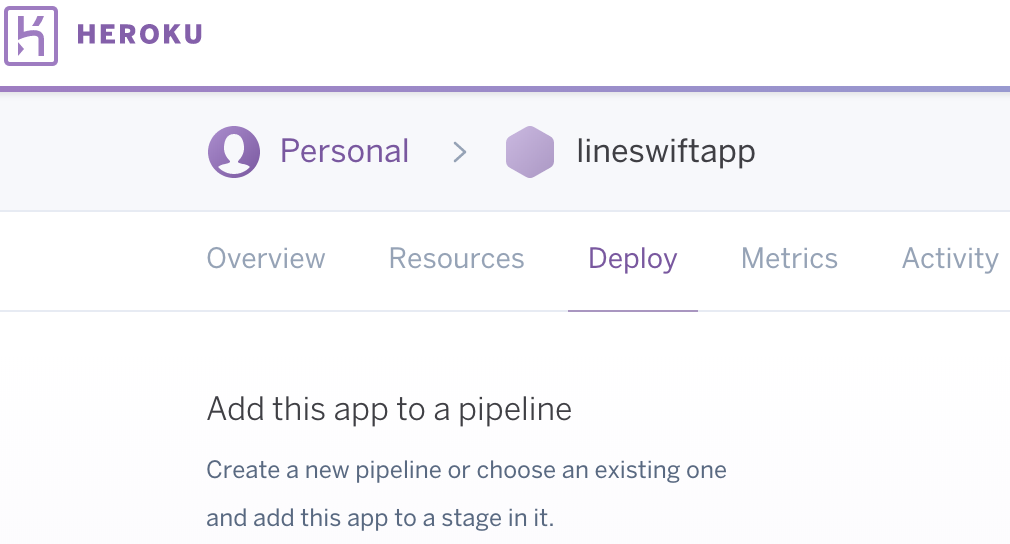Swiftサーバーサイド入門 Vaporの紹介の手順が参考になりました。
Herokuコマンド
$ wget -qO- https://cli-assets.heroku.com/install-ubuntu.sh | sh
インストールが完了したら、Herokuのアカウントでログインします。
$ heroku login
Procfile作成
今回はSwiftのプロジェクトとしては、webappというプロジェクト名です。
web: webapp --port=$PORT
Herokuでアプリケーション作成
lineswiftappというアプリケーションをHeroku上で作成しました。
(Swiftのプロジェクト名と合わせてwebappと名付けたかったのですが、ネームスペース的に無理でした。)
デプロイ
- Buildpacksの設定
$ heroku buildpacks:set https://github.com/kylef/heroku-buildpack-swift.git --app lineswiftapp
Buildpack set. Next release on lineswiftapp will use https://github.com/kylef/heroku-buildpack-swift.git.
Run git push heroku master to create a new release using this buildpack.
- git pushする
$ git init
$ git add -A
$ git commit -m 'init'
$ heroku git:remote -a lineswiftapp
$ git push heroku master
これでデプロイがスタートします。
エラーが出なければ成功です。
LINE BOTのエンドポイントに
sslが利用できるので前回作ったLINE BOTもホスティングできます。
ssl対応が地味にめんどくさいですからね。笑