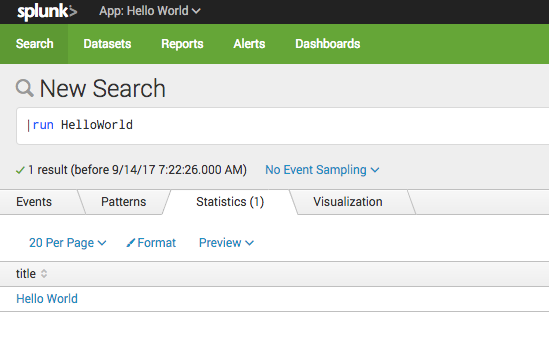1.カスタムサーチコマンドについて
Splunkではあらかじめ用意されているサーチコマンド以外に、自分で作成したサーチコマンド(カスタムサーチコマンド)を実行することも可能です。これはPythonを使って記述しますから、Splunkのサーチコマンドだけでは難しい処理も比較的簡単に行えたりします。
2.作成方法
Splunk上で”Hello World"と表示させるサーチコマンドを作成してみます。
①Appの作成
Splunkにログインし、Appの作成画面で名前を"Hello World"、フォルダ名を"hello_world"として新規作成します。
②実行ファイルの作成
/Applications/Splunk/etc/apps/hello_world/bin/配下に以下のファイルを配置します。
hello_world.py
print 'title'
print 'Hello World'
③設定ファイルの作成
/Applications/Splunk/etc/apps/hello_world/local/配下に以下の2ファイル配置します。
commands.conf
[HelloWorld]
filename = hello_world.py
authorize.conf
[capability::run_script_HelloWorld]
[role_admin]
run_script_HelloWorld= enabled
③カスタムサーチコマンドの実行
Splunkで作成した"Hello World"のAppを開き、以下のサーチコマンドを実行します。
|run HelloWorld
なお、Appの権限を変更すればどのサーチ画面でも実行可能なコマンドになります。