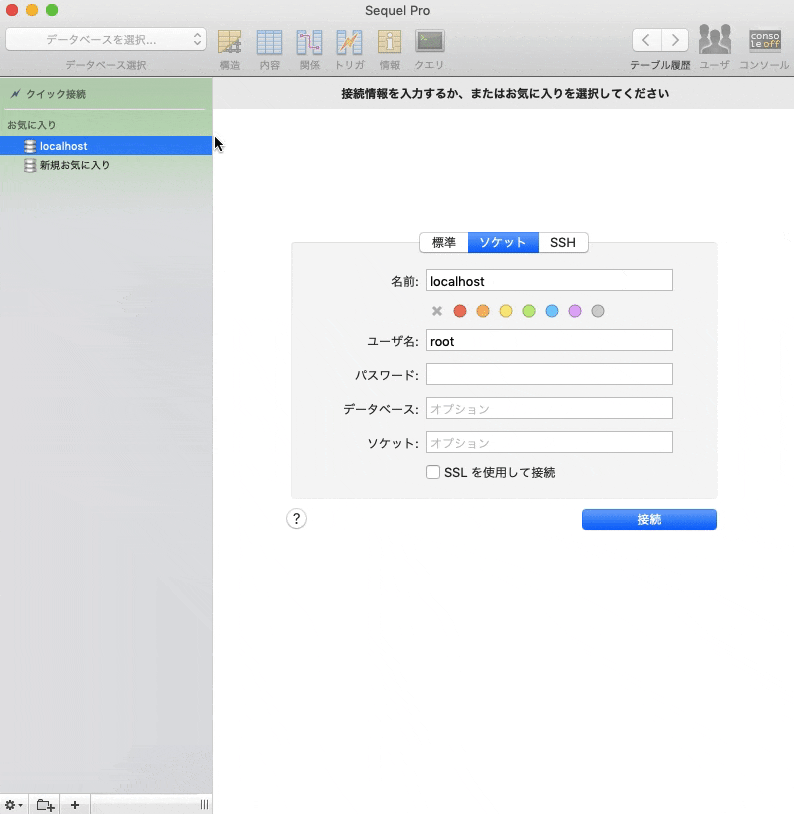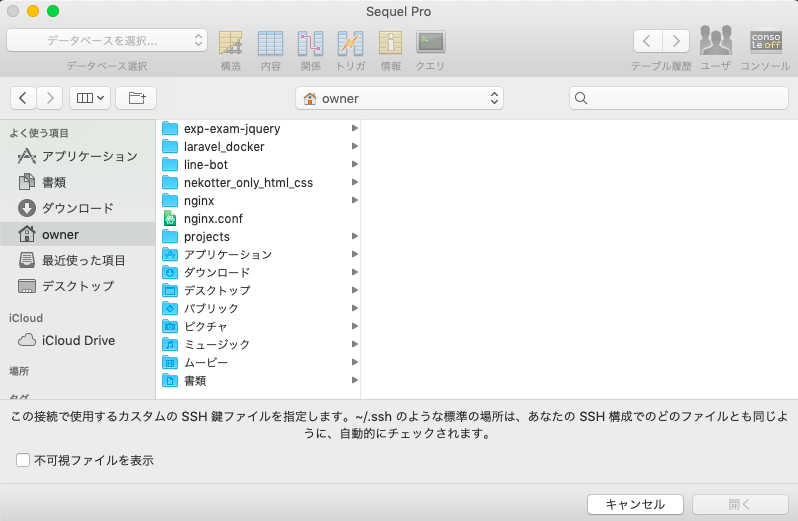接続方法
AWSのデータペースを確認するために、Seaquel Proで確認したいと思って調べて接続できたので、方法をまとめました
Seaquel Proを開きます
名前:なんでも可能
MySQL ホスト:127.0.0.1
ユーザ名:root
パスワード:ご自身で作成したMySQLのrootユーザのパスワード
データベース:未記入
ポート:未記入
SSHホスト:EC2で設定した'Elastic IP'
SSHユーザ:ec2-user
SSH鍵:ご自身が保持しているEC2インスタンスの秘密鍵(○○.pem)を選択
SSHポート:未記入
SSLを使用して接続:チェック入れない
EC2インスタンスの秘密鍵(○○.pem)を選択する方法
まずは場所の確認
ターミナル
$ cd ~/.ssh
.ssh$ pwd
/Users/owner/.ssh
しかし、 .sshフォルダはありません。
「不可視ファイルを表示」に☑️をつけます
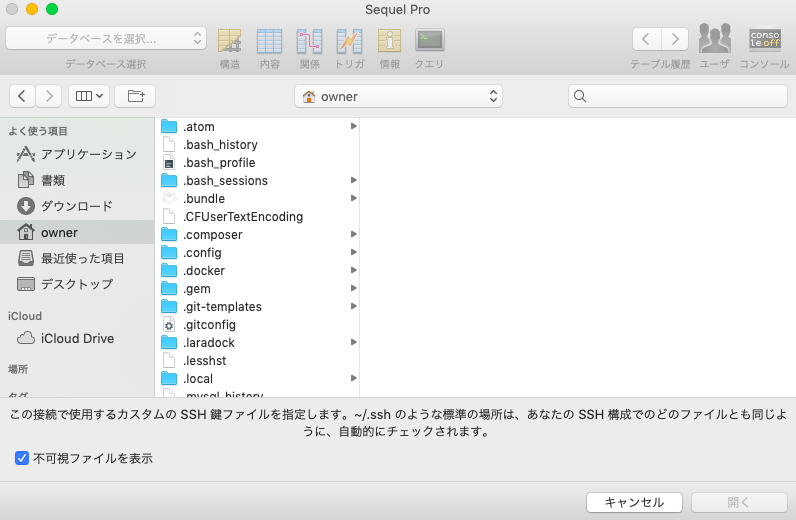
すると.sshフォルダが存在しますので、そこでpemを選択します