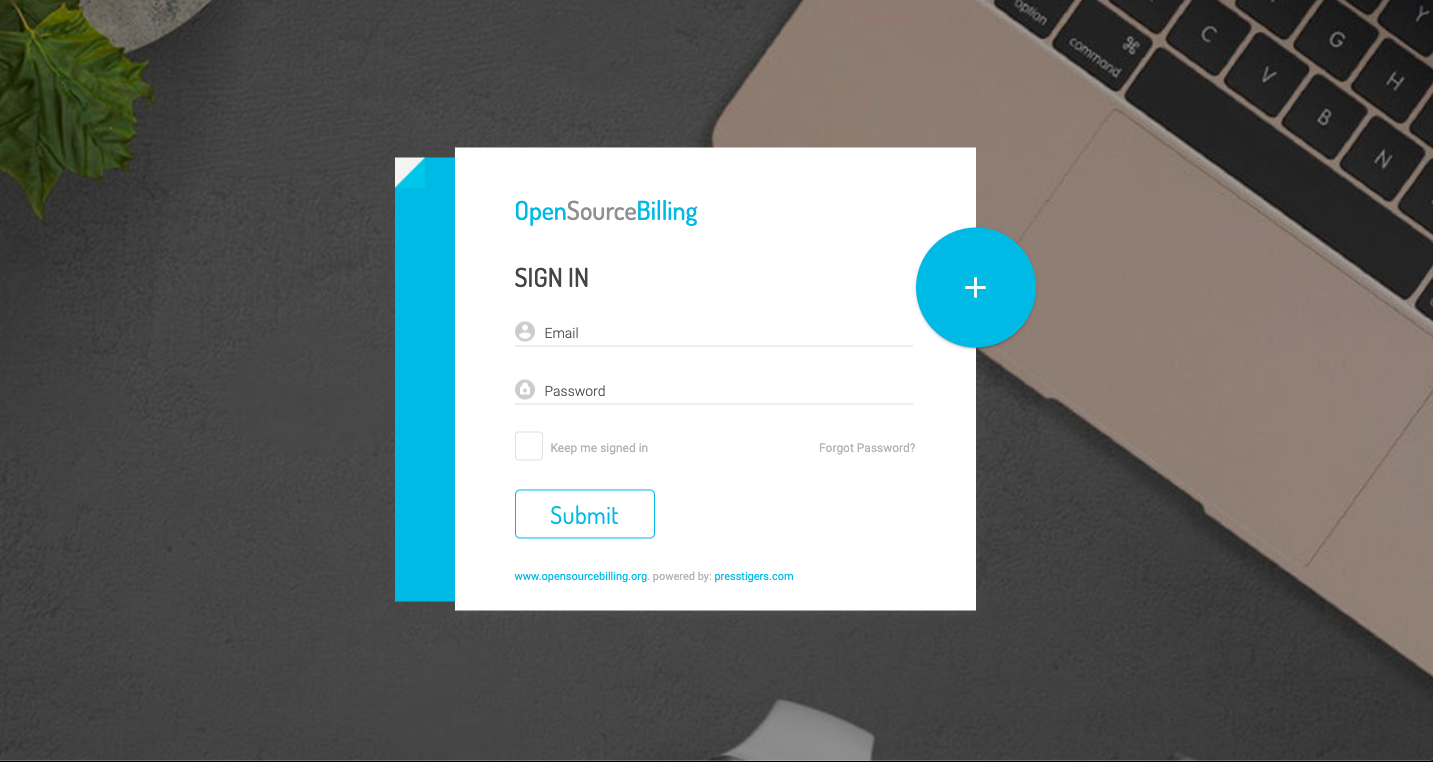はじめに
OSSから知識をパク...、引き出しを増やす!!
独学で知識を広げるために、先人が開発したオープンソースから技術を学ぶことにしました。
そのため、ruby環境を切り替えなどが必要になりました。dockerで気軽に遊べるので、ローカル環境で直接環境を切り替えるのは、普段避けてきました。
しかしこの際、ローカル環境でやってしまおう!と思い試みました。
結果的に理解が深まり、自分のためになりました。
早速やっていく
まず、Railsで開発されているOSSの記事より、面白そうで、美味しそうなOSSをニヤニヤ眺め、獲物を定めます。
業務システム?
なんとも美味しそうだ
明細を出すシステム? おお、管理画面含めて面白そうかもしれない。
https://github.com/vteams/open-source-billing/
ただ単に明細を出すなら調べて出るが、UIまで学べるのは美味しい
君に決めた!!
$ git clone https://github.com/vteams/open-source-billing.git
相当なコード量なのでしょう。
ダウンロードに恐ろしく時間がかかります。
楽しみでならない。
ウハウハしながら待ちます。
ついに、ダウンロードできた!!
よし、db:createだ!!!
open-source-billing owner$ rake db:create
rake aborted!
LoadError: cannot load such file -- bundler/setup
/Users/owner/projects/oss/open-source-billing/config/boot.rb:3:in `<top (required)>'
/Users/owner/projects/oss/open-source-billing/config/application.rb:1:in `<top (required)>'
/Users/owner/projects/oss/open-source-billing/Rakefile:5:in `<top (required)>'
(See full trace by running task with --trace)
うぇーい
エラー 出ますやん。
LoadError: cannot load such file -- bundler/setup
ままま、 bundlerのバージョンが違うとかだろ。
わかってるよ。
$ bundle -v
これで、バージョン確認だ!!
open-source-billing owner$ bundle -v
Traceback (most recent call last):
2: from /Users/owner/.rbenv/versions/2.5.1/bin/bundle:23:in `<main>'
1: from /Users/owner/.rbenv/versions/2.5.1/lib/ruby/2.5.0/rubygems.rb:308:in `activate_bin_path'
/Users/owner/.rbenv/versions/2.5.1/lib/ruby/2.5.0/rubygems.rb:289:in `find_spec_for_exe': can't find gem bundler (>= 0.a) with executable bundle (Gem::GemNotFoundException)
ははーん、バージョン見せてくれませんか
なるほど。
じゃあ、Gemfile.lockから見てみよう
BUNDLED WITH
2.1.4
やっぱり、載ってますやーん
2.1.4を利用しているのね。
じゃあ、今自分のmacのbundlerは、、、、、
~ owner$ bundle -v
Bundler version 2.0.2
2.0.2を使っているので、だからエラーが起こっているのか。
あれ? 過去に2.1.4使ってなかったっけ?
$ gem list bundler
これで確認だ!!
~ owner$ gem list bundler
*** LOCAL GEMS ***
bundler (2.0.2, 1.3.0)
capistrano-bundler (1.6.0)
使ってないわ笑
思い過ごしか。
じゃあ、2.1.4をインストールしよう!!
bundlerをインストール!!!
~ owner$ gem install bundler -v 2.1.4
これでインストールだ!!
~ owner$ gem install bundler -v 2.1.4
ERROR: While executing gem ... (Errno::EACCES)
Permission denied @ rb_sysopen - /Users/owner/.rbenv/versions/2.5.1/lib/ruby/gems/2.5.0/gems/bundler-2.1.4/CHANGELOG.md
なんだって。。。。
Permission denied
Permissionだから、許可されてねーのか。権限関連みたいだな
それより、
ERROR: While executing gem ... (Errno::EACCES)
このエラーは、なんだろうか???
早速ググってみよう。
ERROR: While executing gem ... (Errno::EACCES)が出た時の解決法
先人の方、ありがとうございます!!!
どれどれ
うんうん、よくわからん。
この人が参考にした元の記事を見よう
$sudo chown -R (ユーザ名):staff /Users/(ユーザ名)/.rbenv
このコマンドをすればいいのね
ownerアカウントを使っているから
$sudo chown -R owner:staff /Users/owner/.rbenv
でいいのかな
早速実行だ
MacBook-Air:~ owner$ sudo chown -R owner:staff /Users/owner/.rbenv
MacBook-Air:~ owner$ gem install bundler -v 2.1.4
Successfully installed bundler-2.1.4
Parsing documentation for bundler-2.1.4
Done installing documentation for bundler after 4 seconds
1 gem installed
成功したやん!!
先人の方、ありがとおおおおう!!
LGTM押しておこう
じゃあ、もう一度 db:createだ!
$ rake db:create
実行!!
MacBook-Air:open-source-billing owner$ rake db:create
Your Ruby version is 2.5.1, but your Gemfile specified 2.7.1
あれま、rubyのバージョンも違うのか。
自分が使っているのが、2.5.1 で, このOSSは2.7.1を利用しているのか。
じゃあ、ruby 2.7.1をインストールだ!!!
とりあえず、どのバージョンをインストールできるか確認してみようか
$ rbenv install -l
で確認っと。
OwnernoMacBook-Air:~ owner$ rbenv install -l
2.5.8
2.6.6
2.7.1
jruby-9.2.11.1
maglev-1.0.0
mruby-2.1.0
rbx-4.15
truffleruby-20.1.0
Only latest stable releases for each Ruby implementation are shown.
Use 'rbenv install --list-all' to show all local versions.
しっかり、2.7.1ありますね
じゃあ、2.7.1を指定して、インストールっと。
$ rbenv install 2.7.1
なかなかに長い。。。。
OwnernoMacBook-Air:~ owner$ rbenv install 2.7.1
Downloading openssl-1.1.1g.tar.gz...
-> https://dqw8nmjcqpjn7.cloudfront.net/ddb04774f1e32f0c49751e21b67216ac87852ceb056b75209af2443400636d46
Installing openssl-1.1.1g...
Installed openssl-1.1.1g to /Users/owner/.rbenv/versions/2.7.1
Downloading ruby-2.7.1.tar.bz2...
-> https://cache.ruby-lang.org/pub/ruby/2.7/ruby-2.7.1.tar.bz2
Installing ruby-2.7.1...
ruby-build: using readline from homebrew
Installed ruby-2.7.1 to /Users/owner/.rbenv/versions/2.7.1
ようやく終わった!!!
念のためにリフレッシュして、再読み込みさせておきますかね
$rbenv rehash
あとは、最近はdockerを使っているので、
標準利用しているバージョンをossに合わせよう
rbenv global 2.7.1
じゃあ、これで db:createやってみますかね
open-source-billing owner$ rake db:create
Could not find rake-10.5.0 in any of the sources
Run `bundle install` to install missing gems.
ほうほう、```Run'bundle install'````と出てるから、
$ bundle install
すればいいのね
bundle install 実行!!
.
.
.
Installing libv8 3.16.14.19 with native extensions
Gem::Ext::BuildError: ERROR: Failed to build gem native extension.
.
.
.
An error occurred while installing libv8 (3.16.14.19), and Bundler cannot continue.
Make sure that `gem install libv8 -v '3.16.14.19' --source 'https://rubygems.org/'` succeeds before bundling.
え、、、、。
まだ、エラー出るの???
よくみたら二つエラーがあるみたい。
Gem::Ext::BuildError: ERROR: Failed to build gem native extension.
これからググって見よう
Gem::Ext::BuildError: ERROR: Failed to build gem native extension.
先人ありがとう><
どうも、このエラーの直前のgemでエラーの原因のようだ
Installing libv8 3.16.14.19 with native extensions
Gem::Ext::BuildError: ERROR: Failed to build gem native extension.
この場合だと
libv8が原因みたいだね
さっきのもう一つのエラーもlibv8だったような
An error occurred while installing libv8 (3.16.14.19), and Bundler cannot continue.
Make sure that `gem install libv8 -v '3.16.14.19' --source 'https://rubygems.org/'` succeeds before bundling.
あーー、やっぱりそうだね。
$ gem install libv8 -v '3.16.14.19' --source 'https://rubygems.org/'
上記のコマンドしろって命が書かれているから、まずはこっちからやってみよう。
$ gem install libv8 -v '3.16.14.19' --source 'https://rubygems.org/'
.
.
.
An error occurred while installing libv8 (3.16.14.19), and Bundler cannot continue.
Make sure that `gem install libv8 -v '3.16.14.19' --source 'https://rubygems.org/'` succeeds before bundling.
変わらないかあT^T
どうもよくあるエラーっぽいなあ
In Gemfile:
therubyracer was resolved to 0.12.3, which depends on
libv8
うんうん、therubyracerが原因みたいだ
このサイトに同じ症状が載っていたので、実行してみよう
ジッッ香
$ bundle config --local build.libv8 --with-system-v8 You are replacing the current $ bundle config --local build.therubyracer --with-v8-dir=$(brew --prefix v8-315)
お、エラーも何もない
じゃあ、```bundle install``してみましょうかねええ
open-source-billing owner$ bundle install
ん??
An error occurred while installing rmagick (2.15.4), and Bundler cannot continue.
Make sure that `gem install rmagick -v '2.15.4' --source 'https://rubygems.org/'` succeeds before bundling.
今度は、rmagickのエラーですか。
もしかして、、、いろんなgemこれの繰り返しなんじゃ。。。。。
とにかくやってみよう
$gem install rmagick -v '2.15.4' --source 'https://rubygems.org/'
open-source-billing owner$ gem install rmagick -v '2.15.4' --source 'https://rubygems.org/'
Building native extensions. This could take a while...
ERROR: Error installing rmagick:
ERROR: Failed to build gem native extension.
current directory: /Users/owner/.rbenv/versions/2.7.1/lib/ruby/gems/2.7.0/gems/rmagick-2.15.4/ext/RMagick
/Users/owner/.rbenv/versions/2.7.1/bin/ruby -I /Users/owner/.rbenv/versions/2.7.1/lib/ruby/2.7.0 -r ./siteconf20200730-12130-sp4zhp.rb extconf.rb
checking for clang... yes
checking for Magick-config... no
checking for pkg-config... yes
checking for outdated ImageMagick version (<= 6.4.9)... no
checking for Ruby version >= 1.8.5... yes
checking for stdint.h... yes
checking for sys/types.h... yes
checking for wand/MagickWand.h... no
Can't install RMagick 2.15.4. Can't find MagickWand.h.
*** extconf.rb failed ***
Could not create Makefile due to some reason, probably lack of necessary
libraries and/or headers. Check the mkmf.log file for more details. You may
need configuration options.
```
おーーーー、、、、やはり出たか
んーーーーー。なんだ
よくわからん。
ひとまず
```ERROR: Error installing rmagick:```
で検索してみよう。
[gem install rmagick でインストール失敗](https://qiita.com/tajihiro/items/3f10c59f19fcd0a9e660)
先人ありがとうううう!!!
どれどれ、
うんうん、ダウンロードして、直接macに入れる...。
よし、却下だ。
絶対にコマンドでいけるでしょ。
だって、コマンドでもダウンロードできるのだから。
他に良い記事はないかなと、、、
[gem install rmagickでchecking for Magick-config... noがでる解決方法](https://qiita.com/pugiemonn/items/3cee6d1aa6a07caab404)
``hecking for Magick-config... no``が怪しい?
どれどれ
```
ERROR: Error installing rmagick:
ERROR: Failed to build gem native extension.
current directory: /Users/owner/.rbenv/versions/2.7.1/lib/ruby/gems/2.7.0/gems/rmagick-2.15.4/ext/RMagick
/Users/owner/.rbenv/versions/2.7.1/bin/ruby -I /Users/owner/.rbenv/versions/2.7.1/lib/ruby/2.7.0 -r ./siteconf20200730-12130-sp4zhp.rb extconf.rb
checking for clang... yes
checking for Magick-config... no
checking for pkg-config... yes
checking for outdated ImageMagick version (<= 6.4.9)... no
checking for Ruby version >= 1.8.5... yes
checking for stdint.h... yes
checking for sys/types.h... yes
checking for wand/MagickWand.h... no
```
あ、このエラーの``yes``は問題なくて、``no``に問題があるのか!!!
なるほど!!!
で、``Magick-config``と``ImageMagick``が怪しいと!!
なるほどねえええ!!
じゃあ、解決策を参考にさせていただきます。
```
sudo: yum: command not found
```
あ、使えないのか
[command not foundのエラーの解消方法](https://qiita.com/chisaki0606/items/fda0d0a67954b75b8bb5)
何気なくコマンド使っていたけど、こういう違いがあったのか、勉強になりました。
しかも、この人おそらく同じエラーじゃないですか
```
$ brew install ImageMagick
```
これでやってみようかな
```
$ brew install ImageMagick
Error: imagemagick 7.0.10-18 is already installed
To upgrade to 7.0.10-24, run `brew upgrade imagemagick`.
```
うんうん、すでに入っているみたいですねえ。そうですよねえ、過去に使ったことありますもんねええ
```
$ brew upgrade imagemagick
```
ひとまずアップデートしてみます
```
Error: Your Xcode (10.3) is too outdated.
Please update to Xcode 11.5 (or delete it).
Xcode can be updated from the App Store.
Error: Could not find an SDK that supports macOS 10.15.
You may have have an outdated or incompatible Xcode.
Homebrew found the following SDKs in the Xcode install:
10.14
```
なんだか、これ以上やると環境を破壊する気配がする。。。
いや、それはないな。
そもそも、xcodeってiOSのシュミレーター用に入れたアプリだよね
```
Xcode can be updated from the App Store.
```
あー、やっぱりそうだよねえ。
ということは、最新バージョンのXcodeにアップデートしなはれと言われているのか。
そういえば、macアップデートしてから、xcodeアップデートしてなかったもんなあ
ということで、Appp Storeから最新版のXcodeをインストール
その後に
```
$brew reinstall imagemagick@6
```
```
$open-source-billing owner$ gem install rmagick
Building native extensions. This could take a while...
Successfully installed rmagick-4.1.2
Parsing documentation for rmagick-4.1.2
Done installing documentation for rmagick after 1 seconds
1 gem installed
```
お、成功しました!!
これで、bundle installしてみると、、、
Fetching rmagick 2.15.4
Installing rmagick 2.15.4 with native extensions
Gem::Ext::BuildError: ERROR: Failed to build gem native extension.
An error occurred while installing rmagick (2.15.4), and Bundler cannot continue.
Make sure that gem install rmagick -v '2.15.4' --source 'https://rubygems.org/' succeeds before bundling.
やっぱり、ダメですね
ん???
よくみるとエラーで要求されているのは```rmagick (2.15.4)```で、先ほど入れたrmagickは``rmagick-4.1.2``でしたから、バージョンが違うことでエラーが起こっているかもしれない。
```ruby:Gemfile
gem 'rmagick', '4.1.2'
に変更します。
これでいけるかなあ?とbundle install
An error occurred while installing therubyracer (0.12.3), and Bundler cannot continue.
Make sure that `gem install therubyracer -v '0.12.3' --source 'https://rubygems.org/'` succeeds before bundling.
therubyracerまた君かい(笑)
さっき解決したでしょう(笑)
therubyracerも今の環境に合わせて、バージョンを指定すればいけるかな?
と思いぐぐるとある記事に遭遇する
時代はmini_racerだった
ッッハ!!
gem: 'therubyracer'は削除!!
gem 'mini_racer'
代わりにmini_racer足しましたよ
これでどうだ!!
$ bundle install
Using slim-rails 3.1.0
Using stripe 1.56.0
Fetching tinymce-rails 4.3.13
Installing tinymce-rails 4.3.13
Fetching to_words 1.1.1
Installing to_words 1.1.1
Fetching trackstamps 0.0.9
Installing trackstamps 0.0.9
Fetching twitter-bootstrap-rails 2.1.9
Installing twitter-bootstrap-rails 2.1.9
Fetching uglifier 3.0.0
Installing uglifier 3.0.0
Fetching unix_utils 0.0.15
Installing unix_utils 0.0.15
Fetching whenever 0.9.7
Installing whenever 0.9.7
Fetching wicked_pdf 2.0.2
Installing wicked_pdf 2.0.2
Fetching wkhtmltopdf-binary 0.9.9.3
Installing wkhtmltopdf-binary 0.9.9.3
Fetching xlsx_writer 0.4.4
Installing xlsx_writer 0.4.4
Fetching yajl-ruby 1.3.1
Installing yajl-ruby 1.3.1 with native extensions
Bundle complete! 104 Gemfile dependencies, 230 gems now installed.
Use `bundle info [gemname]` to see where a bundled gem is installed.
Post-install message from twitter-bootstrap-rails:
Important: You may need to add a javascript runtime to your Gemfile in order for bootstrap's LESS files to compile to CSS.
**********************************************
ExecJS supports these runtimes:
therubyracer - Google V8 embedded within Ruby
therubyrhino - Mozilla Rhino embedded within JRuby
Node.js
Apple JavaScriptCore - Included with Mac OS X
Microsoft Windows Script Host (JScript)
**********************************************
いちよう、成功したみたいです。
ただ、
Important: You may need to add a javascript runtime to your Gemfile in order for bootstrap's LESS files to compile to CSS.
# 重要: bootstrapのLESSファイルをCSSにコンパイルするために、javascriptランタイムをGemfileに追加する必要があるかもしれません。
**********************************************
ExecJS supports these runtimes:
therubyracer - Google V8 embedded within Ruby
therubyrhino - Mozilla Rhino embedded within JRuby
Node.js
Apple JavaScriptCore - Included with Mac OS X
Microsoft Windows Script Host (JScript)
**********************************************
jsが使えるかどうか、確認する必要はあるみたいですね
ExecJS::RubyRacerRuntime is not supported. Please replace therubyracer with mini_racer in your Gemfile or use Node.js as ExecJS runtime.
# ExecJS::RubyRacerRuntimeはサポートされていません。Gemfileでtherubyracerをmini_racerに置き換えるか、ExecJSランタイムとしてNode.jsを使用してください。
モノによっては、上記のよ8うにtherubyracerをmini_racerに置き換えるように指示がある程ですし、問題ないでしょう。
$rails s
ひとまず、サーバー起動できるか確認してみます。
Change:
>> #<#<Class:0x00007fe292f30580>:0x00007fe29a81d588>.call(template)
To:
>> #<#<Class:0x00007fe292f30580>:0x00007fe29a81d588>.call(template, source)
(called from <top (required)> at /Users/owner/projects/oss/open-source-billing/config/application.rb:8)
[DEPRECATION] This gem has been renamed to hashie-forbidden_attributes and will no longer be supported. Please switch to hashie-forbidden_attributes as soon as possible.
何かのgemがサポート終了しているので、hashie-forbidden_attributesに書き換えろと言われています。
怪しいのはこれ
gem 'hashie_rails', '0.0.4'
gem 'hashie_rails'のgithubをみてみます。
HashieRails
Moved to HashieForbiddenAttributes.
お!、やっぱり、hashie-forbidden_attributesに変わっていますね!!
gem 'hashie-forbidden_attributes'
これに、書き換えて、bundle installします。
$ rails s
これで起動できるかな????
$ rails s
DEPRECATION WARNING: Single arity template handlers are deprecated. Template handlers must
now accept two parameters, the view object and the source for the view object.
Change:
>> #<#<Class:0x00007f9aa1b5e5f8>:0x00007f9aa1b574b0>.call(template)
To:
>> #<#<Class:0x00007f9aa1b5e5f8>:0x00007f9aa1b574b0>.call(template, source)
(called from <top (required)> at /Users/owner/projects/oss/open-source-billing/config/application.rb:8)
=> Booting Puma
=> Rails 6.0.2.2 application starting in development
=> Run `rails server --help` for more startup options
ダメですねえ
DEPRECATION WARNING: Single arity template handlers are deprecated. Template handlers must
now accept two parameters, the view object and the source for the view object.
警告: シングルアリティのテンプレートハンドラは非推奨です。テンプレートハンドラは
ビューオブジェクトとビューオブジェクトのソースの2つのパラメータを受け付けるようになりました。
という意味みたいです。
とりあえず検索してみます。
本当にありがたい。
いったん、試してみます
$ bundle update slim
これでダメなら、
https://github.com/rails/rails/issues/35505
の方法を試していきたいと思います。
$ rails s
DEPRECATION WARNING: Single arity template handlers are deprecated. Template handlers must
now accept two parameters, the view object and the source for the view object.
Change:
>> #<#<Class:0x00007f8216263780>:0x00007f8211d3abe0>.call(template)
To:
>> #<#<Class:0x00007f8216263780>:0x00007f8211d3abe0>.call(template, source)
(called from <top (required)> at /Users/owner/projects/oss/open-source-billing/config/application.rb:8)
=> Booting Puma
=> Rails 6.0.2.2 application starting in development
=> Run `rails server --help` for more startup options
Exiting
ダメですね
gem 'slim', '3.0.7'
これを削除してみます。
$ rails s
DEPRECATION WARNING: Single arity template handlers are deprecated. Template handlers must
now accept two parameters, the view object and the source for the view object.
Change:
>> #<#<Class:0x00007fe53a1117b0>:0x00007fe53a132ff0>.call(template)
To:
>> #<#<Class:0x00007fe53a1117b0>:0x00007fe53a132ff0>.call(template, source)
(called from <top (required)> at /Users/owner/projects/oss/open-source-billing/config/application.rb:8)
ダメですね
じゃあ、この記事を参考にしていきます。
# gem 'jbuilder', '~> 2.0'
gem 'jbuilder', github: 'rails/jbuilder', branch: 'master'
これでやってみましょう
bundle updateするように指示があるので、先にしておきます。
$ rails s
$ rails s
=> Booting Puma
=> Rails 6.0.2.2 application starting in development
=> Run `rails server --help` for more startup options
Exiting
Traceback (most recent call last):
50: from bin/rails:4:in `<main>'
49: from bin/rails:4:in `require'
先ほどのエラーはなくなりましたが、それでもまだ読み込めない様子です。
`database_configuration': Cannot load database configuration: (RuntimeError)
Could not load database configuration. No such file - ["config/database.yml"]
どうもconfigフォルダにdatabase.ymlが入っていないようです。
database.ymlを追加すれば改善するでしょう。
その前に
先ほど消したslimを戻して検証しておきましょう
gem: 'slim'
これで起動っと
$ rails s
=> Booting Puma
=> Rails 6.0.2.2 application starting in development
=> Run `rails server --help` for more startup options
Exiting
Traceback (most recent call last):
うんうん、先ほどの
Change:
>> #<#<Class:0x00007fe53a1117b0>:0x00007fe53a132ff0>.call(template)
がないことから、slimは関係なさそうです。
どうも,rails 6のjbuilderのバグのようですね
では続けてdatabase.ymlを作成していきます。
default: &default
adapter: mysql2
encoding: utf8
pool: <%= ENV.fetch("RAILS_MAX_THREADS") { 5 } %>
username: root
password:
socket: /tmp/mysql.sock
host: localhost
development:
<<: *default
database: open-source-billing_development
test:
<<: *default
database: open-source-billing_test
これで、ひとまずrails sしてみます。
/Users/owner/.rbenv/versions/2.7.1/lib/ruby/2.7.0/psych.rb:577:in `initialize': No such file or directory @ rb_sysopen - /Users/owner/projects/oss/open-source-billing/config/config.yml (Errno::ENOENT)
ん
ひとまずNo such file or directory @ rb_sysopenでググると記事が出てきました
何か記述が足りないようですね
今回の場合config/config.ymlがないため、発生しているようです。
ただ、config/config.copy.ymlというファイルが用意されていたので、copyの記述を消して、cofig.ymlとしました。
$ rails db:create
Created database 'open-source-billing_development'
Created database 'open-source-billing_test'
$rails db:migrate
ズガガガガガガガ.....
$rails s
でたああああああああああああああああああああああああああ
ようやくですよおお